Operation Manual
Table Of Contents
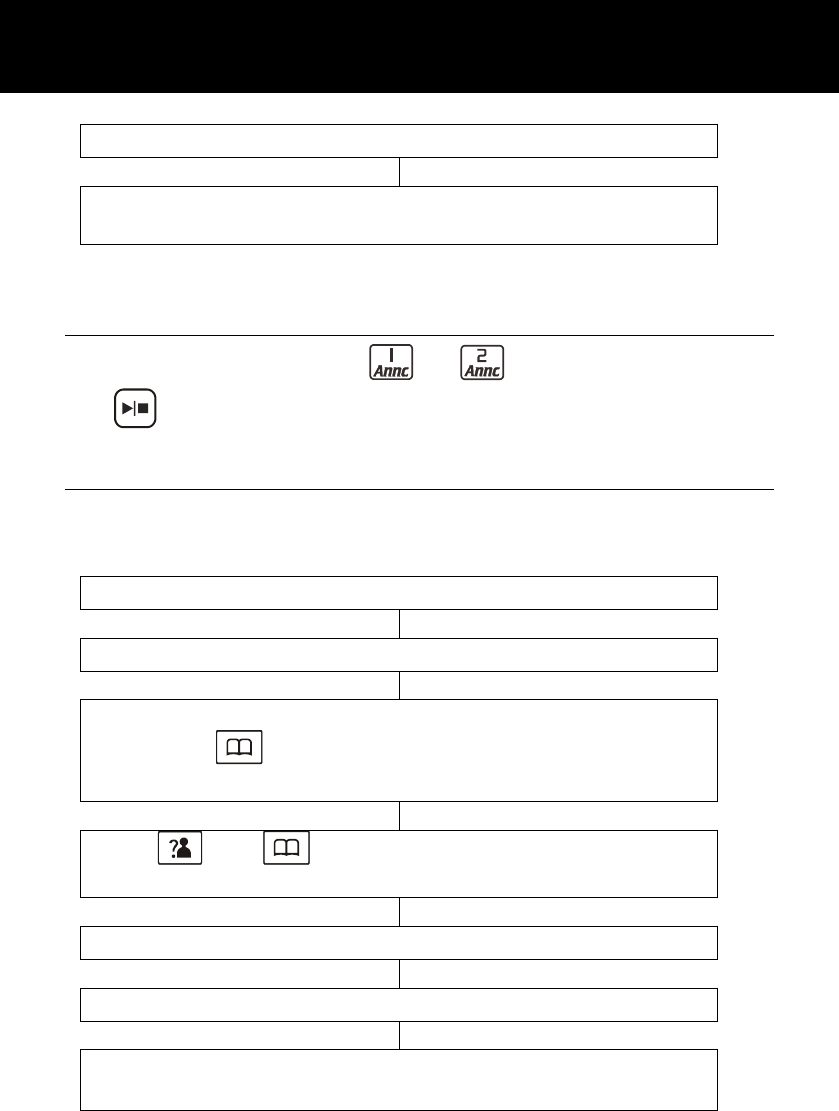
90
Press ‘SELECT’ soft key
The current Announce1/Announce2 will be played. You
can use the ‘BACK’soft key to stop and exit
Use the Base to Playback Announce1 &
Announce2
In standby, press either the or key on the base..Use
the key to finish at anytime.
Restore the Outgoing Message
You can delete your personal recorded OGM and restore the
factory default OGM.
Press ‘TAM’ soft key to activate the answering machine
Press ‘SELECT’ soft key to choose ‘ANNOUNCE’
Press ‘SELECT’ soft key to choose ‘ANNOUNCE1’ or
Press to choose ‘ANNOUNCE2’ and press
‘SELECT’ soft key
Use and to scroll through the menu to select
‘DEFAULT’
Press ‘SELECT’ soft key
The LCD will show ‘CONFIRM?’
Press ‘SELECT’ soft key to restore the default
Announce1/Announce2 or press ‘BACK’ to cancel
ANSWERING MACHINE










