Operation Manual
Table Of Contents
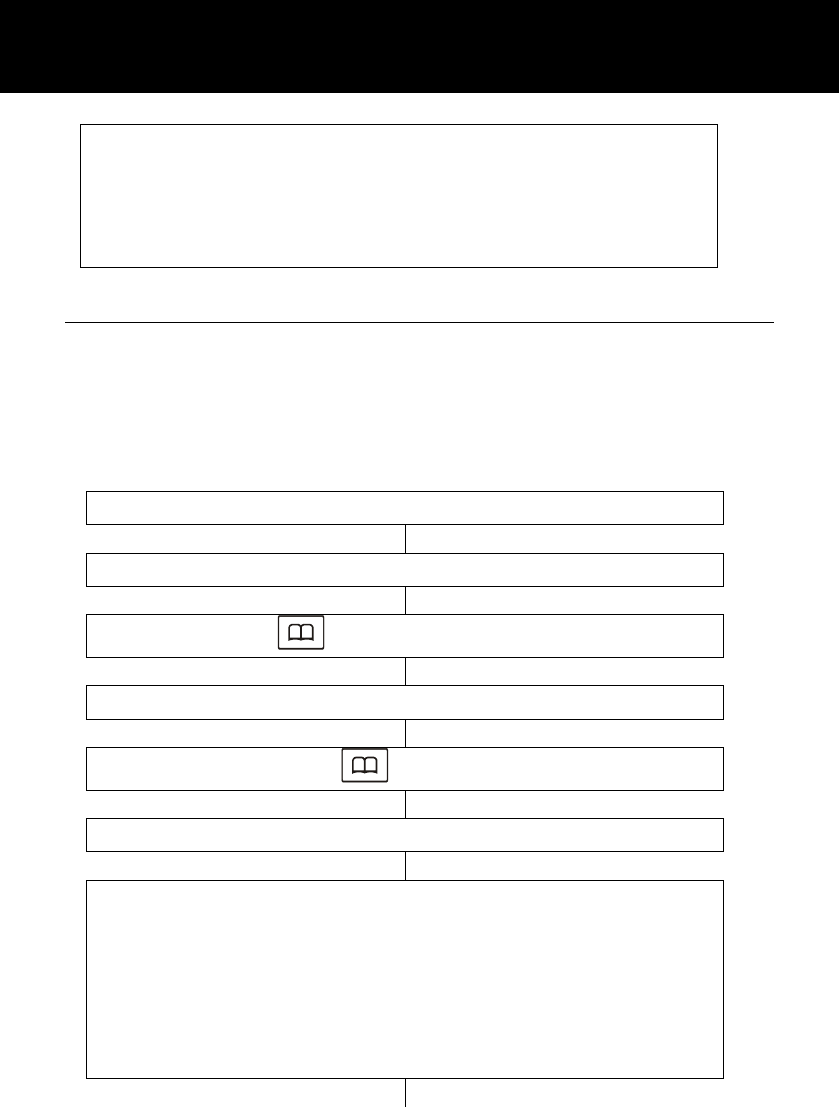
88
outgoing message. When you have finished speaking
press the ‘STOP’ soft key. If you speak for longer than
3 minutes, recording will stop automatically. Whilst
recording the LCD will show ‘RECORD’ The new OGM
will be played after recording
Record Announce 2
Announce 2 is an answer-only message.
The default outgoing message is “Hello, your call cannot be taken
at the moment, please call back later”. If you prefer, you can
record your own outgoing message.
.
Press ‘TAM’ soft key to activate the answering machine
Press ‘SELECT’ soft key to choose ‘ANNOUNCE’
Press to choose ‘ANNOUNCE2’
Press ‘SELECT’ soft key
Press to ‘RECORD’
Press ‘SELECT’ soft key
CORDLESS HANDSET: On hearing the tone, record
your personal outgoing message. When you have
finished speaking press the ‘OK’ soft key. If you speak
for longer than 3 minutes, recording will stop
automatically. Whilst recording the LCD will show
‘RECORDING’ The new OGM will be played after
recording
ANSWERING MACHINE










