Operation Manual
Table Of Contents
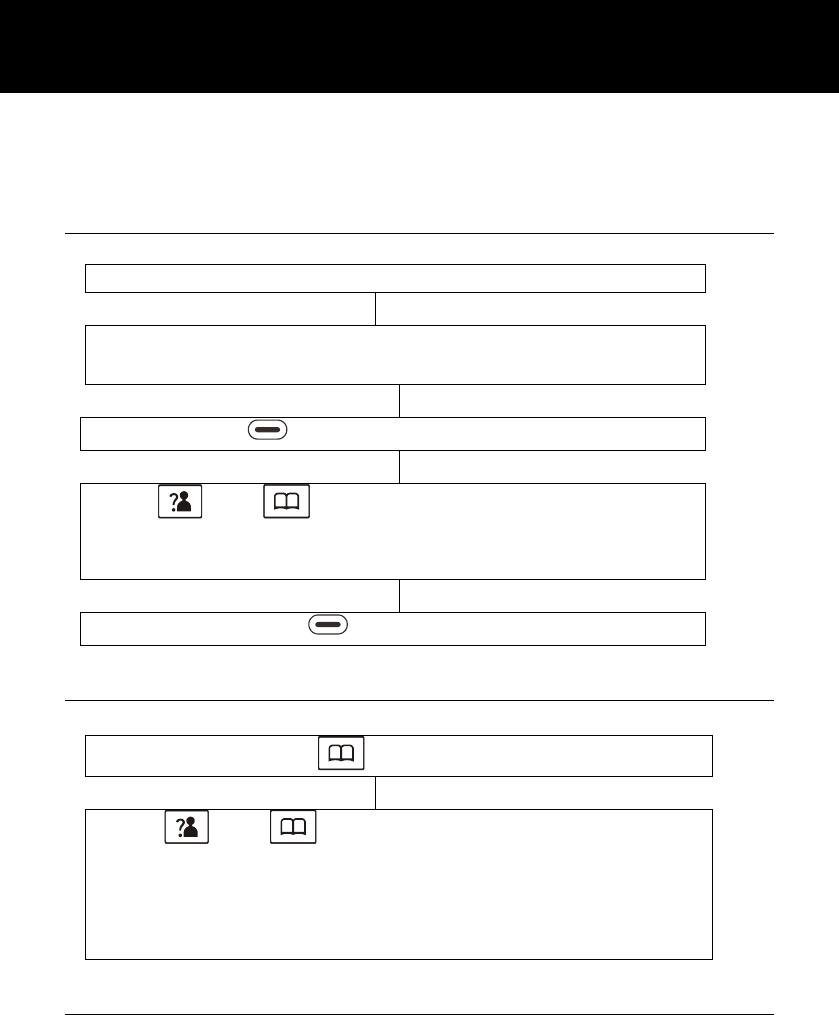
75
This handset has 4 quick dial memory buttons. These numbers
will be stored in the Phonebook.
Create a Quick Dial Number
Press a memory key (M1 to M4) in standby mode
‘NUMBER?’will be displayed. Enter the desired
number (up to 20 digits)
Press (left side) to confirm ‘NEXT’
Use and to scroll through the melody menu
to select desired ringer tone. As you scroll through, the
telephone demonstrates the selected melody.
Press (left side) to save
View a Quick Dial Number
Press in standby mode
Use and to scroll through the list to find the
required number. The memory default names are M1 to
M4. You can add something following them but you
cannot delete the default name e.g. M1 could beome
M1: Doctor
Dial a Quick Dial Number
In standby mode, press M1 to M4 to dial out the required quick
dial telephone numbger.
QUICK DIAL (HANDSET)










