Operation Manual
Table Of Contents
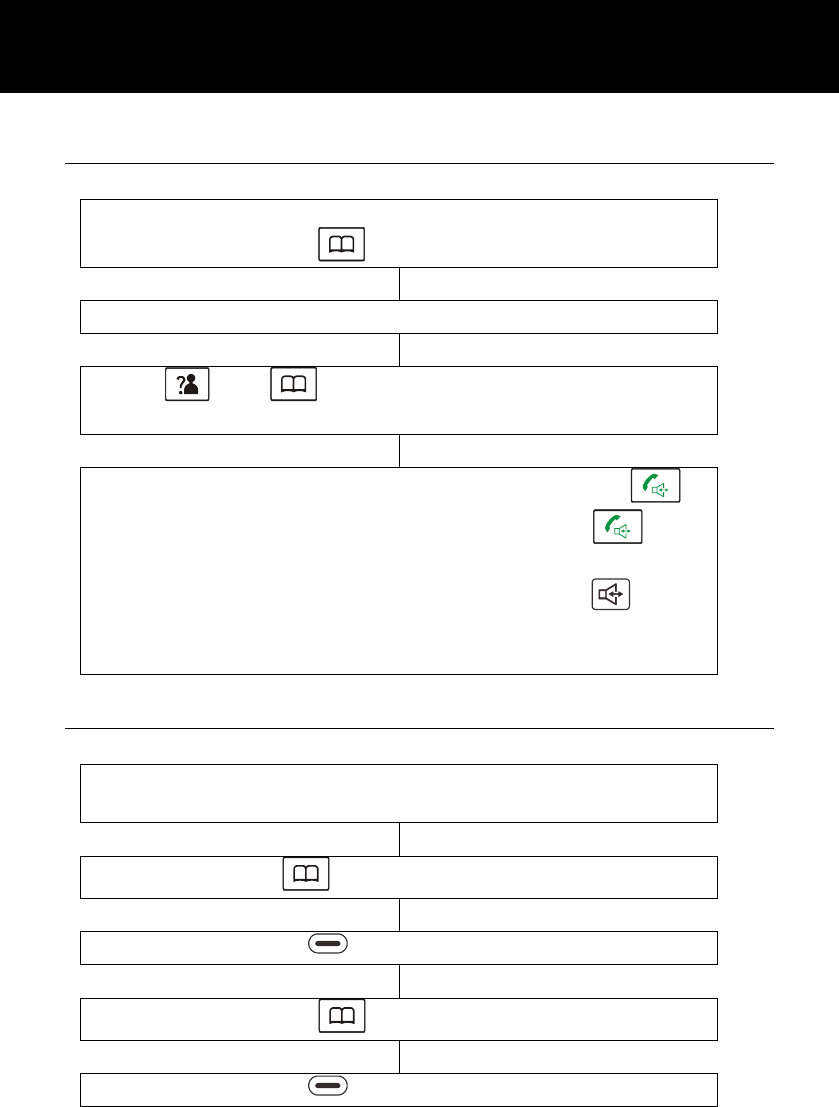
71
Dialling using a Phonebook Entry
Handset – pick up the handset first
Press in standby mode
The list of names in the phonebook will be displayed
Use and to scroll through the list to find the
required name
HANDSET: Press the ‘DIAL’ soft key or press ,
the number is automatically dialled. Press to
speak via the loudspeaker
BASE: Press the ‘DIAL’ soft key or press , the
number is automatically dialled. Pick the handset up if
you wish to speak through the handset of the base.
Modify a Phonebook Entry
HANDSET: Pick up the handset first
Press ‘MENU’ soft key to activate the menu
Press to select‘PHONEBOOK’
Press (left side) to select
Press to select‘EDIT’
Press (left side) to select
PHONEBOOK










