Operation Manual
Table Of Contents
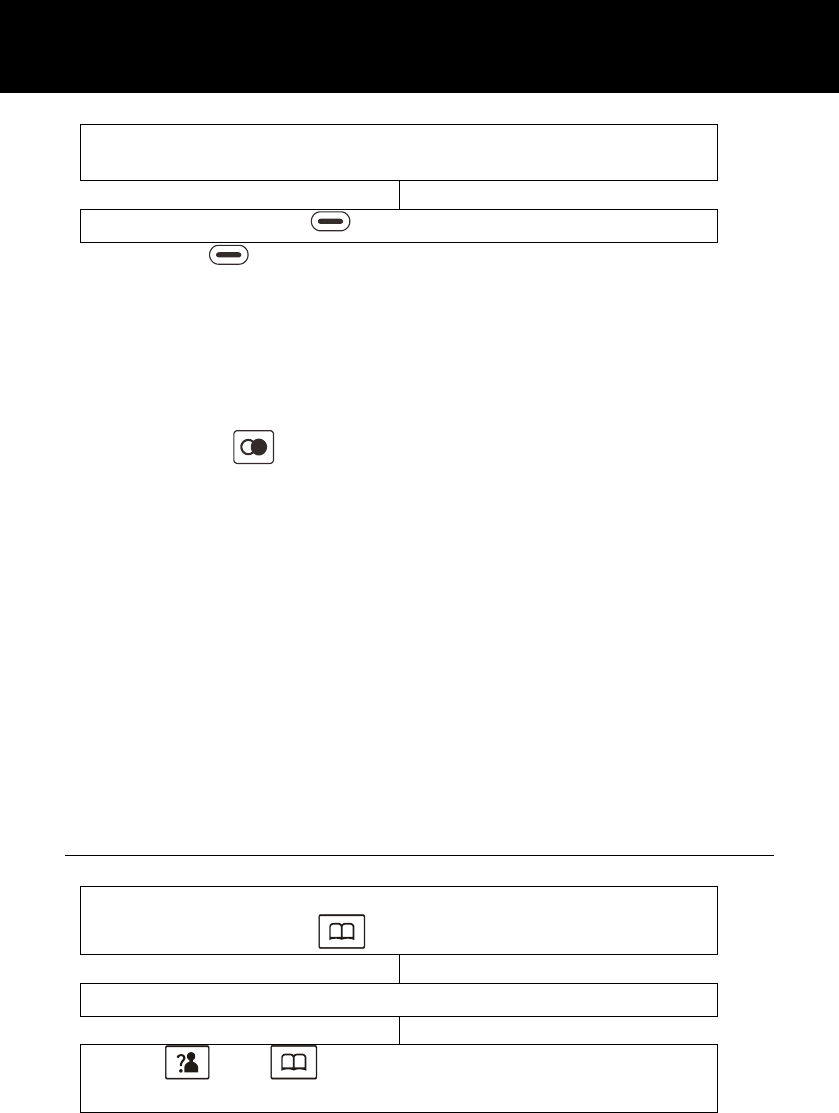
70
external ring you have set. You can set up to 9 VIP ring
tones associated with 9 numbers
Press (left side) to save.
Note: Press (right side) ‘ERASE’ to clear the last digit and
then enter the correct number.
Insert Pause
Inserting a pause provides a delay of 3 seconds. This is
necessary with some telephone systems.
To insert a dialling pause between numbers when storing a
number, press until P appears in the LCD display.
Character Map
Key Characters in the displayed order
0 (spc) 0 ? & / . , !
1 1 @ _ + -
"
( ) %
2 A B C a b c 2
3 D E F d e f 3
4 G H I g h i 4
5 J K L j k l 5
6 M N O m n o 6
7 P Q R S p q r s 7
8 T U V t u v 8
9 W X Y Z w x y z 9
View Phonebook Entries
HANDSET: Pick up the handset first
Press in standby mode
The list of names in the phonebook will be displayed
Use and to scroll through the list to find the
required name
PHONEBOOK










