Operation Manual
Table Of Contents
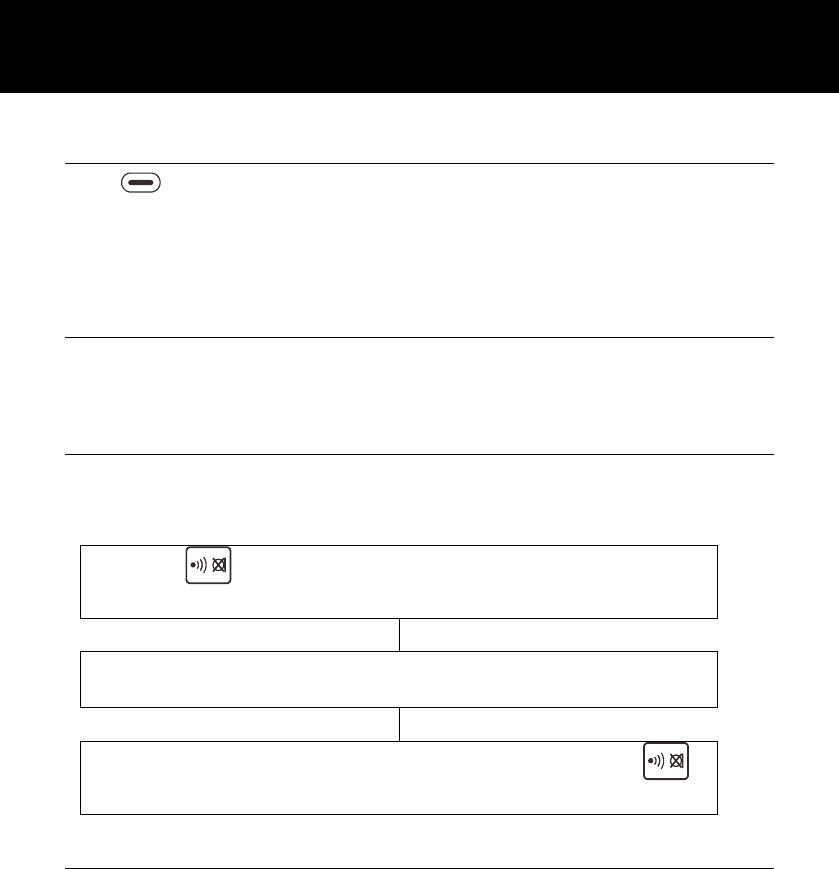
59
Flash Signal
The (left side) key can also be used during a call with
special services such as Call Waiting (if provided by your service
provider) or transferring external calls to another extension within
a private switchboard. The LCD will display ‘R’.
Hearing Aid Use
This telephone is hearing aid compatible. Select the T mode on
your hearing aid to enable this feature.
Paging the Handset
If you wish to locate the handset simply follow the instructions
below:
Press , located on the bottom of the base for less
than 5 seconds
All registered handsets will be paged and will ring for
about 60 seconds
Press any button on the located handset or press
on the base again to stop paging mode
Call Timer
Your handset automatically times the duration of every external
call. The time is shown during the call and for a few seconds
after the call has ended.
USING THE TELEPHONE (HS)










