Operation Manual
Table Of Contents
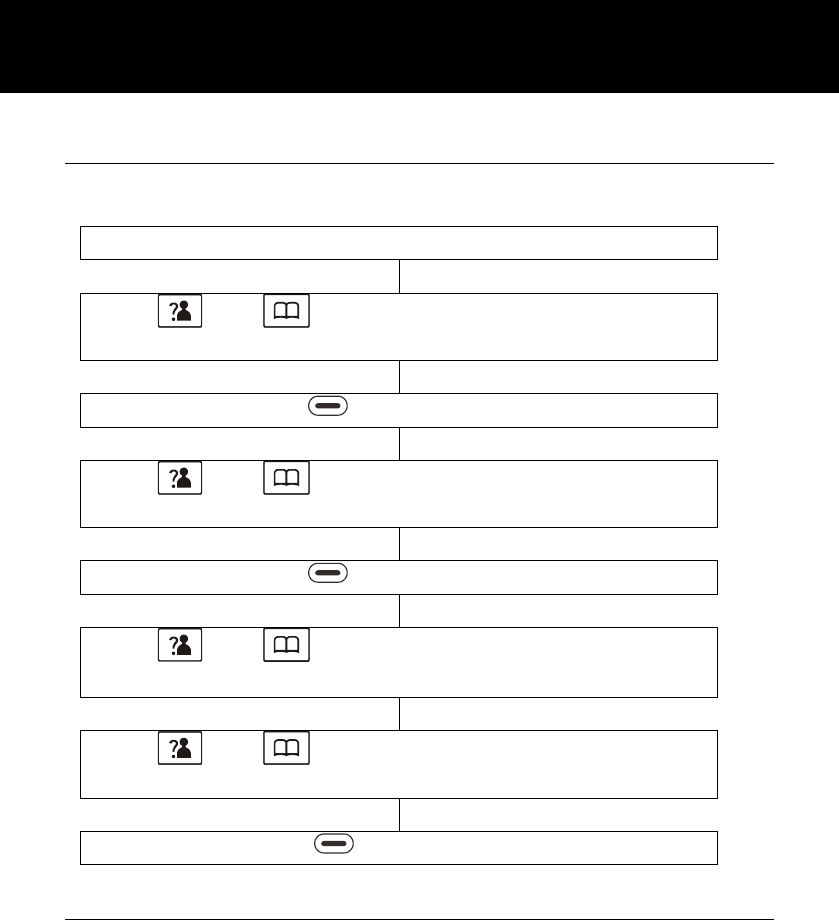
42
Audio Setup
The volume of the speaker or earpiece can be adjusted.
Press ‘MENU’ soft key to activate the menu
Use and to scroll through the menu to select
‘BS SETTINGS’
Press (left side) to select
Use and to scroll through the menu to select
‘AUDIO SETUP’
Press (left side) to select
Use and to scroll through the menu to select
‘SPEAKER VOL’or ‘EARPIECE VOL’.
Use and to scroll through the menu to select
required volume. There are 5 volume settings
Press (left side) to save
Ringer Setup
Ringer Tones
There is a choice of 5 base ringer tones to notify you of incoming
calls. You can select different tones to notify you if the call is
internal (from other handsets registered to the same base) or
external (from the telephone network).
BASE SETTINGS










