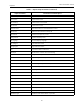Technical Specifications
ValVue Digital Communications Software Ver. 2.80
92
GE Oil & Gas
Reports
One of the functions available on the Monitor screen is the ability to generate reports. ValVue
provides the ability to extract information about the SVI II AP operation and dump the
information into a report format. When ValVue extracts the information from a device it
requires a template file into which to dump the data. To generate a report with ValVue you
must first create a report template file that includes the parameters to include in the report as
well as personalization. There are three basic steps to create reports:
1. Set up the report - create a report template file
2. Select the report setup (report template file) - using the Report Setup command from the
Monitor context menu.
3. Generate the report - using the Report command from the Monitor context menu.
Report Setup
1. Right-click on the Monitor screen and select Report Setup and Figure 68 appears.
Figure 68 Report Setup Dialog
2. Use the browser or type the path for the Report Template file name.
3. Select the program for report generation by clicking Auto Find or click the Browse button
and manually locate the.exe.
Figure 69 Report Setup Completed