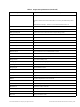Technical Specifications
© 2014 General Electric Company. All rights reserved.
110 | =GE Oil & Gas
View All Parameters
When you select View All Parameters from the Monitor context menu, the Device Configure
window appears (Figure 90).
NOTE The appearing in the Device Configure window, or on any
screen in ESDVue indicates that there is status information
available on the active item; e.g. there may have been a failure,
current or historical for the parameter. Refer to “Status” on
page 285 for further information.
Figure 90 View All Parameters Window