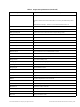Technical Specifications
© 2014 General Electric Company. All rights reserved.
108 | =GE Oil & Gas
Report Setup
To set up the report:
1. Right-click on the Monitor screen and select Report Setup.
A dialog appears (Figure 87).
2. Click Browse and navigate to the desired folder for both:
Report Template File Name
Report Program to use
Figure 87 Report Setup Dialog
(Generate) Report
To generate a report:
1. On the Monitor screen right-click and select Report.
A dialog box appears (Figure 88).
2. Click OK.
Figure 88 Generate Report Dialog
ESDVue populates the report template. An example of a report is shown in Figure 89.