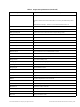Technical Specifications
© 2014 General Electric Company. All rights reserved.
102 | =GE Oil & Gas
WARNING The valve moves during the reset operation.
Report Setup (See Report
Setup)
Allows you to set up a report template and printing program.
Report (See Generate
Report)
Generates a report of the SVI II ESD parameters.
Save SVI Data Saves the SVI II ESD internal parameters in a file that can be read
and restored by ESDVue.
Restore SVI Data Restores the contents of a dump file to a Masoneilan device. This can
be used to ‘clone’ an SVI II ESD into a new SVI II ESD.
NOTE Items like tag, which should be unique, and position calibrations
which differ on each PST controller, are not cloned. This command
is available only in manual mode.
Backup NVM Allows you to backup the Non Volatile Memory (NVM). This is useful
for a factory engineer to help troubleshoot an SVI II ESD.
Detach Trend Removes the Trend display from the anchored tab format and cre-
ates a separate trend display.
Help Displays the help file at the Monitor screen instructions.
Full Open Moves the valve to full open. This command takes the valve out of
closed loop control and sends a high or low signal to the I/P. This is
available only in manual or setup mode.
Full Closed Moves the valve to full closed. This takes the valve out of closed loop
control and sends a high or low signal to the I/P. This is available only
in manual or setup mode.
Set to Fail Position Sets the Output Pressure (P1) to 0 psig. Moves the valve full open or
full closed, whichever is the fail position of the actuator.
Reset Issues a master reset to the device, causing it to go through its
startup routine and re-initializing all of its operating parameters from
non-volatile memory.
WARNING The valve moves during the reset operation.