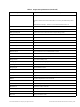Technical Specifications
Masoneilan Valves ValVue ESD Instruction Manual =| 101
© 2014 General Electric Company. All rights reserved.
Monitor Context Menu
When you right-click a context menu appears (Figure 86).
Figure 86 Monitor Screen Context Sensitive Menu
The following items appear and are greyed out based on the actual SVI II ESD mode:
Full Open Moves the valve to full open. This command takes the valve out of
closed loop control and sends a high or low signal to the I/P. This is
available only in manual or setup mode.
Full Closed Moves the valve to full closed. This takes the valve out of closed loop
control and sends a high or low signal to the I/P. This is available only
in manual or setup mode.
Set to Fail Position Sets the Output Pressure (P1) to 0 psi. Moves the valve full open or full
closed, whichever is the fail position of the actuator.
Cancel Transfer Returns the SVI II ESD to manual mode from the bumpless transfer
mode (available during a bumpless transfer).
Reset Issues a master reset to the device, causing it to go through its
startup routine and re-initializing all of its operating parameters
from non-volatile memory.