User Manual Part 7
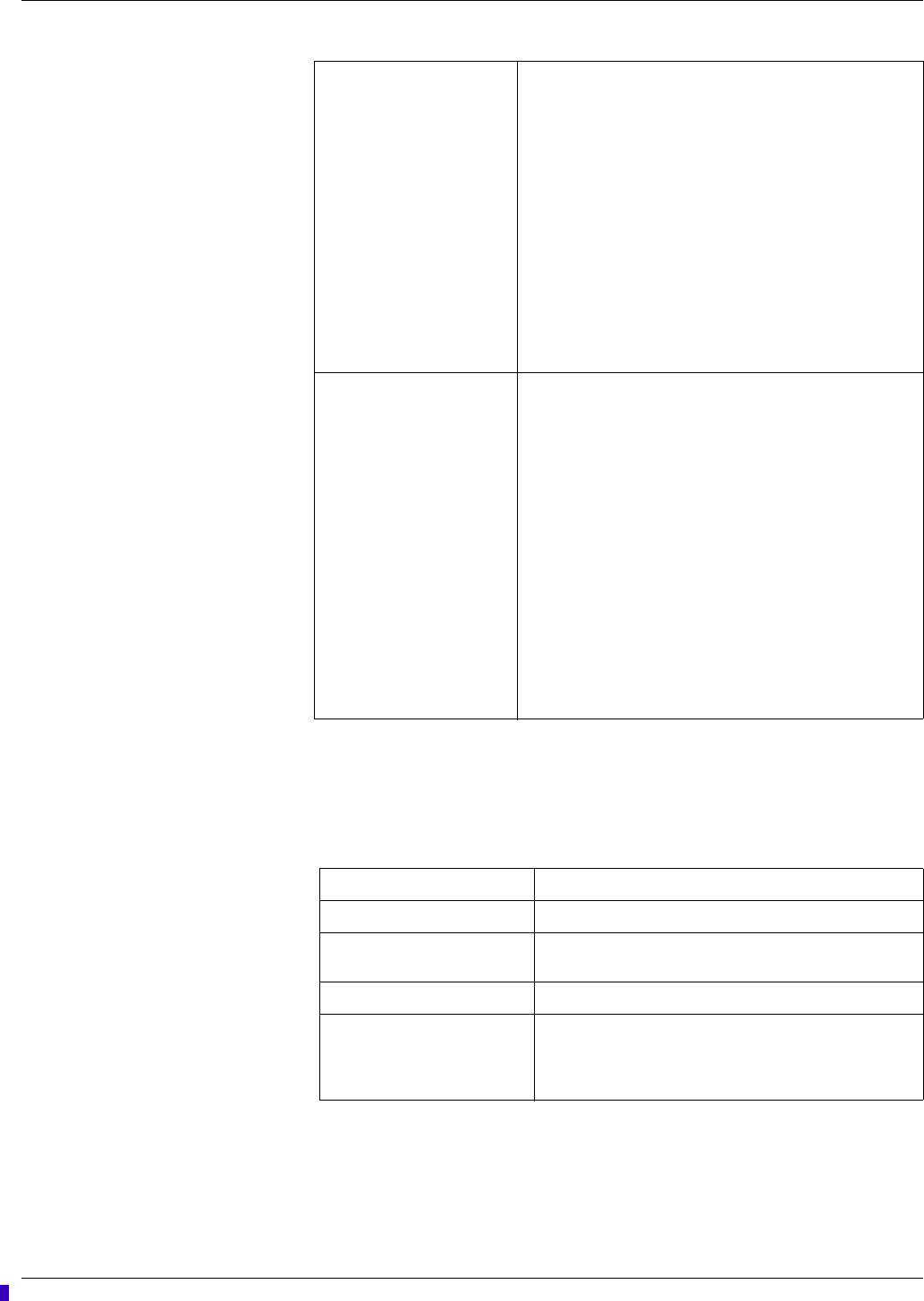
Troubleshooting
2001989-301A- draft 1 ApexPro™ D-9
Graph messages
The following messages appear in the patient’s bed window on the CIC Pro center
display. These relate to running graphs at the printer.
NO TELEM The NO TELEM alarm occurs in two situations:
1. The patient moves out of range.
If the transmitter is out of range for more than 30
seconds, the NO TELEM message displays. Should a
LEADS FAIL condition occur prior to a NO TELEM
condition, the LEADS FAIL condition takes priority. The
LEADS FAIL message is displayed along with the NO
TELEM message.
2. Transmitter batteries are extremely low or dead.
If batteries are extremely low or completely dead, the
NO TELEM message appears, a CHANGE BATTERY
message appears in the patient’s bed window, and the
audible alarm sounds. Activating the ALL ALARMS
OFF feature prevents the audible alarm from sounding.
OFF NETWORK In the Combo mode, telemetry patient data is provided from
the bedside monitor to the CIC Pro center. If the bedside
monitor is removed from the network or becomes otherwise
unavailable, the NO COMM message displays first on the
CIC Pro center and there is a loss of monitoring for about 45
seconds, then waveforms return and the OFF NETWORK
message is displayed below the HR parameter window.
The CIC Pro center will then display patient data directly from
the telemetry bed along with this message in that CIC Pro
center bed window. Should the bedside monitor reappear on
the network, the Combo monitoring application will
automatically resume and the alarm will be cleared.
This alarm is also generated if the receiver system is
removed from the network or becomes otherwise
unavailable. The bedside monitor does not sound alarms, but
the alarms must be turned back on at the bedside monitor if
they were previously paused or off.
GRAPH ALARM An alarm graph was initiated and is running.
GRAPH MANUAL A manual graph was requested and is running.
GRAPH TTX The Graph button on the transmitter was pressed and a
20-second graph strip is running.
PRINTING A non-real time graph is currently being printed.
SAVING An alarm or a manual graph has been requested but the
writer is in use, the writer door is open, the print location is
not correct, or the writer is out of paper. The request is
saved and will run as soon as the writer is available.
Draft










