User Manual Part 7
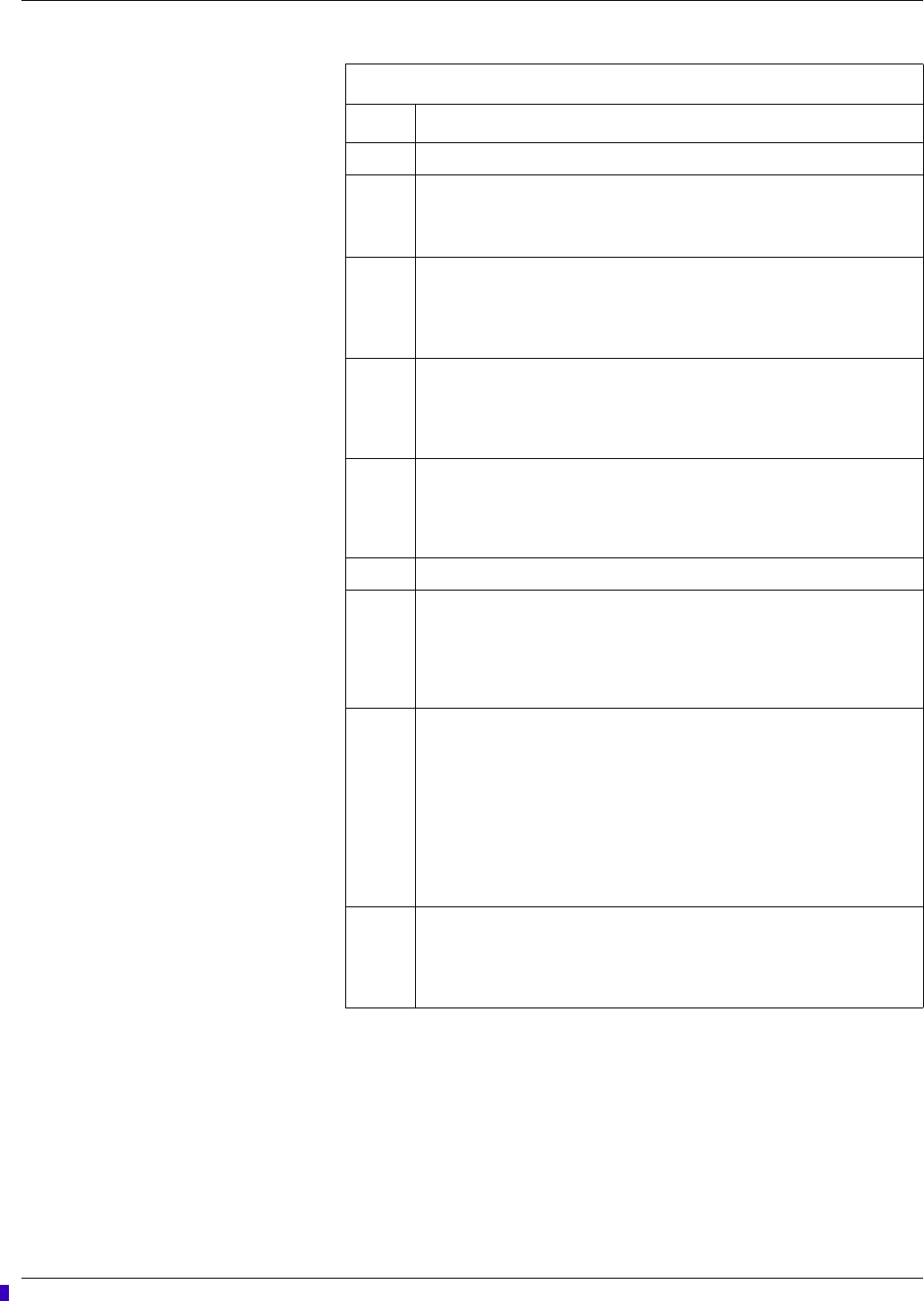
8-8 ApexPro™ 2001989-301A- draft 1
Viewing stored patient data
Print a full disclosure strip
Once you have placed the cursor on an area of interest, you can print a strip of this full
disclosure data. The printed strip displays the parameter waveform and numeric data
for the selected time focus.
The duration of the printed FD Strip is determined by the in the Strip > Duration
setting in the Full Disclosure Defaults window.
FD Strip window
Item Description
1 Parameter numeric data corresponding with the cursor’s time focus.
2 Speed. Adjust the sweep speed of the scanned waveforms.
For example, when you choose 25 mm/s, the displayed data scrolls in 8-
second increments.
3 Scan Older. Scan through the older full disclosure data. When the end of the
data has been reached, the scan automatically stops.
During the scanning process, this button function changes to Stop. Click
Stop to stop the scan at any time.
4 Scan Newer. Scan through the newer full disclosure data. When the end of
the data has been reached, the scan automatically stops.
During the scanning process, this button function changes to Stop. Click
Stop to stop the scan at any time.
5 Print button. Print the full disclosure waveform and parameter numeric data
displayed in the FD Strip window.
The print duration of the FD Strip is determined by the in the Strip >
Duration setting in the Full Disclosure Defaults window.
6 Close button. Close the FD Strip window.
7 View All ECG. Display all of the available ECG leads and parameter numeric
data. Once selected, this button function and label changes to Monitor.
Monitor. Display all of the parameter waveforms and numeric data displayed
at the monitor when the CIC Pro center collected the full disclosure data.
Once selected, this button function and label changes to View All ECG.
8 Scroll bar. Move backward or forward in time.
NOTE
The scroll bar and the scroll bar arrows move the displayed data at
different rates of speed:
Clicking inside the scroll bar moves the displayed data in time
increments defined by the Speed setting.
Clicking the scroll bar arrows moves the displayed data in one-
second increments.
9 Cursor. Identify the date and time of the parameter waveform and parameter
numerics data you are currently viewing.
You can move the cursor by using the scroll bar or by clicking on the
waveform to move the cursor to that position.
Draft










