User Manual Part 7
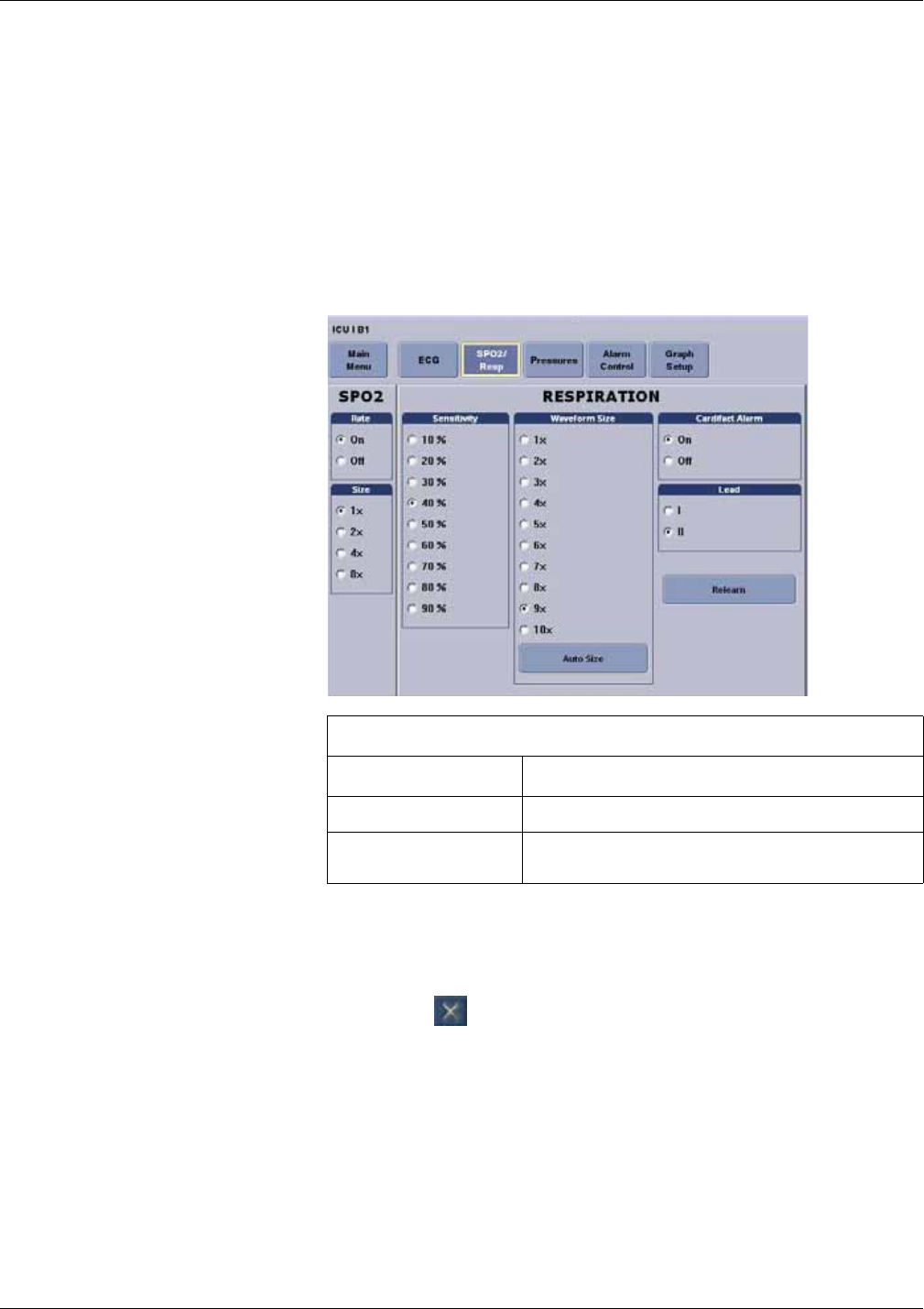
Viewing real-time patient data
2001989-301A- draft 1 ApexPro™ 7-25
3. Click SPO2/Resp to display the control window.
NOTE
The SpO2 tab is labeled SpO2/Respiration because respiration monitoring
settings are available on this tab sheet for bedside monitored patients only.
Respiration monitoring is not an option for telemetry patients. Therefore
only SpO2 information appears on this tab sheet when monitoring a
telemetry patient.
4. Change any of the undimmed setting options.
064A
5. After making your selections, complete one of the following tasks:
Click a different Monitor Setup option to apply your changes without
closing the Monitor Setup window.
Click the (close button) on the top right side of the window to apply
your changes and close the Monitor Setup window.
SpO2 probe safety
Be sure to read all literature accompanying probes for specific safety information. Be
aware of the following safety precautions when using SpO2 probes.
SpO2 control settings
Option Function
Rate Turn On to display the SpO
2
heart rate.
Size Set the waveform size. No waveform is displayed for
telemetry patients. This option will appear dimmed.
Draft










