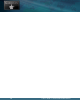User Manual
16 A User’s Guide to Garritan World Instruments
Quick Reference Installation
Below is just a quick reference for installing Garritan World Instruments. For a complete reference
and guide to installing the ARIAPlayer, please refer to the separate ARIA User’s Guide included
with Garritan World Instruments.
Installing World Instruments is a three-part process:
3 Steps for Installing Garritan World Instruments:
• Step 1. ARIA Installation
• Step 2. Sound Library Installation
• Step 3. Activation
Installing the ARIA Player and the sound library are now two separate processes. ARIA rst is in-
stalled, then the World Instrument sound library.
PC Setup: To begin, extract the contents of the zip le you downloaded to a folder of your choos-
ing, then click on the .exe application icon and follow the on-screen prompts. If you have the
DVD version just double-click the .exe le.
Mac Setup: To begin, open up the mpkg installer from the installation zip le and follow the on-
screen prompts. If you have the DVD version, double-click on the installer icon.
You will be given the option to install several components:
• Standalone will load the Garritan ARIA Player as its own software program. You can play instruments,
record basic MIDI, and render audio les.
• VST Plug-in will let you load Garritan ARIA Player as a VST plug-in to use with sequencers such as
Cubase, Sonar, and Reaper, as well as notation programs such as Finale.
• AU Plug-in (Mac only) will let you load Garritan ARIA Player as an Audio Units plug-in within hosts
such as Logic and Digital Performer.
• RTAS Plug-in will let you use Garritan ARIA Player in Pro Tools M-Powered, LE, and HD.
Once you have selected your plug-in installation options, you can specify which parts of the library
you want installed. We recommend you install the entire library.