User Guide
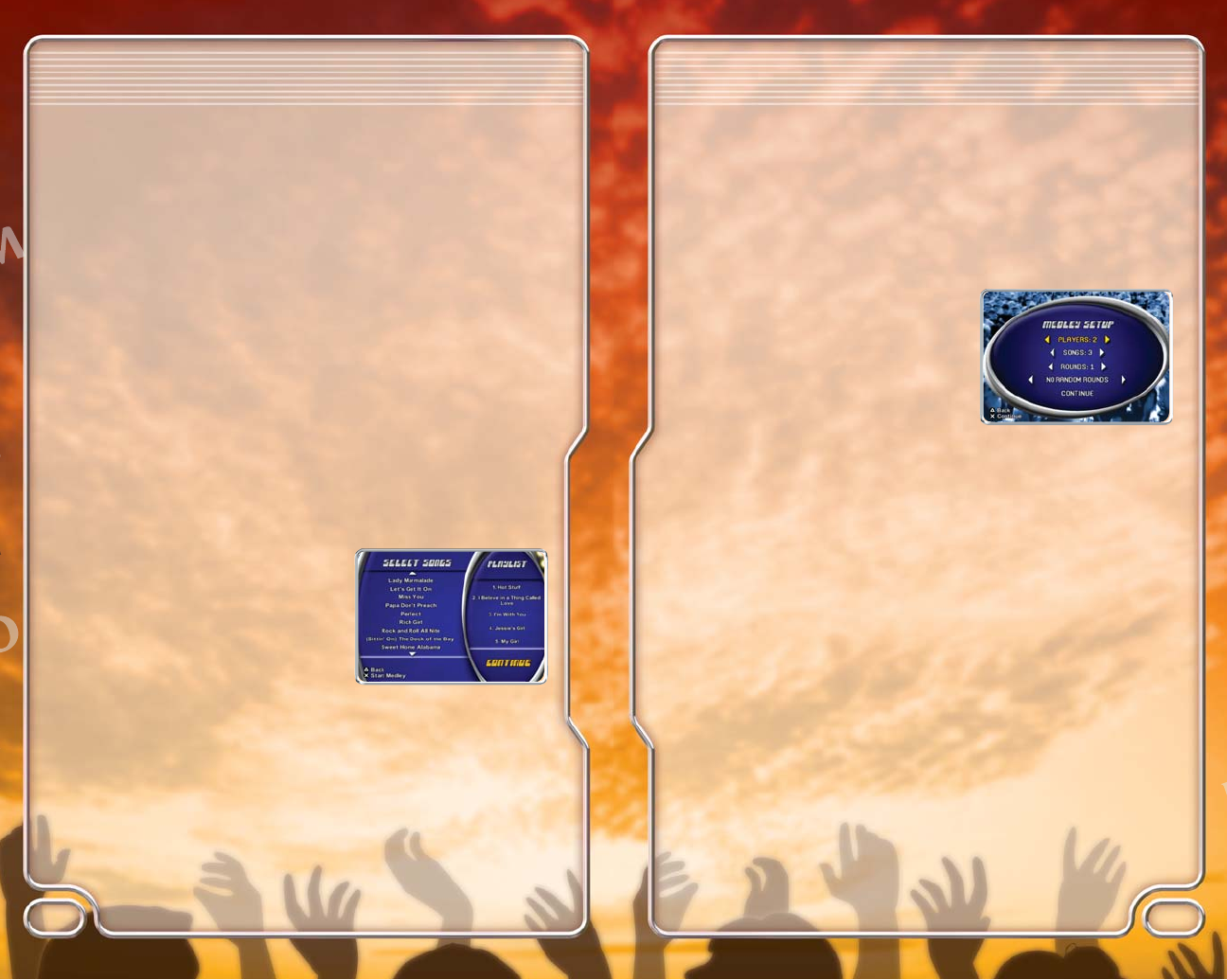
Karaoke
Karaoke Mode is comparable to a normal karaoke machine. Only the lyrics of the song
are displayed on screen and there is no scoring involved. On the Venue Selection Screen,
there is an additional “Full Screen Lyrics” option which displays stationary lyrics across
the entire screen, just like standard karaoke.
MULTI PLAYER MODES
Medley
This is the multiplayer version of Medley Mode for 2
to 8 players. The players take turns singing song
medleys and their scores are compared at the end
of each round. Score the most points and win the
most rounds to beat the competition!
When you begin a multiplayer medley game, there are several options to set for the game:
PLAYERS Number of players in the game (2-8)
SONGS Number of song clips in the medleys (3-5)
ROUNDS Number of rounds in the game (1-5)
RANDOM ROUNDS
NO RANDOM ROUNDS Players select the songs
RANDOM LAST ROUND Songs are randomly selected in the last round
ALL RANDOM ROUNDS Songs are randomly selected in all rounds
At the beginning of every round, the players select the songs they wish to place in their
song medleys. If the Random Rounds option is active, the song selection will be randomly
generated for that round.
Arcade
In Arcade Mode, 2 to 8 players take turns singing individual songs to see who can get
the highest score and win the most rounds. Each player will be able to select their own
judging level along with their character, so expert singers can handicap themselves
against the novices.
15
QUICK PLAY
Quick Play makes it easy to sing a song without having to enter a full game mode.
Choose you character, judging level, venue and any song from the list, then start singing!
Quick Play is also a great mode to use when you have a group of people who want to
play the game, but aren’t interested in a full multiplayer game. Sing one song, then let
the next person choose what they want to sing.
SINGLE PLAYER MODES
Showtime
Warm up your vocal cords, step up to the mic and begin your career as a professional
singer. In Showtime Mode, you work your way to the top by starting out in your garage
and singing through all of the venues until you reach the Enormobowl!
Within each venue, you will be given a selection of 4 songs to choose from. You must
complete at least 1 song before moving on to the next stage. If you can make it through
all 8 stages and win some awards along the way, you will unlock all sorts of cool stuff that
can be used in any of the game modes. Try to obtain platinum on every song in Showtime.
Medley
In Medley Mode, you can customize and sing your
own song medleys. Short clips from each song that
you select will play in rapid succession. You must
sing through all of the song clips to successfully
complete the medley.
On the Medley Setup screen, set the number of songs (3, 4 or 5) you would like to
include in the medley. Next, select the songs you wish to include in the medley. Each
song you select will be displayed on the Playlist at the right side of the screen. If you
have selected a song by mistake, press the ç button to take that song off of the
playlist. When you have selected all of the songs for your medley, CONTINUE will be
highlighted. Press the ≈ button to start your medley.
If you want an extra challenge, press the Ω button to fill all of the slots with
random songs. Try to sing each song as it comes up. Fortunately we give you
a little help; the song title is displayed on the screen when each song clip begins.
14
Game Modes
Game Modes










