User Guide
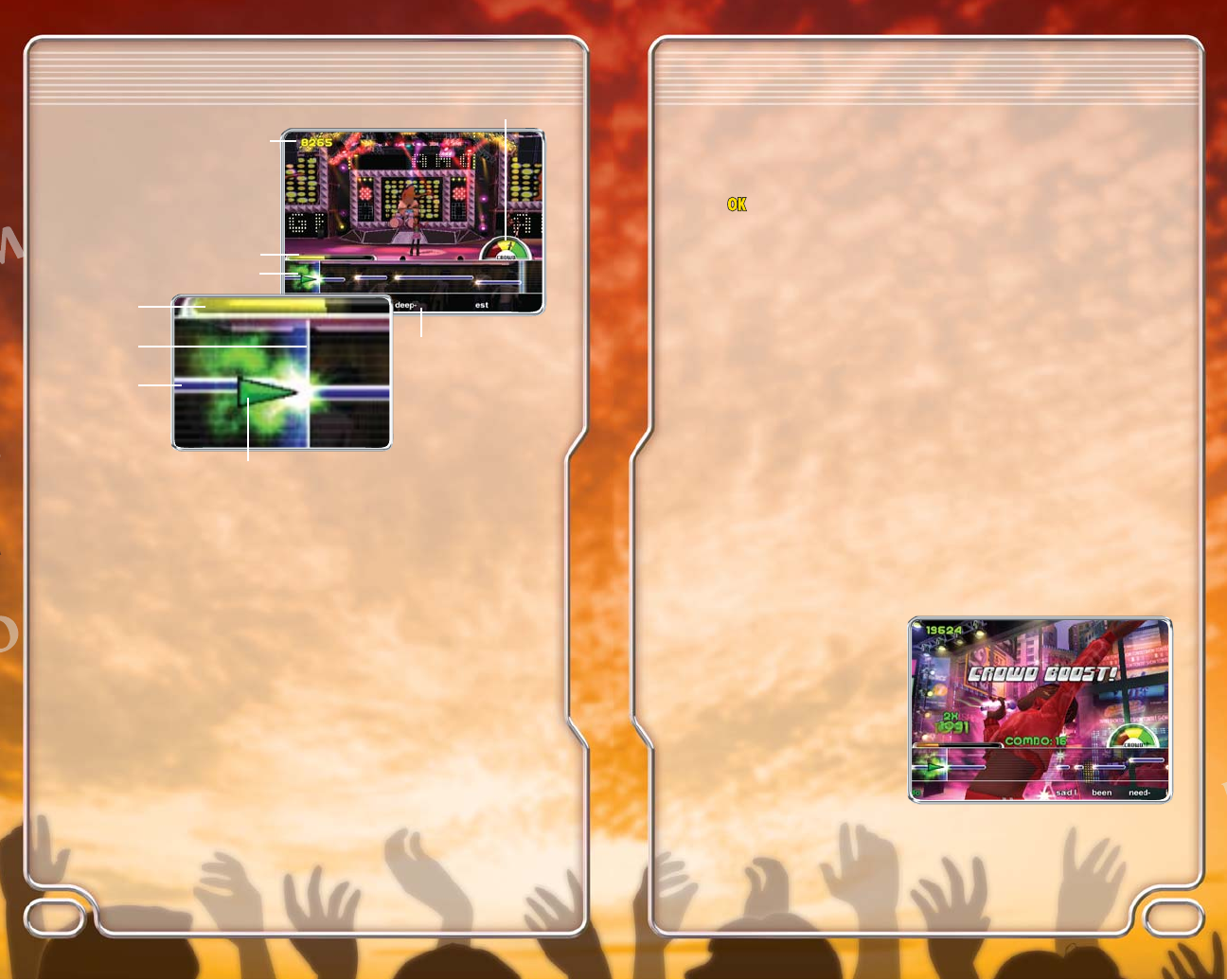
11
GAME SCREEN
Music Staff
The Music Staff and Lyrics are displayed at the bottom of the screen. The blue bars
which scroll across the staff are called Note Tubes. Note tubes represent the pitch and
length of each note you have to sing during the song. Each word within the song matches
up with a corresponding note tube.
As the lyrics scroll across the screen, sing the proper words and try to match the note
tubes as they reach the Now Bar. The Pitch Arrow will appear while you are singing;
this represents your current pitch. The arrow will move away from the note tube and tilt
slightly up or down if you sing above or below the note. If the arrow flattens out and
lines up with the note tube, and green sparks appear, this means that you are hitting the
note correctly.
Phrases
A Phrase is considered to be one line of lyrics within the song. The end of each phrase
is designated by a Phrase Marker. When the phrase marker reaches the now bar, you
have completed that phrase and a new phrase will begin.
10
How to Play
How to Play
Music Staff
Crowd Meter
Score
Phrase Meter
Lyrics
Pitch Arrow
Note Tubes
Now Bar
Phrase Meter
As you sing the correct notes in the phrase, the Phrase Meter will fill up and change
colors. Try to hit as many notes as you can to fill the phrase meter. At the end of the
phrase, your score will increase and you will receive a performance rating of
LOUSY,
POOR, , GOOD, or GREAT.
Crowd Meter
The Crowd Meter represents the excitement level of the crowd. This meter will move
up or down after you receive a rating for each phrase. Try to keep the crowd excited
throughout the song. If you are able to pin the meter to the maximum level, the meter
will flash green and you will receive a special 2X score multiplier, which doubles your
score as long as you keep the meter pinned. If the meter drops down to a low position
and starts flashing red, this is a warning that you are about to be booed off the stage.
If you continue to receive bad ratings, you will eventually get booed off stage and the
song will end.
Combos
If you manage to get a “Good” or “Great” rating on three phrases in a row, you will
start a Combo. During the combo, you will receive a score bonus for every phrase.
The number of combos will appear next to the phrase meter while the combo is in effect.
As the combo number increases, the score bonus will increase as well. Continue to score
“Good or “Great” to keep the combo going.
Crowd Boost
During random phrases within the
song, green sparkling note tubes will
appear on the staff. If you hit the
notes correctly and get a “Good” or
“Great” rating, you will receive a
Crowd Boost. The crowd boost will send
the crowd meter shooting upwards.
The crowd boost can be especially
helpful when your crowd meter is
really low.










