User Guide
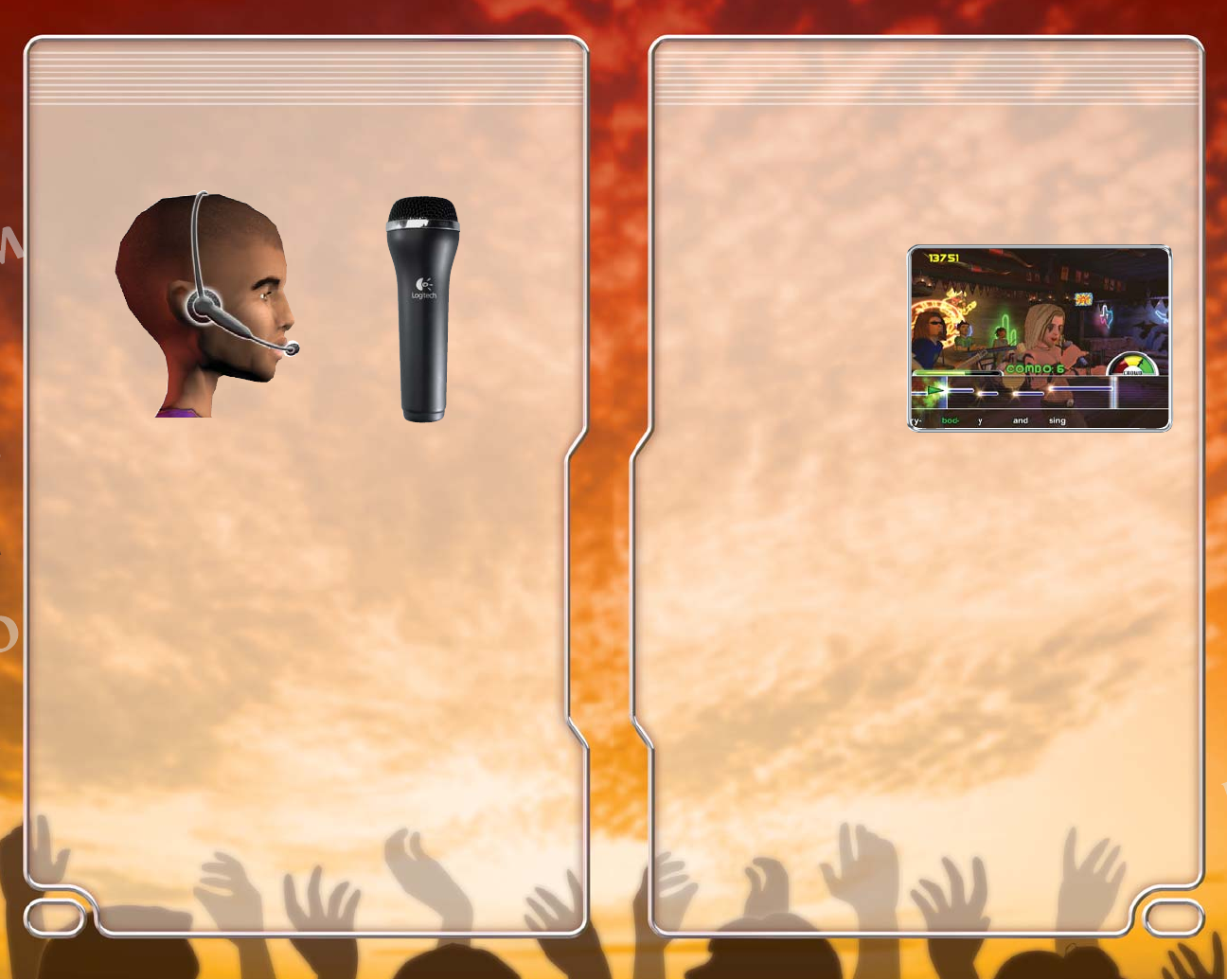
Encore! Encore! Karaoke Revolution
TM
Volume 2 delivers more karaoke fun for your
PlayStation
®
2. Expanding on the unique gameplay featured in Karaoke Revolution
TM
,
Volume 2 offers a brand new lineup of hit songs to keep you singing. Also featured is
the new Medley Mode, where you get to create and perform your own song medleys.
If you are not already familiar with
the first game, Karaoke Revolution
TM
Volume 2 allows you to sing your
favorite songs in exciting concert
venues in front of a live audience.
The game can be played with a group
of friends or as a solo activity. Don’t
worry, if you don’t consider yourself a
great singer you can lower the judging
level and the game will become much more forgiving, even if you hit some bad notes.
So don’t be shy; step up to the mic and start singing!
The main objective of the game is to sing each song exactly like the original version.
As you sing the song, your vocal performance is judged by how closely you can match
the pitch and rhythm of the original lead vocals. If you sing like a pro, the crowd will
cheer you on and you’ll rack up the points. If you sing badly, you will lose the crowd
and may even get booed off stage.
5
USB (PlayStation
®
2 compatible) Headset
or Microphone (Required)
Karaoke Revolution
TM
Volume 2 requires the use of a PlayStation
®
2 headset
or microphone in order to play the game. If you do not already have a headset
or microphone, there are several PlayStation
®
2 headsets and microphones available for
purchase separately. The game supports headsets and microphones officially licensed
and designed to work with the PlayStation
®
2, including the Logitech
®
USB Microphone
for PlayStation
®
2.
A PlayStation
®
2 headset or microphone must be plugged in at all times while
playing the game. Before booting up the game, make sure to plug in a headset or
microphone. The headset or microphone connects to either of the USB (Universal Serial Bus)
connectors, located on the front of the PlayStation
®
2. With the USB symbol facing up,
insert the headset or microphone cable into one of the USB connectors. The game only
supports 1 headset or microphone at a time.
For best results, it is important to keep the headset microphone or handheld
microphone positioned close to the front of your mouth while playing the
game. We recommend that you access the Microphone Setup screen in Options to adjust
the Mic Gain.
4
Controls
Introduction
or










