User Guide
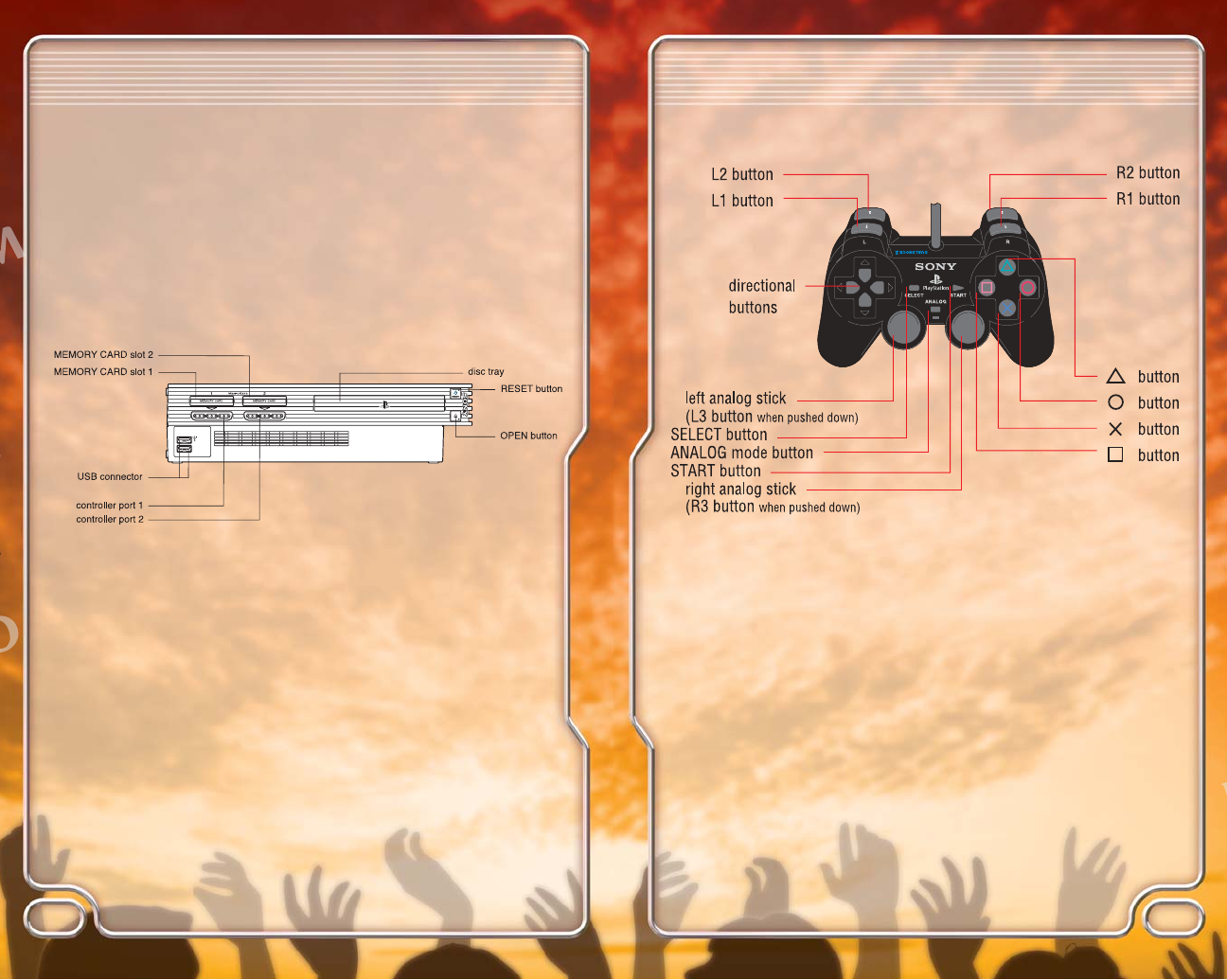
DUALSHOCK
®
2 ANALOG CONTROLLER CONFIGURATION
Menus
directional buttons or left analog stick
*/@
. . . . . . . . . . . . . . . . . Highlight Menu Item
directional buttons or left analog stick
$/^
. . . . . . . . . . . . . . . . . . Change Highlighted Item
≈
button . . . . . . . . . . . . . . . . . . . . . . . . . . . . . . . . . . . . . . . . . . . Select Menu Item, Save Settings
ç
button . . . . . . . . . . . . . . . . . . . . . . . . . . . . . . . . . . . . . . . . . . . Back to Previous Screen
In-Game Controls
START button . . . . . . . . . . . . . . . . . . . . . . . . . . . . . . . . . . . . . . . . . Pause Game
While the song is playing, you can change the sound settings with the DUALSHOCK
®
2 analog
controller. Use the following controls to mix the sound to your personal preference:
≈
button (hold) + directional buttons
*/@
. . . . . . . . . . . . . . . . . Earpiece Volume
√ button (hold) + directional buttons
*/@
. . . . . . . . . . . . . . . . . Microphone Volume
ç button (hold) + directional buttons
*/@
. . . . . . . . . . . . . . . . . Guide Vocals Volume
Ω button (hold) + directional buttons
*/@
. . . . . . . . . . . . . . . . . Music Volume
3
Setting Up Your PlayStation
®
2 System
Set up your PlayStation
®
2 computer entertainment system according to the instructions
in the manual. Make sure the MAIN POWER switch (located in the back of the console) is
turned ON. Press the RESET button. When the power indicator turns green, press the
OPEN button and the disc tray will open. Place the Karaoke Revolution
TM
Volume 2
disc on the disc tray with the label side facing up. Press the OPEN button again and the
disc tray will close. Attach a DUALSHOCK
®
2 analog controller to controller port 1 and a
USB headset or handheld microphone to a USB connector. Follow on-screen instructions
and refer to this manual for information on using the software.
Memory Card (8MB)(for PlayStation
®
2)
To save game settings and progress, insert a memory card (8MB)(for PlayStation
®
2) into
MEMORY CARD slot 1 (MEMORY CARD slot 2 is not used) of the PlayStation
®
2 computer
entertainment system. You can load saved game data from the same memory card
(8MB)(for PlayStation
®
2), or from any memory card (8MB)(for PlayStation
®
2)
containing previously saved Karaoke Revolution
TM
Volume 2 games.
NOTE: Karaoke Revolution
TM
Volume 2 uses at least 85 KB of memory card data
to save each game. Make sure there is enough free space on your memory card (8MB)
(for PlayStation
®
2) before starting play. Do not insert or remove a memory card
(8MB)(for PlayStation
®
2) while saving/loading games or you may corrupt your save
game data.
2
Getting Started
Controls










