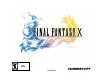User Guide
Selecting Use will open a window showing all the spheres
currently in your possession. You can only use spheres that
correspond to a nearby node, highlighted in white. Place a
sphere into its corresponding node to learn the ability
available there. In addition to the node at the character’s
current position, you can activate any adjacent nodes
without moving to them.
COLORS
Each character leaves a different color when
he or she activates a node, as illustrated in
the diagram on the right. Multiple characters
can activate the same node, so use the color
scheme to figure out which character has
activated which node.
As an example, let’s have Tidus learn Flee.
Remember! Spheres can be obtained from treasure chests as well as from enemies
defeated in battle. Any party member can use any sphere in your inventory.
Some spheres alter the Grid’s structure, while others allow movement across the
entire Grid. You have complete control over your characters’ development,
so keep in mind that poor choices early on can hinder the party at later stages.
SPHERE GRID CONTROLS
SELECT button Zoom in and out.
L2, R2 buttons Tilt the Sphere Grid and return to normal viewing angle.
ç
button View the selected character’s status.
THE SPHERE GRID
15
THE SPHERE GRID
14
UNDERSTANDING THE SPHERE GRID
Character skill and attribute development in FFX is conducted exclusively on the
Sphere Grid. Characters will not grow in power simply by defeating enemies as in
previous FINAL FANTASY installments, so you must grasp the basics of the Sphere Grid
in order to strengthen your characters.
CHARACTER DEVELOPMENT FLOWCHART
Characters earn Ability Points (AP) after defeating an enemy
in battle. Certain enemies also surrender spheres, which are
used to strengthen your characters.
When a character’s AP reaches a certain limit, his or her
sphere level (S. Lvl) will increase.
The character can then move a certain number of spaces on
the Sphere Grid equal to his or her current sphere level.
Activate nodes on the Grid using their corresponding
spheres in order to raise attributes and teach new abilities.
THE SPHERE GRID
Selecting Sphere Grid from the Main Menu
will bring up the screen shown on the right.
Selected character
Sphere Level (S. Lvl)
Cursor
Character’s current position
Press the
≈
button to display
the command window.
Choose Move if you wish to move that character around the
Grid. When you select Move, the illuminated circles indicate
how far you can move based on your current sphere level.
Choose Use if you wish to use a sphere to activate a node.
First, move to a node adjacent to Flee. Select an Ability Sphere. The cursor will
automatically move to Flee, located at
the adjacent node.
Press the
≈
button to confirm your
selection. Tidus has now learned Flee.
Since Flee is a Command Ability, Tidus
can perform it in any subsequent battles.
Tidus (aqua)
Yuna
(white)
Rikku
(green)
Lulu
(purple)
Auron
(red)
Kimahri (blue)
Wakka (yellow)