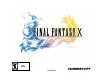User Guide
BASIC OPERATION
Field Screen Menu Screens Battle Screen
Directional buttons Move character Move cursor Move cursor /
Change pages with
left and right buttons
Left analog stick Move character Move cursor Move cursor /
Change pages with
left and right movement
Ω
button Cancel / Cancel Cancel
Hold down to walk
≈
button Talk / Examine / Confirm Confirm
Confirm
ç
button Display Menu Defend (skips turn)
L1 button Change characters Display Switch window /
Select character
L2 button Scroll menus back Scroll Switch window
R1 button Change characters Scroll CTB window up
R2 button Scroll menus forward Scroll CTB window down
START button Pause *
SELECT button
Press the L1, L2, R1, R2, START, and SELECT buttons together to perform a Soft Reset, returning the game
to the Start Menu.*
* Pause and Soft Reset are disabled during certain scenes.
CONTROLS
5
CONTROLS
There are three control modes in FINAL FANTASY X, each of which is listed in the chart
on the next page.
The controller in FFX will always be in analog mode, enabling use of the left analog stick.
The analog mode button and red LED light are always set to ON. The vibration mode can
be turned on and off in the Config section of the Main Menu.
NOTE: This game may be incompatible with controllers other than the DUALSHOCK
®
2 analog controller.
4
button
button
button
button
directional buttons
left analog stick
SELECT button
ANALOG mode button
ANALOG mode light
START button
right analog stick
L2 button
L1 button
R2 button
R1 button
DUALSHOCK
®
2 ANALOG CONTROLLER CONFIGURATION