User Guide
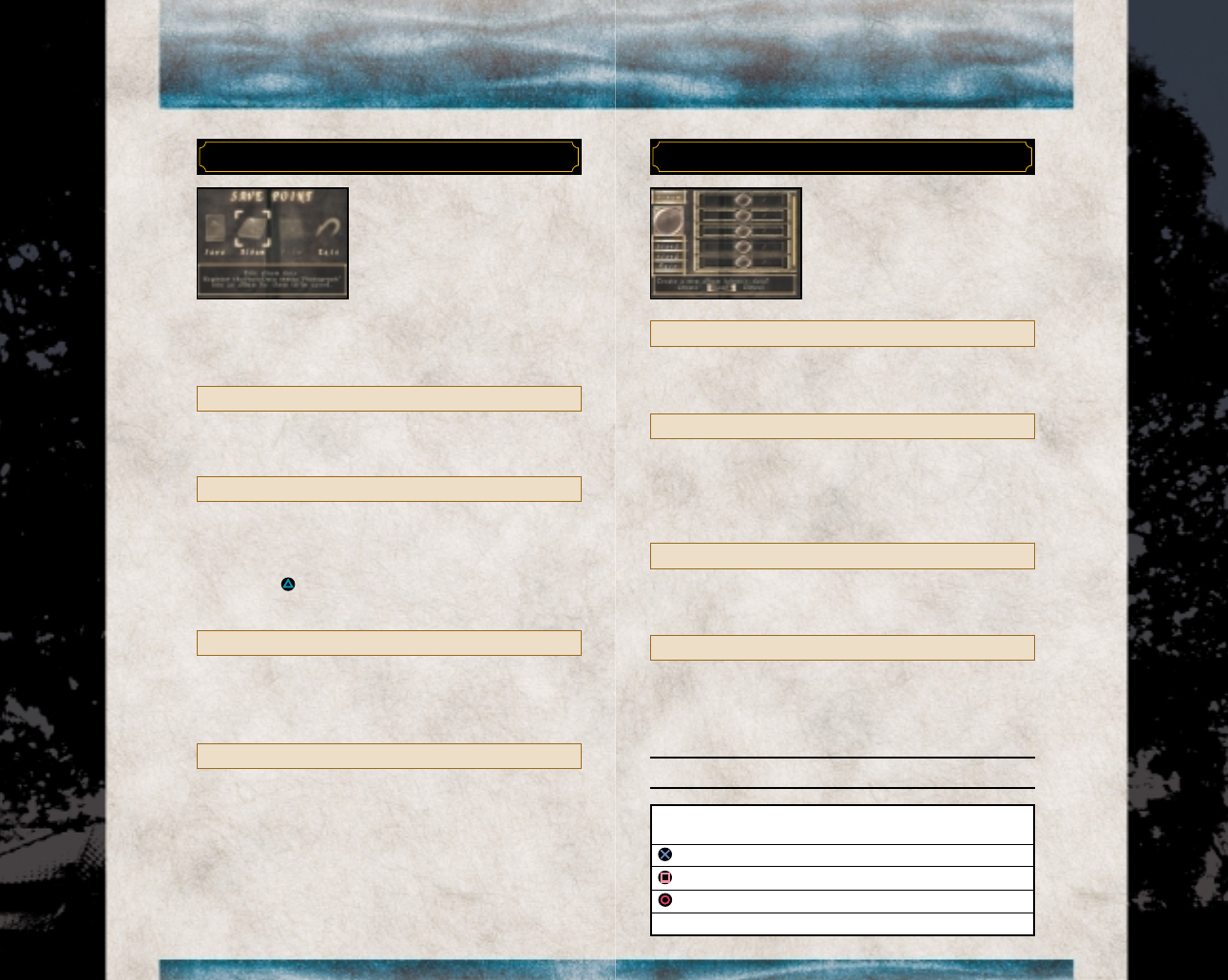
21
Saving Photographs
20
HOW TO SAVE PHOTOGRAPHS
To save photographs taken
during the game onto a
"PlayStation 2" memory card
(8MB), an album file must be
created and registered separately
from the game data.
Selecting Album (the "book" icon) in the Save Point
menu will allow you to register your photographs into
an album and save it.
LOADING ALBUMS
Select the memory card slot to use and then select an
album file to use.
To register photographs in an album, you must load an
existing album or create new album data. (Page 21
[Album Screen])
Pressing the button will cancel saving and return to the
Save Point menu.
REGISTERING PHOTOGRAPHS
When the album data is loaded, the Album screen will
be displayed. Select a photograph from the game data
and register it with the album. (Page 21 [Album Screen])
SAVING THE ALBUM
Once the photographs have been registered, open the
menu and save the album. Now the photograph is saved
in the album and is able to be viewed anytime from the
"ALBUM" menu in the title screen.
To save photographs (albums), 1410 KB or more of free
space is required separately from the game data.
Album Screen
This screen is used to view and
organize photographs stored in
albums. You can also copy pho-
tographs between two album
data. (You can only register
albums at save points.)
LOADING ALBUMS
First, load the Album Data from a "PlayStation2"
memory card (8MB). (Page 18 [Save/Load])
LOAD A SECOND ALBUM
To move photographs between two albums, select
"Load" from the "Load an album to edit?" prompt after
the first file is loaded. Repeat this procedure to load
another file.
CREATING NEW ALBUMS
If you don't load another album, select "Create". A new
album will be created.
EDITING ALBUMS AT SAVE POINTS
When "Album" is selected at a save point, the "Game
Data" will always be saved in one of the two albums. In
the Load screen, select the album to be loaded into the
other album.
• Album Mode Operation •
left analog stick (or directional buttons) Select photograph/
Turn pages using the rightmost (leftmost) photograph
button Zoom in/zoom out
button Display menu
button Move the photograph (register with buffer)
L1/R1 buttons Switch the album being edited
F.F._manual 2/8/02 12:12 PM Page 23










