User Guide
Table Of Contents
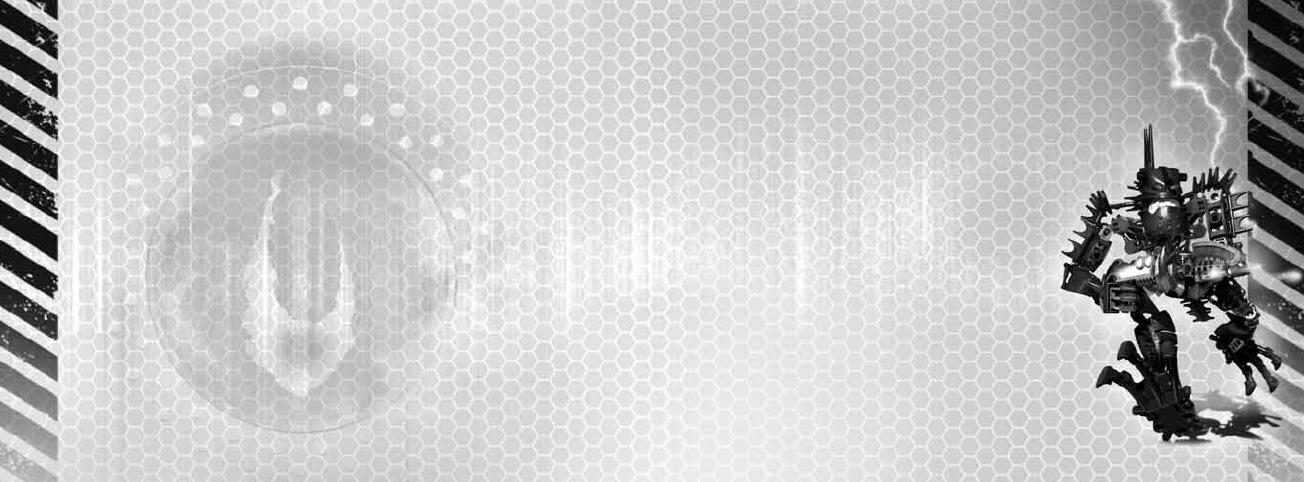
12
13
LEGO Pieces & Constractions
LEGO pieces and “constractions” are objects that do something in the game.
(In LEGO terms, “constraction” means “construction + action.”)
J
Pick up individual pieces by walking over them. Doing this adds them
to your score and TOA Health.
J
Shoot at constractions (A Button for primary fire; B Button for secondary
fire) to release more LEGO pieces.
J
Build working structures such as bridges, platforms and elevators by standing
close to the LEGO pieces and holding down the A Button.
Strafing
You will have to fight some of Makuta’s minions in the Tutorial, and it is very
important to understand strafing. Your TOA will only fire at what it is facing, so
when an enemy approaches, you must face it and fire. From the Options Menu
(page 10), you can choose the method you’ll use to strafe:
J
Auto-Face — Your TOA will automatically turn to face the nearest enemy.
J
Hold — Your TOA will remain facing in the same direction as long as you
hold down the R Button.
It’s very important to experiment with both Strafing options and then choose
the one that works best for you. You don’t want to waste vital time and energy
firing into empty space!
Getting Your Proto-Spawn Orb
Once you rescue the villager in the Tutorial, you will link up with
the Proto-Spawn orb that will then hover around you, firing at your
enemies. You can customize and upgrade your Proto-Spawn (press
SELECT to open the Proto-Spawn Customize Menu).
Completing the Tutorial
When you complete the Tutorial successfully, follow
the arrow icon to exit. Check the Rank/Score Screen,
and then proceed to the Level Select Screen.
bh gba final.qxd 10/19/06 12:52 PM Page 12










