User Guide
Table Of Contents
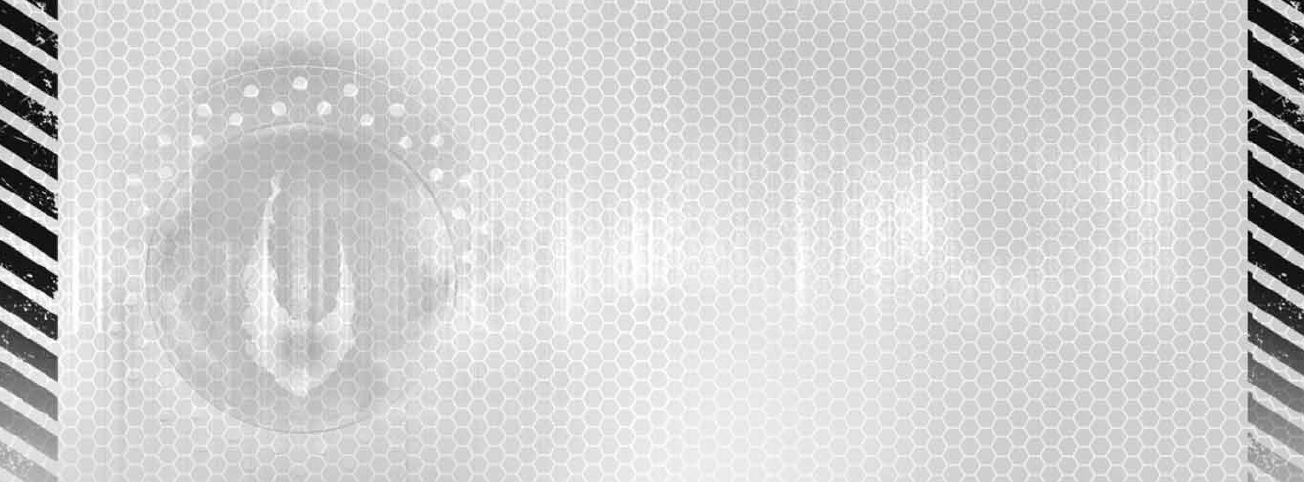
10
11
After the opening sequence, you will see the Main Menu. Select any option:
J
New Game — Begin a New Game of BIONICLE Heroes
™
and then select
an empty Save Game slot.
J
Load Game — Continue a previously saved game. The menu will show you
three Save Game slots. (See page 24 for more information.)
J
Options — Adjust game options. (Press START to open the in-game Options
Menu during play.)
j
Strafe Mode
(page 12) — Select Auto-Face (the TOA will auto-face
the nearest enemy) or Hold (hold down the R Button to face an enemy).
j
Music Volume — Press the +Control Pad $/^ to adjust the game’s
music volume.
j
Sound Volume — Press the +Control Pad $/^ to adjust the game’s
sound effects volume.
J
Credits — See the team responsible for creating BIONICLE Heroes
™
.
J
Rewards — Once you receive a Reward in the game, you can access this
option to open and view your achievements in the game so far.
Main Menu Playing the Game
Getting Into the Game
To start a game of BIONICLE Heroes
™
:
1. Highlight New Game on the Main Menu and press the A Button.
2. Highlight an empty Save Slot (marked “No Rank”) and press the A Button.
3. After the opening sequences, the Hero will emerge from the Protodermis
Lake. Move the Hero forward (press the +Control Pad *) until you pick up
the Fire TOA Mask.
Tutorial
During the Tutorial, you’ll learn the basics of using the BIONICLE Heroes
™
game controls. The Tutorial uses visual help icons to teach what you must do.
The Hero has taken on the guise of the Fire TOA and now has the powers
and weapons of that TOA. You are ready to do battle against Makuta’s Minions!
Your first task is to free one of the Matoran villagers imprisoned by Makuta.
J
Check the game controls to make sure you understand the HUD icons.
bh gba final.qxd 10/19/06 12:52 PM Page 10










