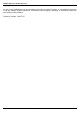User Manual
11Mbps Wireless LAN Mini-PCI Card
User's Manual 11Mbps Wireless LAN Mini-PCI Card Page 9
4.1. Installation Overview
Here are some steps you will perform in establishing your wireless network connection:
Install the Access Point (AP) at first. AP is needed in case of Infrastructure network mode.
Install the software using the Installation Diskette.
Install the Wireless Mini-PCI Card (11Mbps Wireless LAN Mini-PCI Card Card).
Install the network protocol(s) required to communicate on your network. Most likely you will need
the TCP/IP protocol.