User's Manual
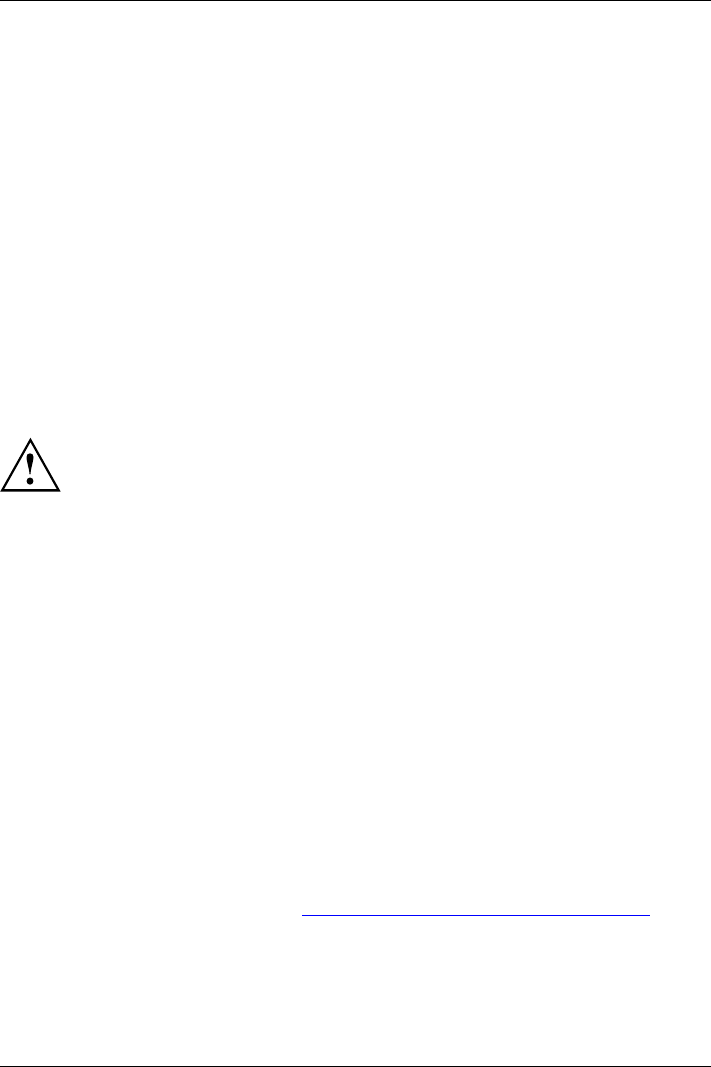
Wireless radio keyboard and radio mo
use English - 3
Wireless radio keyboard and ra
dio mouse
The wireless keyboard and mouse operate using digital radio technology. K eyb oard data is
transmitted to the receiver in encrypted form and troublesome cables are no longer used.
The keyboard and mouse can be used on any computer which has a free USB port
and which meets the system requirements specified below.
The sections below describe how to set up the keyboard and the mouse for operation.
System requirements
• Computer with Windows
8 / Windows 7
• At least one free USB port
• CD/DVD drive for ins
talling the software
Safety information
Please observe the safety information supplied.
Use only AAA batteries for the keyboard.
Use only type AA batteries for the mouse.
Always replace both batteries.
Do n ot look directly at the blue light of the sensor.
The mouse contains a magnet. To rule out any problems due to magnetic influences,
keep an adequate distance from cards with magnetic strips (e.g. c redit and debit ca rds).
CE marking
The shipped version of this device complies with the requirements of EU directives
2004/108/EC "Electromagnetic compatibility", 2006/95/EC "Low voltage directive"
and 2009/125/EC "Ecodesign directive".
Limited
worldwide warranty
Fujitsu Technology Solutions provides a warranty for this device. This warranty c an be
asserted worldwide wherever Fujitsu Technology Solutions maintains a service office or an
authorised service partner of Fujitsu Technology Solutions is present. Such claims can be
made to the extent to which the service concerned is available in the part icular country.
Please contact one of our service desks for details of the availability of the services and
the response time, or visit our website at "
http://support.ts. fujitsu.com/contact/servic edesk"
before you make any warranty claims in the particular country.
Fujitsu 23










