User's Manual
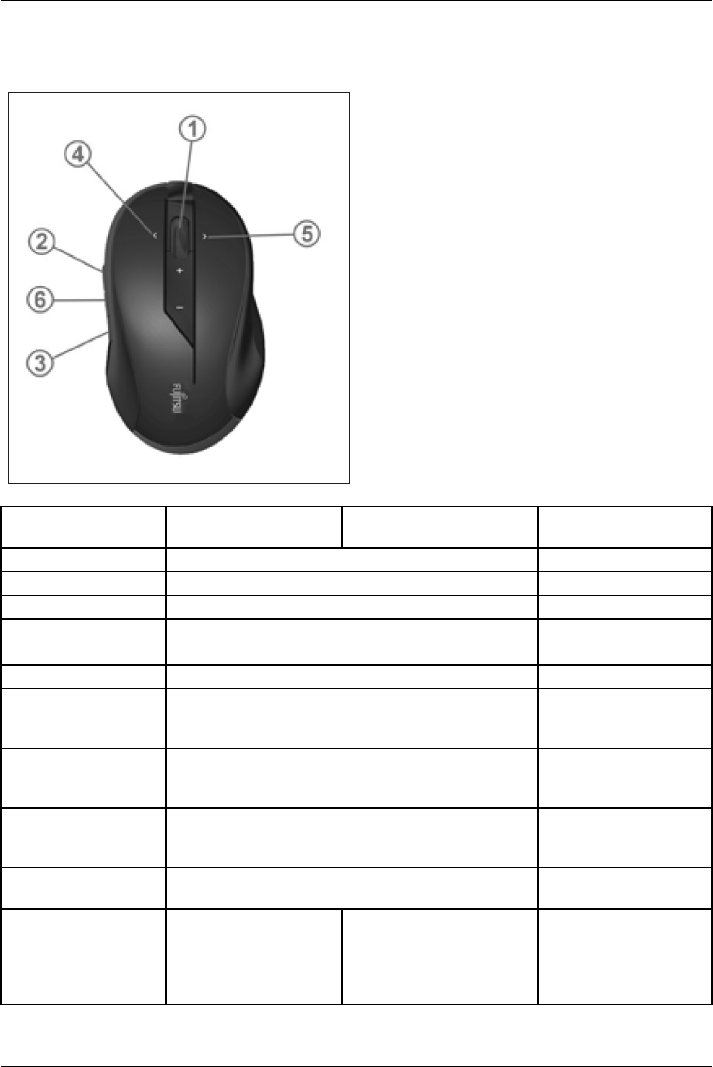
Using the mouse English - 9
The buttons on the mouse
Mouse but ton Assignment without
software
Default assignmen
twith
installed softwar
e
Optional with
installed softwar
e
Right m ouse butto
n
Function as right
mouse button
-
Left mouse button Function as left mouse button
-
Plus button (+) Increase the resolution (scanning sensitivity)
-
Minus button (-
)
Decrease the re
solution (scanning sensitivity)
-
1 (centre button)
Function as c
entre button
Freely progr
ammable
1 (centre button)
turn mouse wheel
forwards
Scroll up
-
1 (centre b
utton)
turn mouse
wheel
backwards
Scroll dow
n
-
2 (backwards button)
Dependi
ng on the active application, you
can use t
his button to n avigate backwards
or scrol
l backwards
Freely p
rogrammable
3 (fo rwards button)
Depend
ing on the active application, you can use
this bu
tton to navigate fo rwards or scroll forwards
Freely
programmable
4 (mouse wheel
towards left)
No function (under
Windows 7 /
Windows 8: screen
content is shifted to the
left)
Screen content is shifted
to t he left
Freel
y programmable
Fujitsu 29










