User's Manual
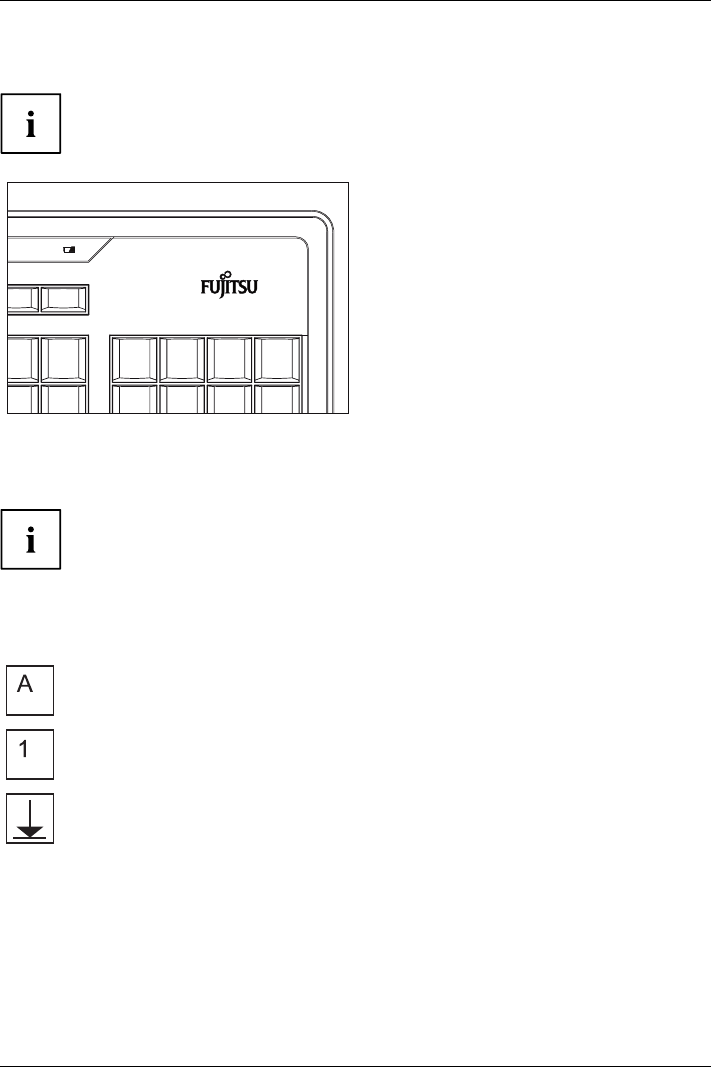
Working with the keybo ard English - 1
5
Battery charge of the batteries in the keyboard
Please note that the battery status indicator cannot light if the batteries
are completely discharged.
The LED on the keyboard light
supinredifthe
battery charge in the keyb
oard becomes weak.
► Replace the batteries in t
he near future.
Display of keyboard modes in the task bar.
The display in the task bar will only be seen if the keyboard software which
was supplied with the device has been installed.
In the Windows taskbar, icons indicate which keyboard mode is active. T hey match
the displays on ordinary keyboards. A symbol is green when the respective mode
is activated and light grey w hen it is deactivated.
Uppercase mode (Caps Lock)
Numeric keypad (Num Lock)
Stop screen output (Scroll Lock)
Fujitsu 35










