User's Manual
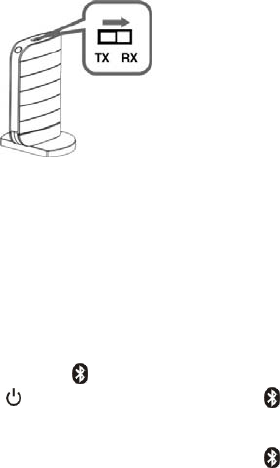
2 Set the TX/RX switch to “RX.”
3 Power on
Press and hold the “power” button, the power indication lights green.
If it failed, it means the unit has no power, you should recharge it, please refer
to the chapter “recharge the unit”.
Pairing
Check the following before operating the unit.
- The Tx/Rx switch is set to “Rx”.
- This unit is powered on.
1. Press and hold the “ “ button” for 2 seconds or more.
When the “
” indicator lights green and “ ” indicator lights blue, release
the button. This unit enters pairing mode if the Blue LED is lighting.
Note:
If the pairing is not successful in 5 minutes, “ ” indicator will be off, please
repeat the above step.
2. Perform pairing procedure on the BLUETOOTH stereo audio source device to
detect this unit.
Search the device from your BLUETOOTH stereo audio source device.
This list of detected devices appear on the display of the BLUETOOTH stereo
audio source device.
The unit is displayed as “Bluexon_BS06”
If “Bluexon_BS06” is not displayed, repeat from step 1.
Notes:
- when pairing, be sure to place both the BLUETOOTH devices within 1m (3ft)
of each other.
- Some devices cannot display the list of detected devices.
3. Select “Bluexon_BS06” appeared on the display of the BLUETOOTH stereo
audio source device.
4. If pass code input is required on the display of the BLUETOOTH stereo audio
source device, input “0000”. This unit cannot be paired with a BLUETOOTH
stereo audio source device whose pass code is not “0000”.
6










