User's Manual
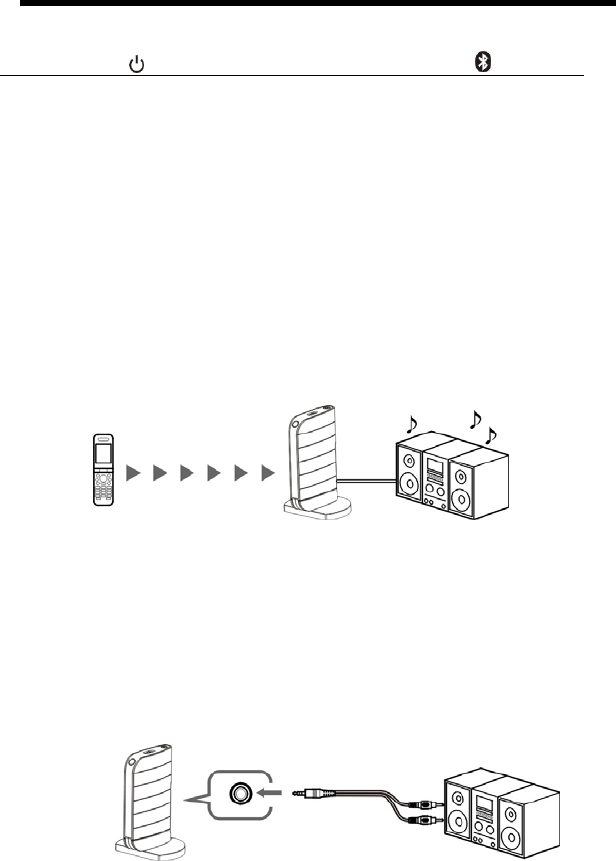
On indicators
Status “
” indicator Status “ ” indicator
Power on lights green power on lights blue
Power off off power off off
Low power flashes red connecting flashes blue
Charging lights red
Fully charged turns green
Use as a receiver
This unit can receive stereo audio signal from a BLUETOOTH stereo audio
source device (mobile phone, digital music player, etc.) *.
By converting the wireless stereo audio signal (digital) to audio signal, you can
enjoy listening to music with your stereo audio output device connected to this
unit.
BLUETOOTH stereo
audio source device
Note:
Please make sure the audio source device is built-in Bluetooth A2DP.
Preparation
1 Connect the unit and stereo audio output device with the supplied
RCA interconnect cable.
This unit
To LINE OUT
jack
LINE OUT
To LINE IN
jack
Stereo audio output
device
5










