User's Manual
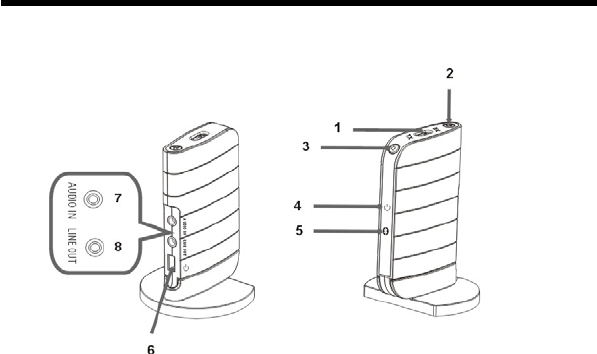
Location and Function of Parts
1. Switch:
Switch between “Tx” and “Rx”
Tx: use as transmitter
Rx: use as receiver
2. Power button:
Press and hold it, power on or power
off.
3. Pairing button:
When the power is on but the pairing
indication is off, press the pairing
button and let it enter paring mode.
4. Power indication:
When it is on, the power indication will
light green.
When it is off, the power indication will
be off.
When it is low power, the power
indication will flash RED.
When it is being charged, the power
indication will light RED, after charged
fully, it will turn GREEN.
If the unit doesn’t work around
15minutes, it will turn off automatically.
5. Pairing indication:
When it is pairing, the pairing
indication will light BLUE.
When the pairing is successful, the
pairing indication will flash BLUE.
If the pairing is not successful and you
have no further action for about
5minutes, the pairing indication will be
off.
6. USB port
Connect the USB cable to recharge
the unit.
7. Audio in
When as transmitter, connect the unit
and the audio resource by supplied
Connecting cable (stereo mini plug
stereo mini plug)
8. Line out
When as receiver, connect the unit
and the audio output device by RCA
interconnect cable.
4










