User's Manual
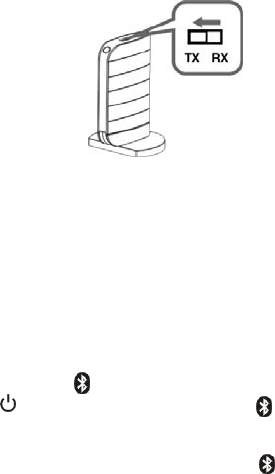
2. set the Rx/Tx switch to “Tx”
3. Power on
Press and hold the “power” button, the power indication light green.
If it failed, it means the unit has no power, you should recharge it, please
refer to the chapter “recharge the unit”.
Pairing
Check the following before operation the unit.
- The Tx/Rx switch is set to “Tx”.
- This unit is powered on.
- BLUETOOTH stereo audio receiving device(not supplied) is powered on.
1. Press and hold the “ ” ” button for 2 seconds or more.
When the “
” indicator lights green and “ ” indicator lights blue, release
the button. This unit enters pairing mode if the pairing indication lights blue.
Note:
If the pairing is not successful in 5 minutes, “ ” indicator will be off, please
repeat the above step.
2. Set the BLUETOOTH stereo audio receiving device to pairing mode.
This unit searches the BLUETOOTH stereo audio receiving device
automatically, and pairs the device.
This unit tries to connect the BLUETOOTH stereo audio receiving device
soon after detecting it. When the BLUETOOTH connection is made properly,
indicator (blue) flash indicating that pairing is completed, and pairing
information is memorized on this unit.
3. Select music from audio resource device, then you can enjoy stereo music.
For details, refer to the operating instructions of your audio resource.
Note:
When the unit is pairing with your BLUETOOTH stereo audio receiving
device, please make sure the BLUETOOTH function of your stereo audio
receiving device is on.
To finish transmitting
Terminate the BLUETOOTH connection by any of the operations below.
- Operate the BLUETOOTH stereo audio receiving device to terminate the
connection. For details, refer to the operating instructions supplied with the
device
- Turn off the BLUETOOTH stereo audio source device.
- Turn off this unit
9










