- Funai Electric Co. DVD/CD Player with Video Cassette Recorder Owner's Manual
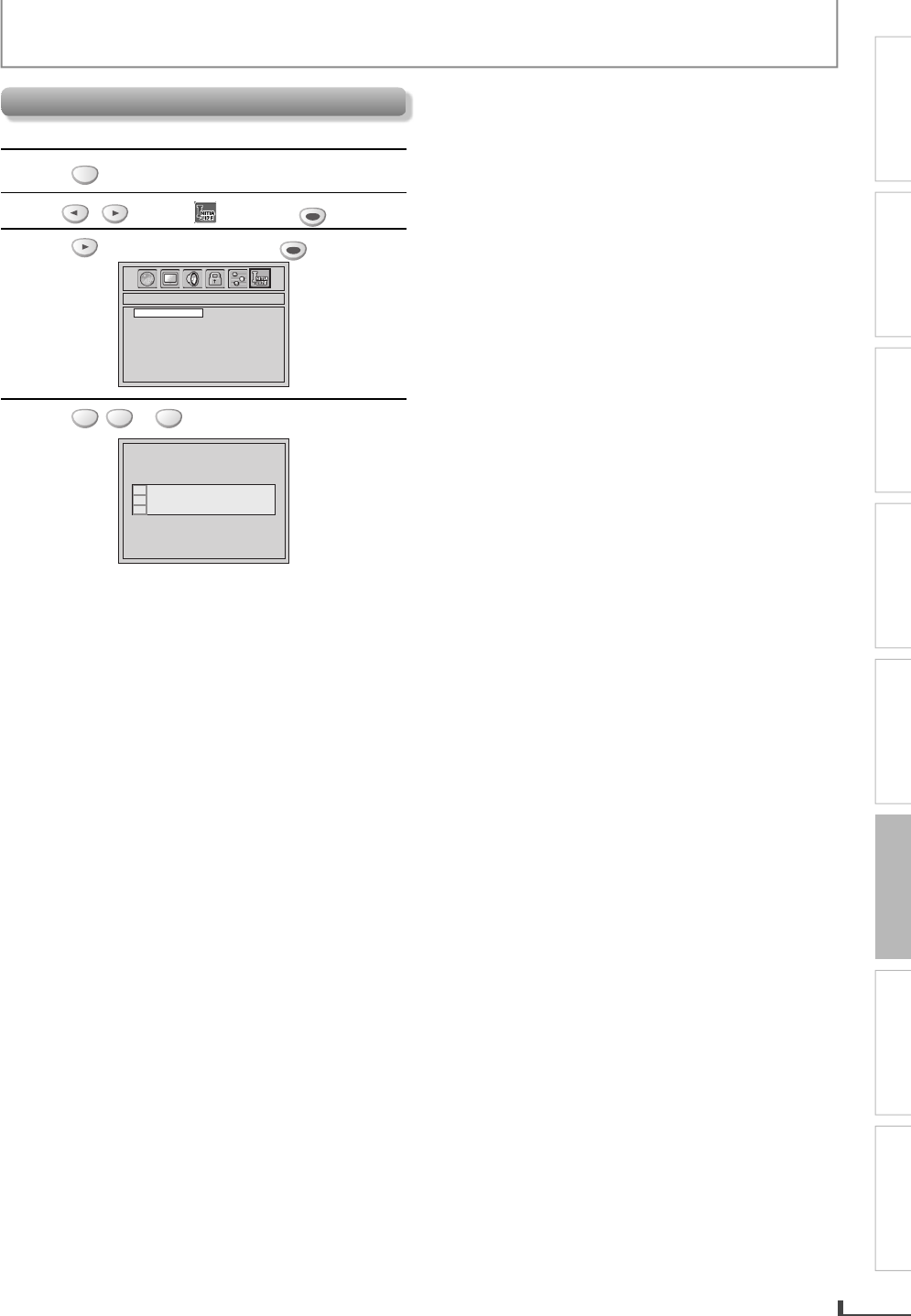
PRECAUTIONS PREPARATION ADVANCED PLAYBACKBASIC OPERATIONS RECORDING
OPTIONAL SETTINGS
TROUBLESHOOTING
INFORMATION
EN EN
25
OPTIONAL SETTINGS
INITIALIZE
Reset the settings to factory default.
1
Press
SETUP
to call up the setup menu.
2
Use / to select , then press
OK
.
3
Press to select “YES”, then press
OK
.
INITIALIZE_INITIALIZE
INITIALIZE YES
4
Press
1
,
2
or
3
to select the desired language.
SELECT MENU LANGUAGE
1 ENGLISH
2 FRANÇAIS
3 ESPAÑOL
The next time you operate, the player menu language
will be the one you have selected.
E8KKSUD_DVD3315V_EN_v1.indd 25E8KKSUD_DVD3315V_EN_v1.indd 25 2009/05/27 13:20:502009/05/27 13:20:50










