Servers User's Guide
Table Of Contents
- SPARC Enterprise M3000/M4000/M5000/M8000/M9000 Servers RCI User’s Guide
- Preface
- Contents
- Figures
- CHAPTER 1 RCI Overview
- CHAPTER 2 Setup of the RCI for Operation
- 2.1 Overview of RCI Setup
- 2.2 RCI Setup for Initial Installation
- 2.2.1 RCI setup flow
- 2.2.2 Confirming RCI initialization
- . To confirm RCI initialization:
- 2.2.3 Connecting RCI cables
- 2.2.4 Making an RCI address setting
- . To specify an RCI address:
- . To confirm an RCI address:
- 2.2.5 Making an RCI construction setting
- . To make an RCI construction setting:
- . To confirm an RCI construction setting:
- 2.3 RCI Setup for Addition of an RCI I/O Unit
- 2.4 RCI Setup for Addition of an RCI Base Cabinet
- 2.4.1 RCI setup flow
- 2.4.2 Confirming RCI initialization
- . To confirm RCI initialization:
- 2.4.3 Connecting an RCI cable
- 2.4.4 Making an RCI address setting
- . To specify an RCI address:
- . To confirm the specified RCI address:
- 2.4.5 Making an RCI expansion setting
- . To make an RCI expansion setting:
- . To confirm an RCI expansion setting:
- 2.5 RCI Setup for Replacement of an RCI I/O Unit
- 2.6 RCI Setup for Replacement of an RCI Base Cabinet
- 2.6.1 RCI setup flow
- 2.6.2 Replacing an RCI host
- 2.6.3 Confirming RCI initialization
- . To confirm RCI initialization:
- 2.6.4 Connecting an RCI cable
- 2.6.5 Making an RCI address setting
- . To specify an RCI address:
- . To confirm the specified RCI address:
- 2.6.6 Making an RCI replacement setting
- . To make an RCI replacement setting:
- . To confirm an RCI replacement setting:
- CHAPTER 3 Command Reference
- CHAPTER 4 Error Status
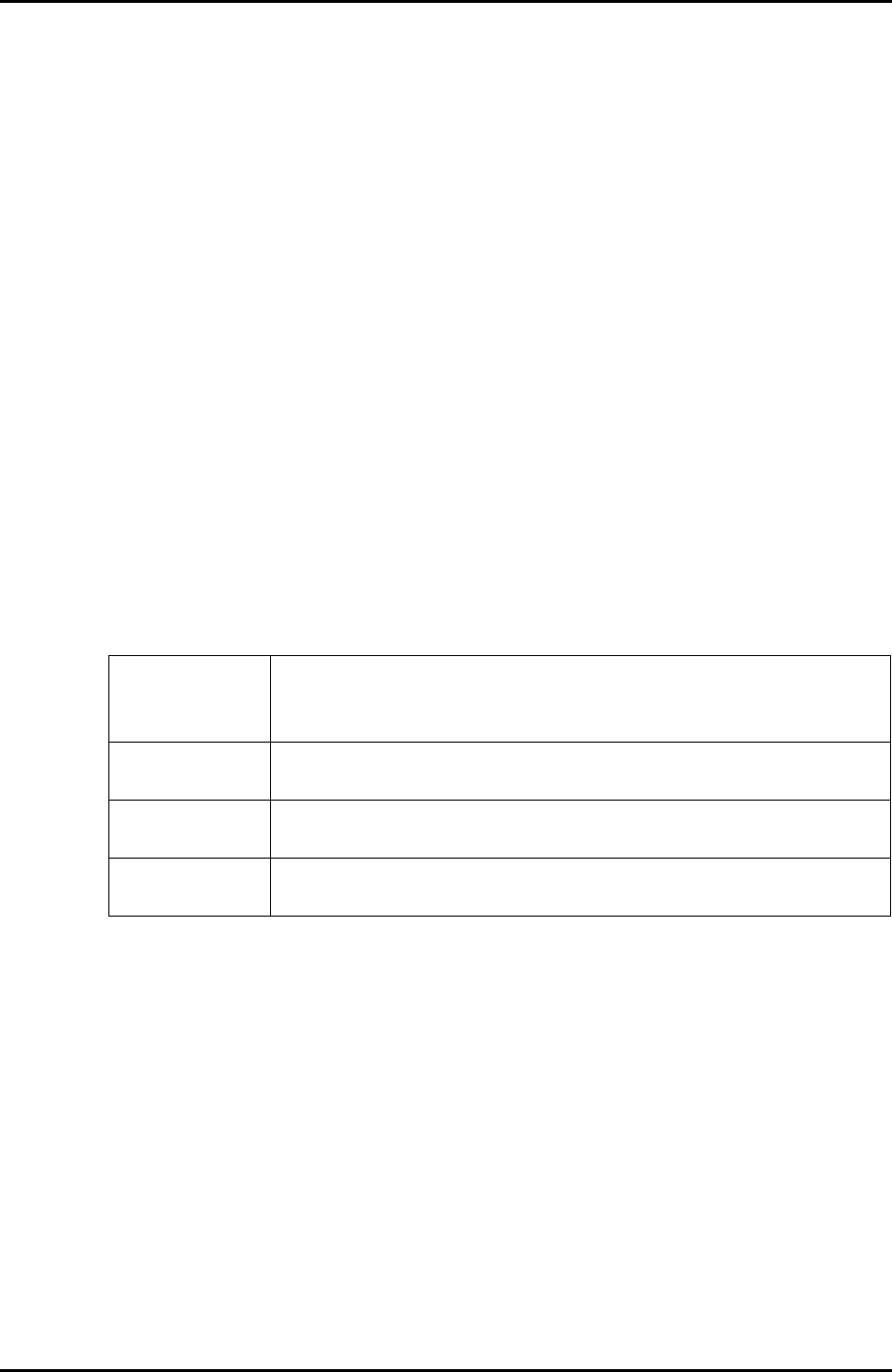
3-8 C120-E360-06EN
CHAPTER 3 Command Reference
3.2 setrcic
•NAME
setrcic - make the setting of an external power control device or display its status.
• SYNOPSIS
setrcic -c exrdy RCI_address [ time]
setrcic -c opcalldisp RCI_address
setrcic -c opcallon RCI_address callNo
setrcic -c opcalloff RCI_address callNo
setrcic -h
• DESCRIPTION
The setrcic(8) command makes the setting of an external power control device or
displays its status.
The following can be set or displayed: Multiple items cannot be set at a time.
•PRIVILEGES
You must have platadm or fieldeng privileges to run this command.
Refer to setprivileges(8) for more information.
exrdy Sets or displays the EXRDY monitoring timeout periods of the specified
external power control devices. If the setting is inconsistent with the
external equipment wait time, an error occurs.
opcalldisp Displays the status of the operator call signal of the specified external
power control devices.
opcallon Sets the operator call signals of the specified external power control
devices on.
opcalloff Sets the operator call signals of the specified external power control
devices off.










