Servers User's Guide
Table Of Contents
- SPARC Enterprise M3000/M4000/M5000/M8000/M9000 Servers RCI User’s Guide
- Preface
- Contents
- Figures
- CHAPTER 1 RCI Overview
- CHAPTER 2 Setup of the RCI for Operation
- 2.1 Overview of RCI Setup
- 2.2 RCI Setup for Initial Installation
- 2.2.1 RCI setup flow
- 2.2.2 Confirming RCI initialization
- . To confirm RCI initialization:
- 2.2.3 Connecting RCI cables
- 2.2.4 Making an RCI address setting
- . To specify an RCI address:
- . To confirm an RCI address:
- 2.2.5 Making an RCI construction setting
- . To make an RCI construction setting:
- . To confirm an RCI construction setting:
- 2.3 RCI Setup for Addition of an RCI I/O Unit
- 2.4 RCI Setup for Addition of an RCI Base Cabinet
- 2.4.1 RCI setup flow
- 2.4.2 Confirming RCI initialization
- . To confirm RCI initialization:
- 2.4.3 Connecting an RCI cable
- 2.4.4 Making an RCI address setting
- . To specify an RCI address:
- . To confirm the specified RCI address:
- 2.4.5 Making an RCI expansion setting
- . To make an RCI expansion setting:
- . To confirm an RCI expansion setting:
- 2.5 RCI Setup for Replacement of an RCI I/O Unit
- 2.6 RCI Setup for Replacement of an RCI Base Cabinet
- 2.6.1 RCI setup flow
- 2.6.2 Replacing an RCI host
- 2.6.3 Confirming RCI initialization
- . To confirm RCI initialization:
- 2.6.4 Connecting an RCI cable
- 2.6.5 Making an RCI address setting
- . To specify an RCI address:
- . To confirm the specified RCI address:
- 2.6.6 Making an RCI replacement setting
- . To make an RCI replacement setting:
- . To confirm an RCI replacement setting:
- CHAPTER 3 Command Reference
- CHAPTER 4 Error Status
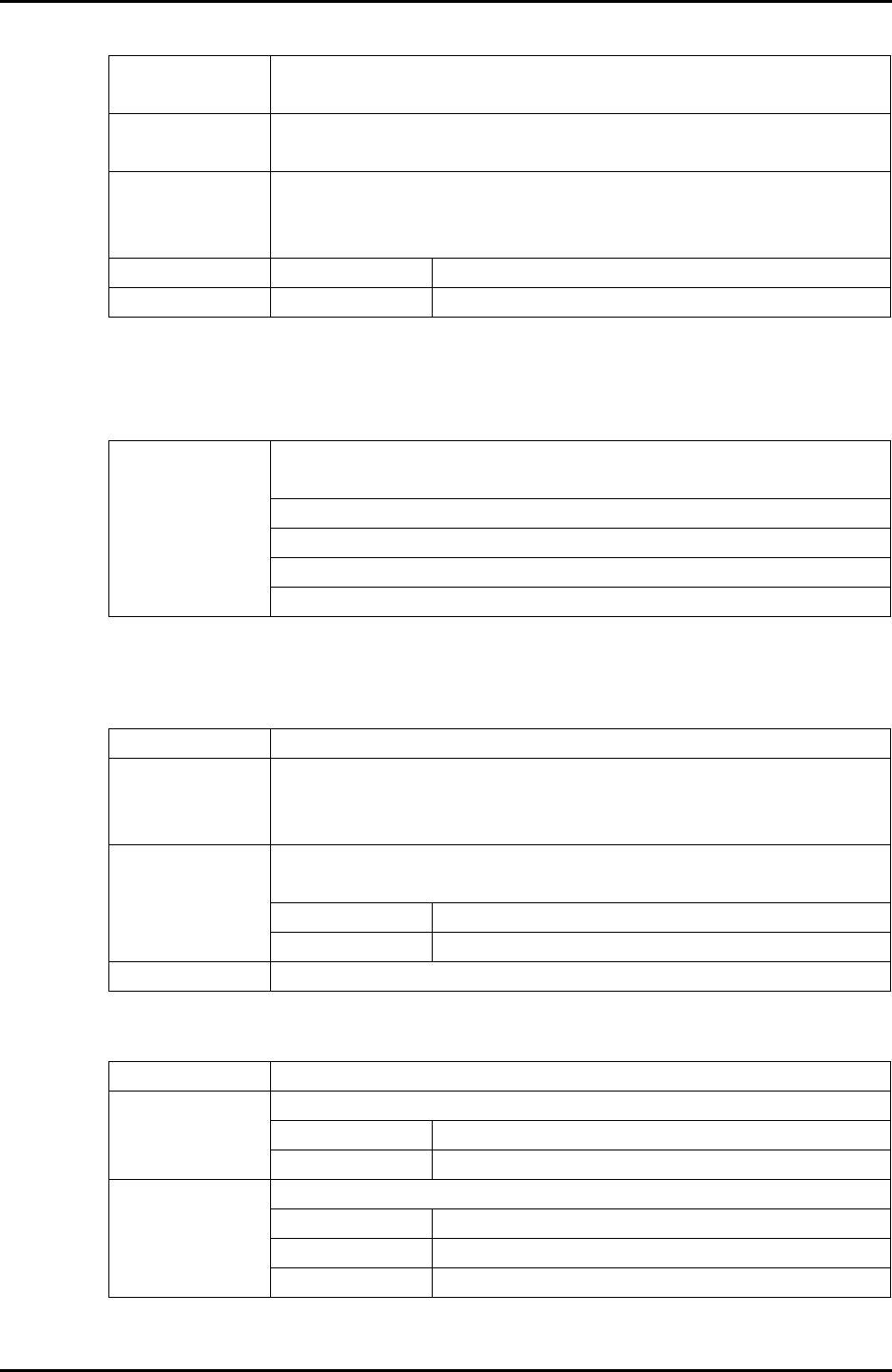
C120-E360-06EN 3-3
3.1 setrci
•OPERANDS
The following operands are supported:
• EXTENDED DESCRIPTION
z When "-c stat" is specified, the following states are displayed:
z When the RCI state is Active, the following information is displayed after List:
-c idpin Displays the RCI address of the RCI I/O unit whose ID-PIN has been
pressed.
-h Displays usage statement. When used with other options or operands, an
error occurs.
-s RCI_network Specifies an RCI network. Either of the networks shown below can be
specified for RCI_network. The specification must be made together with
"-c init", "-c initconfig" and "-c addconfig".
RCI-0 Specifies the RCI network on the #0 side.
RCI-1 Specifies the RCI network on the #1 side
RCI_address Specifies a target RCI address. A value in any of the following ranges can
be specified for RCI_address:
003001ff-00307fff
007001ff-00707fff
002001ff-00207fff
006001ff-00607fff
RCI-x RCI network name.
address RCI address. It is displayed as an eight-digit hexadecimal number. When
the RCI address of the host has not been set, the default value (00ff7fff) is
displayed.
Active/Inactive RCI state. Inactive means that the RCI is in the initial state, and Active
means that the RCI setting has been made.
Inactive The RCI is in the initial state.
Active The RCI setting has been made.
Mainte The mode switch is Service state.
address The address of the connected RCI unit.
pwr Power state of the RCI unit.
ON Powered on.
OFF Powered off.
alm Alarm state of the RCI unit.
- Normal state.
ALM Alarm state.
WRN Warning state.










