Servers User's Guide
Table Of Contents
- SPARC Enterprise M3000/M4000/M5000/M8000/M9000 Servers RCI User’s Guide
- Preface
- Contents
- Figures
- CHAPTER 1 RCI Overview
- CHAPTER 2 Setup of the RCI for Operation
- 2.1 Overview of RCI Setup
- 2.2 RCI Setup for Initial Installation
- 2.2.1 RCI setup flow
- 2.2.2 Confirming RCI initialization
- . To confirm RCI initialization:
- 2.2.3 Connecting RCI cables
- 2.2.4 Making an RCI address setting
- . To specify an RCI address:
- . To confirm an RCI address:
- 2.2.5 Making an RCI construction setting
- . To make an RCI construction setting:
- . To confirm an RCI construction setting:
- 2.3 RCI Setup for Addition of an RCI I/O Unit
- 2.4 RCI Setup for Addition of an RCI Base Cabinet
- 2.4.1 RCI setup flow
- 2.4.2 Confirming RCI initialization
- . To confirm RCI initialization:
- 2.4.3 Connecting an RCI cable
- 2.4.4 Making an RCI address setting
- . To specify an RCI address:
- . To confirm the specified RCI address:
- 2.4.5 Making an RCI expansion setting
- . To make an RCI expansion setting:
- . To confirm an RCI expansion setting:
- 2.5 RCI Setup for Replacement of an RCI I/O Unit
- 2.6 RCI Setup for Replacement of an RCI Base Cabinet
- 2.6.1 RCI setup flow
- 2.6.2 Replacing an RCI host
- 2.6.3 Confirming RCI initialization
- . To confirm RCI initialization:
- 2.6.4 Connecting an RCI cable
- 2.6.5 Making an RCI address setting
- . To specify an RCI address:
- . To confirm the specified RCI address:
- 2.6.6 Making an RCI replacement setting
- . To make an RCI replacement setting:
- . To confirm an RCI replacement setting:
- CHAPTER 3 Command Reference
- CHAPTER 4 Error Status
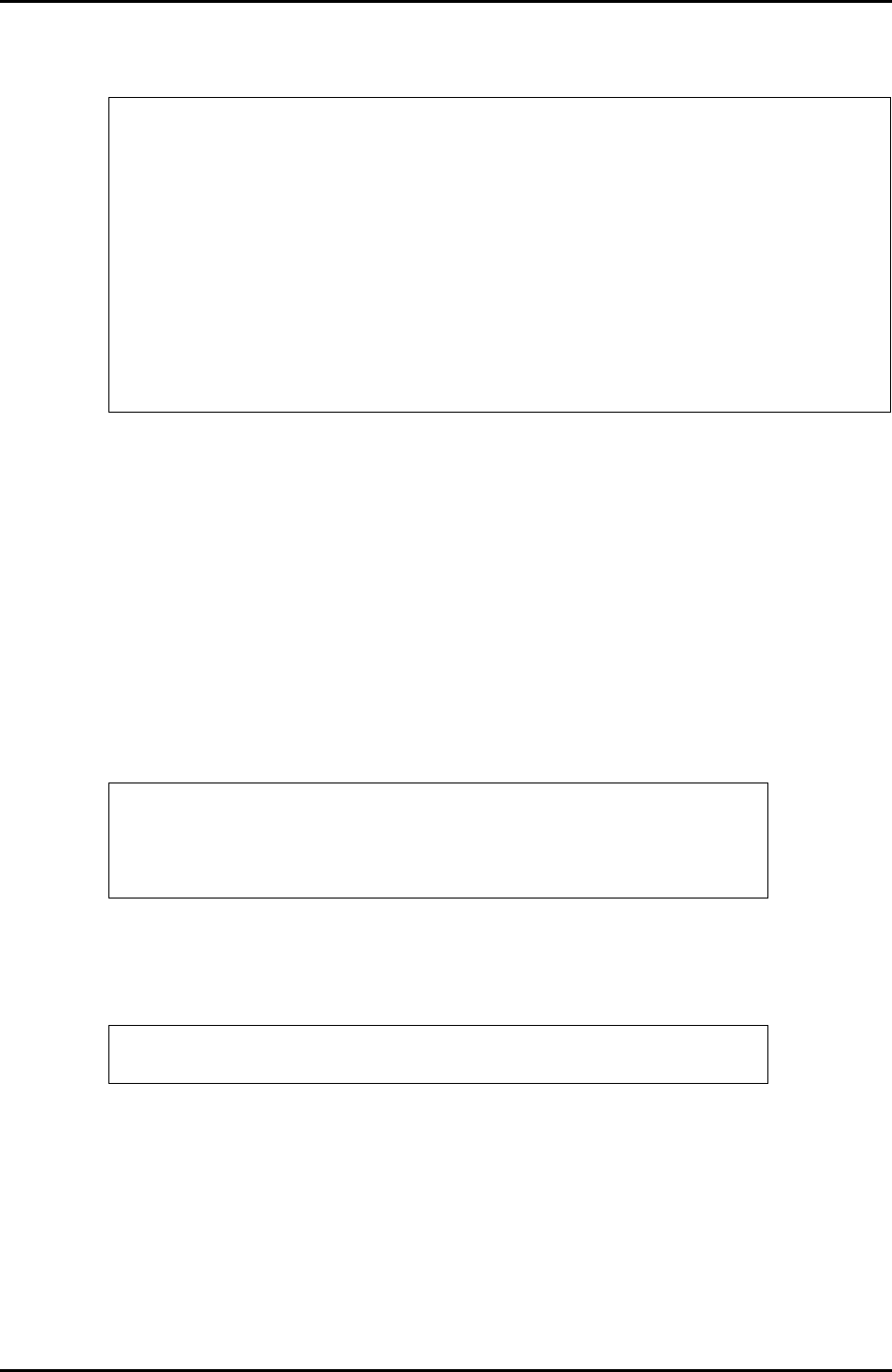
2-10 C120-E360-06EN
CHAPTER 2 Setup of the RCI for Operation
3 Execute the setrci (8) command to display a list of connected RCI units.
On the list, "INACT" is displayed in the "I/F" column of the RCI I/O unit that cannot
make a transmission to the RCI.
• To confirm the location of an RCI I/O unit:
If the RCI address of the target RCI I/O unit is already known, such as because of an
error message, the location of the RCI I/O unit can be confirmed by specifying its RCI
address and triggering blinking of its LED.
1 Execute the setrci (8) command to trigger blinking of the LED of the RCI I/O
unit at the specified RCI address.
2 Locate the RCI I/O unit whose LED is blinking.
3 Execute the setrci (8) command to stop the blinking LED of the RCI I/O unit.
2.5.3 Replacing an RCI I/O Unit
Remove the T-branch connector together with the RCI cables from the RCI I/O unit to
be replaced. Replace the RCI I/O unit, and connect the T-branch connector and RCI
cables to the new RCI I/O unit.
XSCF> setrci -c stat
HOST
address 000102ff
Active
LIST
address pwr alm I/F sys-phase tgry dev-cls sub-cls tm-out
000101ff OFF - ACT - host 0001 0b -
003001ff OFF - ACT - disk 0400 04 -
003002ff OFF - INACT - disk 0400 04 -
003003ff OFF - ACT - disk 0400 04 -
The command completed successfully.
<Example> Specifying the RCI address 003002ff
XSCF> setrci -c ledon <003002ff>
.....
The command completed successfully.
XSCF> setrci -c ledoff
The command completed successfully.










