Servers User's Guide
Table Of Contents
- SPARC Enterprise M3000/M4000/M5000/M8000/M9000 Servers RCI User’s Guide
- Preface
- Contents
- Figures
- CHAPTER 1 RCI Overview
- CHAPTER 2 Setup of the RCI for Operation
- 2.1 Overview of RCI Setup
- 2.2 RCI Setup for Initial Installation
- 2.2.1 RCI setup flow
- 2.2.2 Confirming RCI initialization
- . To confirm RCI initialization:
- 2.2.3 Connecting RCI cables
- 2.2.4 Making an RCI address setting
- . To specify an RCI address:
- . To confirm an RCI address:
- 2.2.5 Making an RCI construction setting
- . To make an RCI construction setting:
- . To confirm an RCI construction setting:
- 2.3 RCI Setup for Addition of an RCI I/O Unit
- 2.4 RCI Setup for Addition of an RCI Base Cabinet
- 2.4.1 RCI setup flow
- 2.4.2 Confirming RCI initialization
- . To confirm RCI initialization:
- 2.4.3 Connecting an RCI cable
- 2.4.4 Making an RCI address setting
- . To specify an RCI address:
- . To confirm the specified RCI address:
- 2.4.5 Making an RCI expansion setting
- . To make an RCI expansion setting:
- . To confirm an RCI expansion setting:
- 2.5 RCI Setup for Replacement of an RCI I/O Unit
- 2.6 RCI Setup for Replacement of an RCI Base Cabinet
- 2.6.1 RCI setup flow
- 2.6.2 Replacing an RCI host
- 2.6.3 Confirming RCI initialization
- . To confirm RCI initialization:
- 2.6.4 Connecting an RCI cable
- 2.6.5 Making an RCI address setting
- . To specify an RCI address:
- . To confirm the specified RCI address:
- 2.6.6 Making an RCI replacement setting
- . To make an RCI replacement setting:
- . To confirm an RCI replacement setting:
- CHAPTER 3 Command Reference
- CHAPTER 4 Error Status
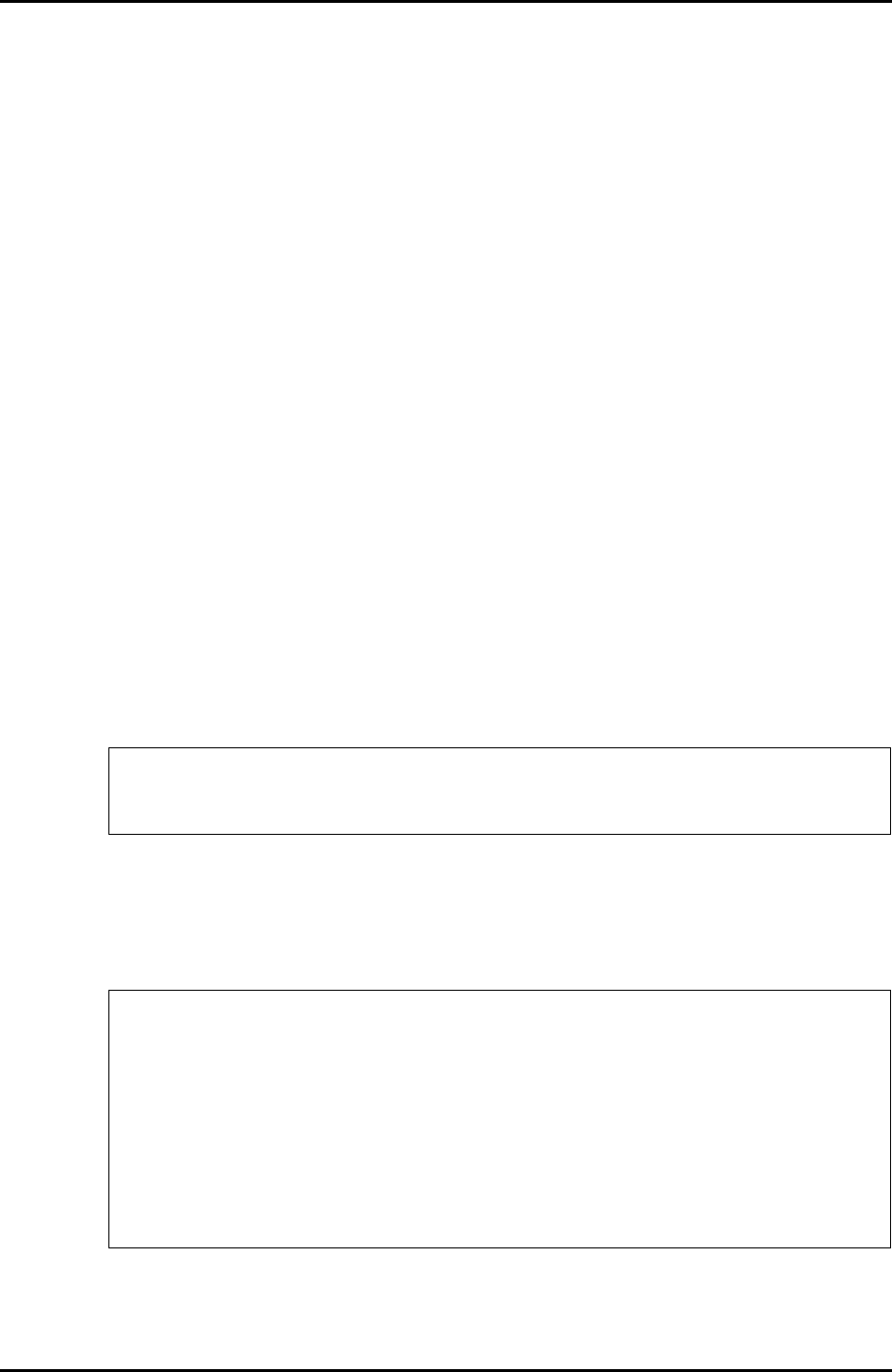
C120-E360-06EN 2-5
2.3 RCI Setup for Addition of an RCI I/O Unit
2.3.2 Connecting an RCI cable
1 Insert a T-branch connector and an RCI cable into the existing set of connections
of RCI cables.
2 Connect the T-branch connector to the RCI I/O unit to be added.
2.3.3 Making an RCI expansion setting
The added RCI I/O unit must be connected to the RCI network.
An RCI address is automatically set for the added RCI I/O unit so that the unit can use
RCI functions.
An RCI expansion setting can be made only once from an arbitrary RCI host.
Note: Before beginning this RCI setup work, confirm that AC cables are connected
to all RCI units.
Note: To make an RCI expansion setting for an RCI unit equipped with a main line
switch, set the main line switch to the ON position.
• To make an RCI expansion setting:
1 Execute the setrci (8) command, and make an RCI expansion setting.
• To confirm an RCI expansion setting:
1 Execute the setrci (8) command to display the RCI status.
Confirm that the displayed LIST contents include the connected RCI I/O unit.
For details on LIST contents, see Chapter 3, "Command Reference."
XSCF> setrci -c addconfig
....................................................
The command completed successfully.
XSCF> setrci -c stat
HOST
address 000101ff
Active
LIST
address pwr alm I/F sys-phase ctgry dev-cls sub-cls tm-out
000101ff OFF - ACT - host 0001 0b -
003001ff OFF - ACT - disk 0400 04 -
The command completed successfully.










