Datasheet
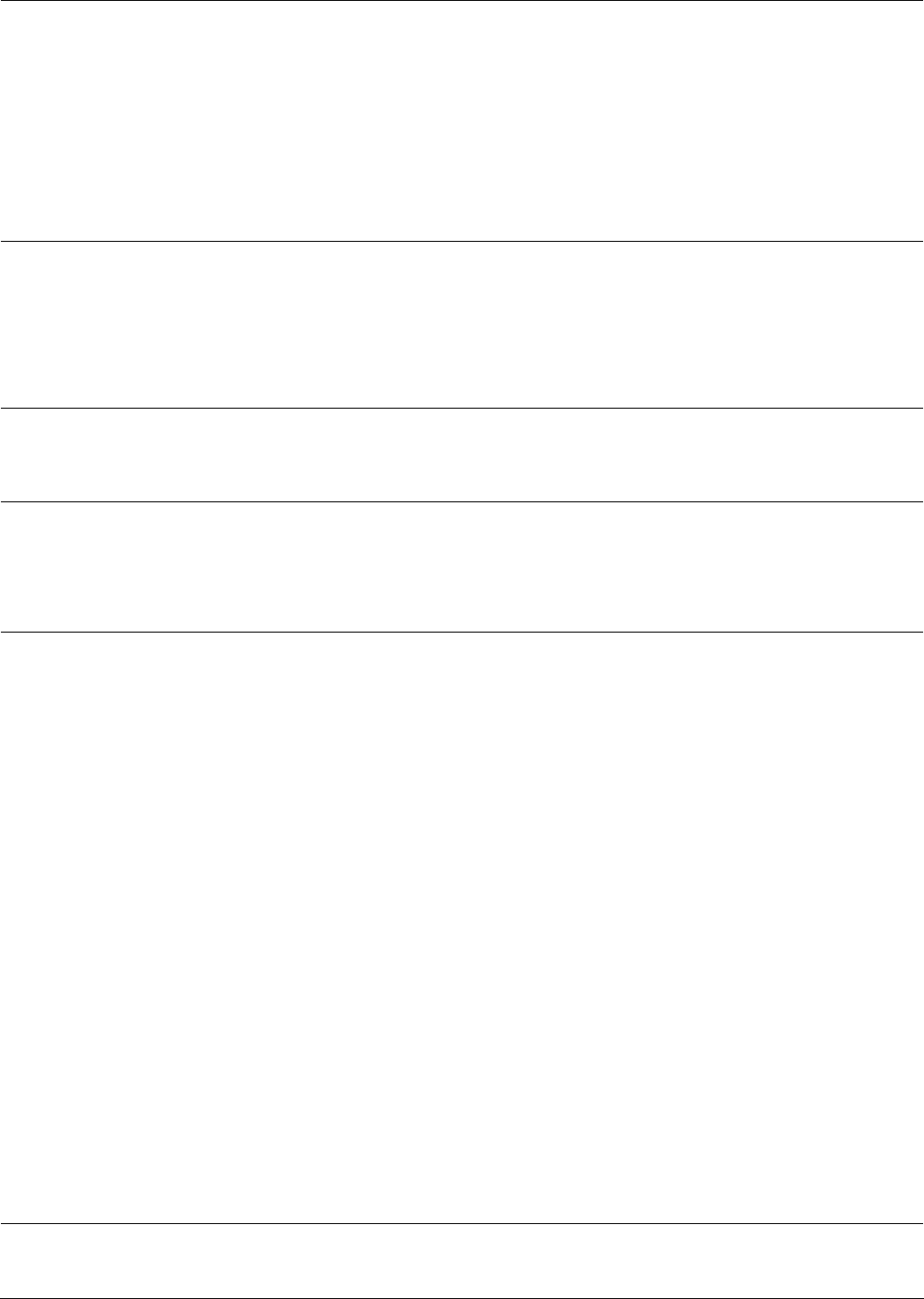
Data Sheet ⏐ Issue: July 2008⏐ AMILO Notebook Pi 3540 Page 4 / 5
Fujitsu Siemens Computers recommends Windows Vista® Home Premium
Hot keys The following hot keys or key combinations are available
Fn+F1 WLAN on / off
Fn+F3 Mute on / off
Fn+F4 Volume down
Fn+F5 Volume up
Fn+F6 Touchpad on / off
Fn+F7 AMILOcam on / off
Fn+F8 Brightness down
Fn+F9 Brightness up
Fn+F10 Display switch
Fn+F11 Silent mode
Fn+F12 Suspend
Status indicators
The notebook has 3 status icons:
Power status (& suspend)
Blue (always on): on; Blue blinking: stand by, None: off
WLAN
Blue: on; None: off
Battery charge
Blue (always on): full, Blue blinking: charging;
Red blinking: < 10 % capacity
Security
Supervisor and user password Yes
Kensington lock Yes
Lid switch (hidden) Yes
ACPI functions
ACPI 3.0 compliant for Vista requirement
S1 LCD off
S3 save to RAM
S4 save to disk
S5 soft off
Silent Mode
Power System
Battery
7
Battery type
1
Lithium-Ion battery
6 cells, 11.1 V / 2200 mAh (cell) / 4400 mAh (pack)
Battery runtime
8
Up to 2:20 hours
Battery runtime (DVD playback)
9
Up to 1:20 hours
Battery charging time (idle mode)
10
Up to 1:35 hours
Battery charging time (maximum active mode)
11
No charging
Battery charging time (normal use)
12
Up to 1:35 hours
Battery charging time (off mode) Up to 2 hours
AC Adapter
Dynamic charge supported, ACPI 2.0 supported
Wide Range AC adapter 110 - 240 V AC, 50 - 60 Hz
Output 90 W with 20 V DC, 4.5 A
Energy consumption
S0 (idle mode) 24 W
S0 (max. active mode)
13
60 W
S3 (stand by / energy saving mode) 1.5 W
S4 (hibernate) 0.8 W
S5 (off mode) 0.8 W
Noise emission
Idle mode
14
23 dBA (silent mode off)
Maximum active mode
15
30 dBA (silent mode off)
Operating conditions
Operational 5 °C to 35 °C (ambient temperature)
10 % to 90 % relative humidity, non-condensing
AC input 100 - 240 V, 50 - 60 Hz
Dimensions and weight
W x D x H 358 x 256 x 37.0 (front) / 41.0 (back) mm
Weight 3.2 kg
16





