- Fujitsu Laptop PC BIOS Guide
Table Of Contents
- E Series BIOS
- BIOS Setup Utility
- Info Menu - Displays basic system information
- System Menu - Setting Standard System Parameters
- Advanced Menu - Setting Device Feature ControLS
- Serial/Parallel Port Configuration Submenu of the Advanced Menu
- Keyboard/Mouse Features Submenu of the Advanced Menu
- Video Features Submenu of the Advanced Menu
- Internal Device Configurations Submenu of the Advanced Menu
- CPU Features Submenu of the Advanced Menu
- USB Features Submenu of the Advanced Menu
- Miscellaneous Configurations Submenu of the Advanced Menu
- Intel(R) Active Management Technology Submenu of the Advanced Menu
- Event Logging Submenu of the Advanced Menu
- Security Menu - Setting the Security Features
- Exiting from the Security Menu
- When you have finished setting the parameters on the Security Menu, you can either exit from setup utility or move to another me...
- Hard Disk Security Submenu of the Security Menu
- Owner Information Submenu of the Security Menu
- TPM (Security Chip) Setting Submenu of the Security Menu
- Boot Menu - Selecting the Operating System Source
- Exit Menu - Leaving the Setup Utility
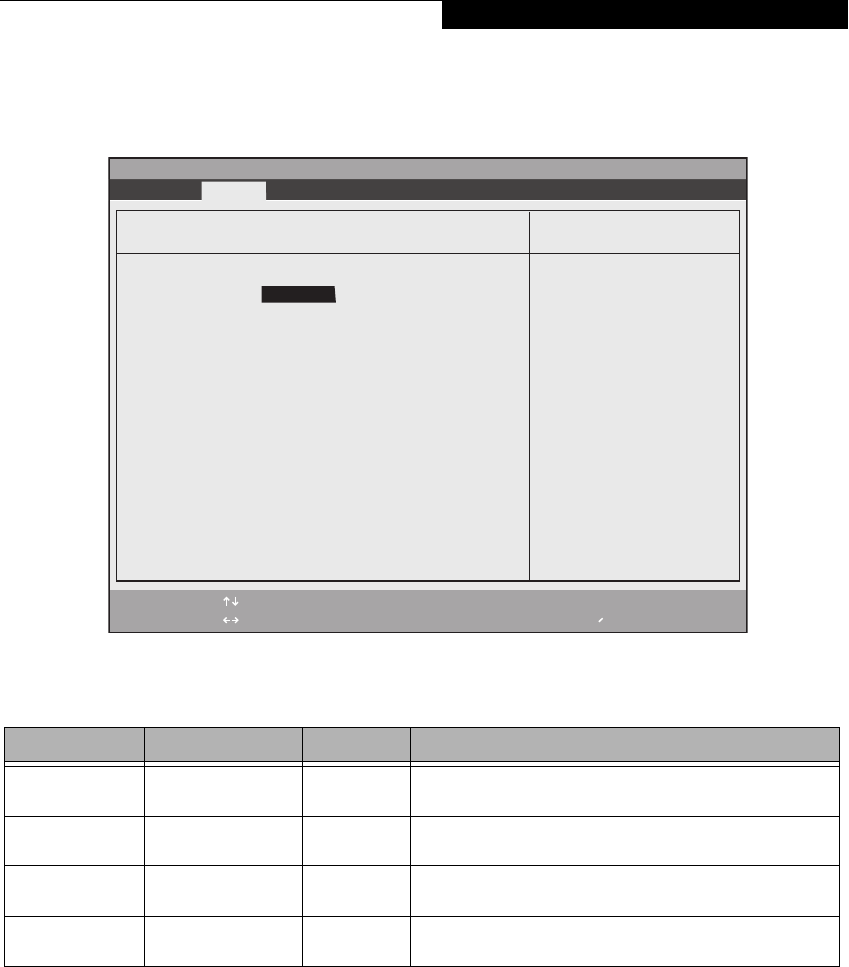
7
Drive0 Submenu of the System Menu
The Drive0 submenu identifies what ATA devices are installed.
Figure 3. Drive0 Master Submenu
Table 3: Fields, Options and Defaults for the Drive0 Submenu of the System Menu
Menu Field Options Default Description
Drive0:
■
Disabled
■
Enabled
[Enabled] Enables or disables Drive0.
Type:
---
--- Displays the drive device type in Drive0. This field is for information
only.
Model:
---
--- Displays the model number of the device in Drive0. This field is for
information only.
Capacity:
---
--- Displays the maximum capacity of your hard disk. This field is for
information only.
Phoenix SecureCore(tm) Setup Utility
F1 Help
ESC Exit
Select Item
Select Menu
-/Space
Enter
F9 Setup Defaults
F10 Save and Exit
Change Values
Select Sub-Menu
Item Specific Help
[Disabled]
The drive is disabled.
[Enabled]
The drive is enabled.
Drive0 [FUJITSU MHZ2120BH G2]
▲
Info System Advanced Security Boot Exit
Drive0: [Enabled]]
Type: Hard Disk
Model: FUJITSU MHZ2120BH G2
Capacity: 120GB
(120,034,123,776 Bytes)
System Menu










