- Fujitsu Laptop PC BIOS Guide
Table Of Contents
- E Series BIOS
- BIOS Setup Utility
- Info Menu - Displays basic system information
- System Menu - Setting Standard System Parameters
- Advanced Menu - Setting Device Feature ControLS
- Serial/Parallel Port Configuration Submenu of the Advanced Menu
- Keyboard/Mouse Features Submenu of the Advanced Menu
- Video Features Submenu of the Advanced Menu
- Internal Device Configurations Submenu of the Advanced Menu
- CPU Features Submenu of the Advanced Menu
- USB Features Submenu of the Advanced Menu
- Miscellaneous Configurations Submenu of the Advanced Menu
- Intel(R) Active Management Technology Submenu of the Advanced Menu
- Event Logging Submenu of the Advanced Menu
- Security Menu - Setting the Security Features
- Exiting from the Security Menu
- When you have finished setting the parameters on the Security Menu, you can either exit from setup utility or move to another me...
- Hard Disk Security Submenu of the Security Menu
- Owner Information Submenu of the Security Menu
- TPM (Security Chip) Setting Submenu of the Security Menu
- Boot Menu - Selecting the Operating System Source
- Exit Menu - Leaving the Setup Utility
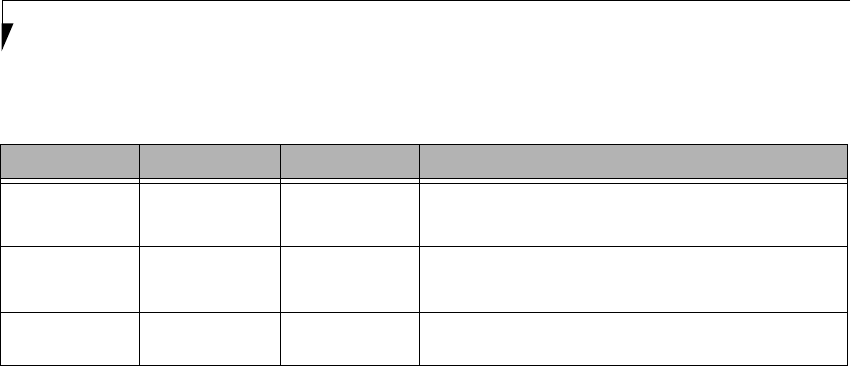
6
LifeBook E Series BIOS
Drive0 Selects the Drive0
Serial ATA drive
submenu
The product
number of the hard
drive.
Display the type of device on this ATA/IDE interface. Pressing the
Enter key selects the Serial ATA Drive0 submenu allowing additional
device configuration options for this interface.
Drive1: Selects the Drive1
Serial ATA drive
submenu
The product
number of the
optical drive.
Display the type of device on this ATA/IDE interface, if there is one.
Pressing the Enter key selects the Serial ATA Drive1 submenu allow-
ing additional device configuration options for this interface.
Language:
■
English (US)
■
Japanese (JP)
[English (US)] The default setting differs between the US/European and the
Japanese model. Selects the display language for the BIOS.
Table 2: Fields, Options and Defaults for the System Menu
Note that the parameters listed in the following table may vary depending upon your system’s configuration.
Menu Field Options Default Description










