- Fujitsu Laptop PC BIOS Guide
Table Of Contents
- E Series BIOS
- BIOS Setup Utility
- Info Menu - Displays basic system information
- System Menu - Setting Standard System Parameters
- Advanced Menu - Setting Device Feature ControLS
- Serial/Parallel Port Configuration Submenu of the Advanced Menu
- Keyboard/Mouse Features Submenu of the Advanced Menu
- Video Features Submenu of the Advanced Menu
- Internal Device Configurations Submenu of the Advanced Menu
- CPU Features Submenu of the Advanced Menu
- USB Features Submenu of the Advanced Menu
- Miscellaneous Configurations Submenu of the Advanced Menu
- Intel(R) Active Management Technology Submenu of the Advanced Menu
- Event Logging Submenu of the Advanced Menu
- Security Menu - Setting the Security Features
- Exiting from the Security Menu
- When you have finished setting the parameters on the Security Menu, you can either exit from setup utility or move to another me...
- Hard Disk Security Submenu of the Security Menu
- Owner Information Submenu of the Security Menu
- TPM (Security Chip) Setting Submenu of the Security Menu
- Boot Menu - Selecting the Operating System Source
- Exit Menu - Leaving the Setup Utility
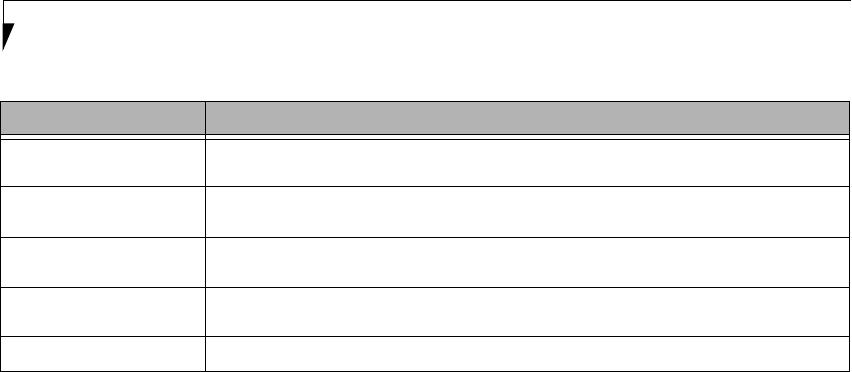
10
LifeBook E Series BIOS
CPU Features When selected, opens the CPU Features submenu to allow you to change the CPU speed for battery life
optimization.
USB Features When selected, opens the USB Features submenu to allow you to enable or disable legacy USB devices
and SCSI SubClass support.
Miscellaneous
Configurations
When selected, opens the Miscellaneous Configurations submenu to allow you to enable or disable the
power button, Wake Up On LAN, and control volume settings.
Intel(R) Active
Management Technology
When selected, opens the Intel Active Management Technology submenu to allow you to enable or dis-
able the Active Management Technology.
Event Logging When selected, opens the event logging submenu.
Table 5: Fields, Options and Defaults for the Advanced Menu
Menu Field Description










