User's Manual
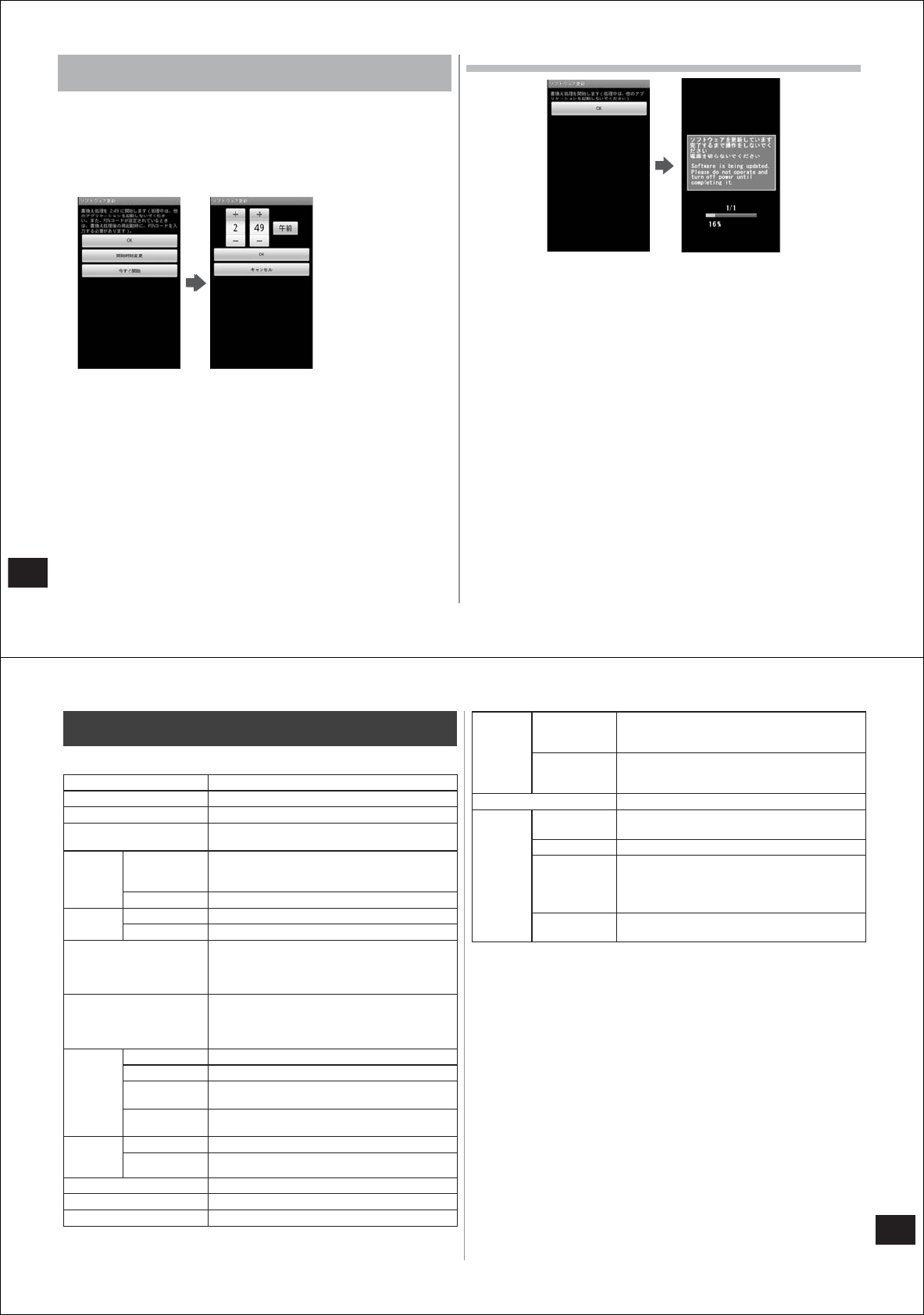
144
Appendix/Index
Reserving a time to update the software
[Reserve update]
You can preset a time to update the software if you want to specify a
separate time for installing the update package.
1
Tap "Sets Time"
●
The rewrite start time setting screen is displayed.
●
The displayed time is the same as the time on your FOMA
terminal.
2
Enter the desired time, and tap "OK"
●
Set the time.
●
Tap "+"/"-" to change the update time, and tap "OK".
When the reserved time is reached
1
When "Ready for update." is displayed, tap "OK"
●
The software update starts automatically about three seconds
after "Ready for update." is displayed.
●
Before the software starts, make sure that the standby screen is
displayed and that your FOMA terminal is in a place with a strong
signal.
●
When there is insufficient battery power for the software update at
the reserved time, the software update will be performed at the
same time the following day
.
●
The software will not be updated while mounting with a USB
connection, during OS version upgrade, during MTP connection at
the reserved time.
●
When an alarm, etc. is set at the same time as the reserved time,
priority will be given to the software update.
●
When the T-01C is turned off during the time reserved for the
software update, the software update will be performed at the
same time as the reserved time when the T-01C is turned on
again.
145
Appendix/Index
Main specifications
■
Package
Product name T-01C
Size Approx. 126 (H) x 62 (W) x 11.9 (D) mm
Weight Approx. 149 g (with battery pack attached)
Memory ROM
1024 MB
RAM
512 MB
Continuous
standby
time
FOMA/3G At rest (automatic): approx. 370 hours
Mobile (automatic): approx. 330 hours
Mobile (3G fixed): approx. 330 hours
GSM At rest (automatic): approx. 250 hours
Continuous
talk time
FOMA/3G Approx. 280 minutes
GSM Approx. 260 minutes
Charging time by FOMA
AC Adapter (sold
separately)
When FOMA
charging microUSB adapter T01
is used: approx. 200 minutes
When desktop holder is used: approx.
160 minutes
Charging time by FOMA
DC Adapter (sold
separately)
When FOMA charging microUSB adapter T01
is used: approx. 200 minutes
When desktop holder is used: approx.
160 minutes
LCD
Type TFT
Size Approx. 4.0 inches
Number of
colors
262,144
Number of
pixels
480 (H) x 8
54 (V) (full wide VGA)
Image
pickup
device
T
ype CMOS
Size 1/2.5 inch
Effective camera pixels Approx. 12.2 million
Max. recorded pixels Approx. 12 million
Digital zoom Max. approx. 4x (20 steps)
Music
playback
WMA file Continuous playback time: approx. 680
minutes (compatible with background
playback)
MP3 files Continuous playback time: approx. 660
minutes (compatible with background
playback)
Wireless LAN IEEE802.11b/g-compliant
Bluetooth
Function
Compatible
version
Bluetooth standard Ver.2.1 + EDR*
1
Output Bluetooth standard Power Class 1
Distance with
no
obstructions in
sight*
2
Within approx. 10 m
Compatible
profiles*
3
HFP, HSP, OPP, HID, A2DP, AVRCP, PBAP,
SDP
*1 This FOMA terminal and all Bluetooth devices have been confirmed as
being compatible with the Bluetooth standard by methods determined by
Bluetooth SIG, and have acquired certification. Note, however, that
operation methods may differ according to the properties and specifications
of connected devices, and that data communications som
etimes c
annot be
performed even if connections are made.
*2
Changes according to objects obstructing devices and signal reception.
*3 These are created by standardizing connection procedures for Bluetooth
communications according to individual product properties.
●
Continuous talk time is an estimate of the time that you can talk on
your FOMA terminal when the signal can be sent and received
norma
lly.
●
Continuous standby time is an estimate of the time when the signal
can be received normally.
The standby time may be reduced by about half depending on the
battery charging status, functions used, temperature and other
operating environment conditions, and signal strength (no signal or
weak signal).










