User's Manual
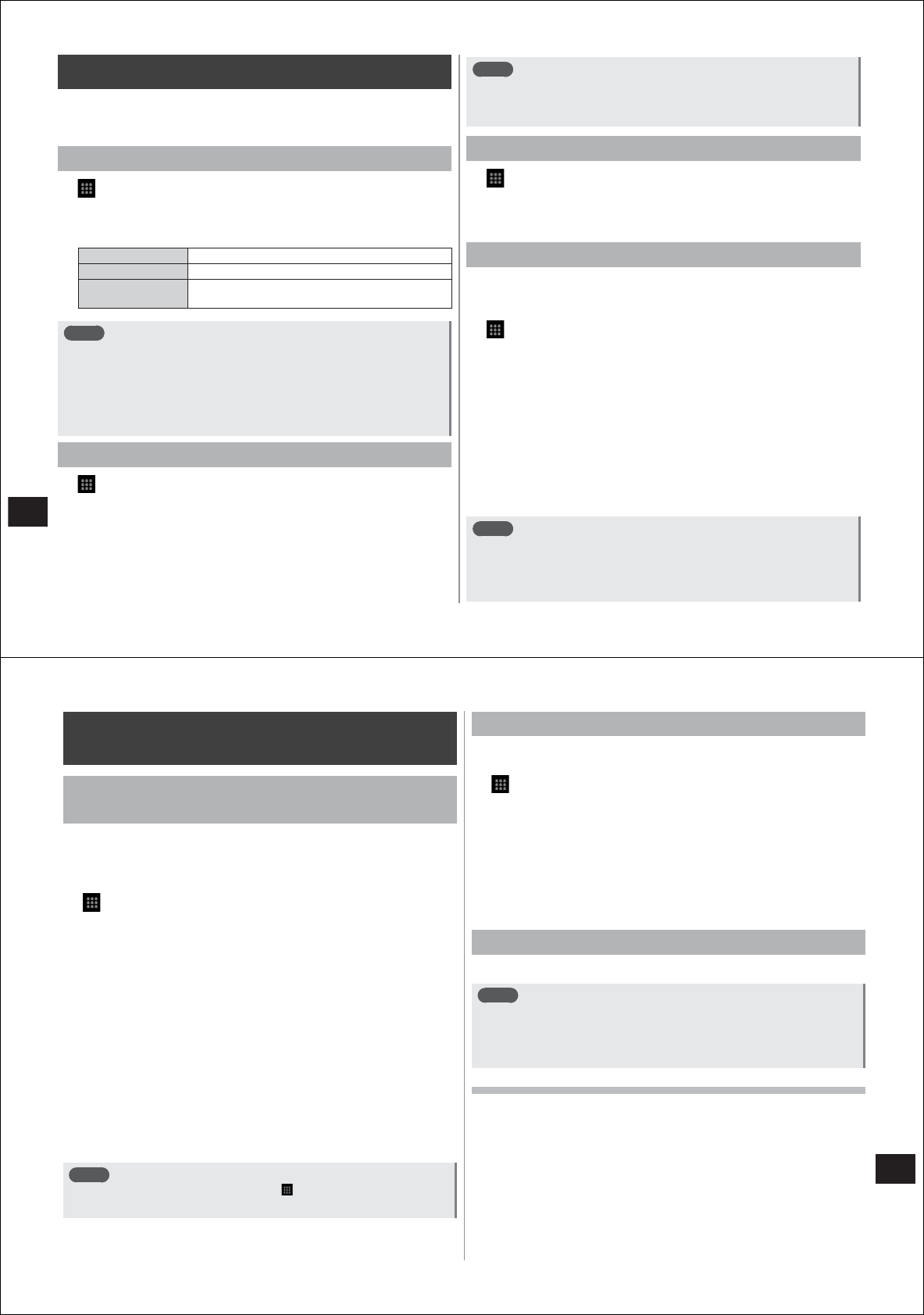
130
Overseas Use
Setting for overseas use
At purchase, your FOMA terminal is set to automatically search for and
switch to available networks.
Follow the procedure below to manually switch networks.
Setting the network type (mode)
1
→
"Settings"
→
"Wireless controls"
→
"Mobile networks"
→
"Network mode"
2
Select the mode
WCDMA only The 3G network is used.
GSM only The GSM network is used.
GSM/WCDMA
Automatic
The available network is automatically switched
to.
Note
●
If the 3G network and GSM/GPRS network of the same
telecommunications carrier are searched for simultaneously when
the mode is set to "GSM/WCDMA Automatic", a connection is
made to the 3G network.
●
When the mode was set to "GSM only" in the country you visited,
set the mode to "GSM/WCDMA" after returning home.
Manually setting the telecommunications carrier
1
→
"Settings"
→
"Wireless controls"
→
"Mobile networks"
→
"Network operator"
Available networks are searched for and displayed.
2
Select the network of the telecommunications
carrier you want to use
Note
●
When the telecommunications carrier is set manually in the country
you visited, set "Network operator" to "Select automatically" after
returning home.
Setting data roaming on
1
→
"Settings"
→
"Wireless controls"
→
"Mobile networks"
2
Select the "Data roaming" checkbox, and tap "OK"
Switching the access point
If you set the access point to "mopera U
(スマートフォン定額)
(mopera
U (Smartphone flat-rate))", switching of the access point is required
overseas to connect to a network.
1
→
"Settings"
→
"Wireless controls"
→
"Mobile networks"
→
"Access Point Names"
2
M→
"New APN"
3
"New"
→
enter the name of the network profile to
create
→
"OK"
4
"APN"
→
enter "mopera.net"
→
"OK"
5
M→
"Save"
6
Tap the radio button of the access point created in
the access point name screen
Note
●
Before returning home, switch the access point to "mopera U
(ス
マートフォン定額)
(mopera U (Smartphone flat-rate))" (P. 26). Be
sure to set this since packet transmission charges might be higher
if your FOMA
terminal is used without switching the access point.
131
Overseas Use
Making/receiving calls in the country
you are visiting
Making a call outside the country you are
visiting (including Japan)
You can make a call from the country you are visiting to another country
by using the international roaming service.
●
For information about available countries, telecommunications
carriers, etc., refer to the "DOCOMO International Services website".
1
→
"Phone"
2
Add "+" (tap "0" for one second or more), enter
country code, area code (city code) and the other
party's phone number
●
When the area code (city code) begins with "0", omit the "0" when
dialing (include "0" when making a call to some countries or
regions such as Italy).
●
When the other party you are calling uses "WORLD WING"
overseas, enter "81" as the country code regardless of whether or
not you are in the country you are visiting.
●
When selecting from the country list and entering "+ country
code", enter the area code (city code) and the telephone number,
and press
M→
"Add Country code"
→
country.
●
To make a call to Japan, enter the telephone number including the
city code, and press
M→
"Phone Call to Japan".
3
Tap "SEND"
Note
●
Country codes can be registered by
→
"Phone"
→mM
→
"Country code setting".
Making a call in the country you are visiting
You can make a domestic call to a landline phone or mobile phone in
the country you are visiting in the same way as you do in Japan.
1
→
"Phone"
2
Enter a phone number
●
Start with the area code (city code).
●
When the party you are calling is using "WORLD WING", make
the call as an international call to Japan (by entering the country
code "81" (Japan)) even when making a call in the country you are
visiting.
3
Tap "SEND"
Receiving calls in the country you are visiting
You can receive a call in the same way as you do in Japan.
Note
●
When a call is received during international roaming, the call is
forwarded from Japan whichever country it is from. Calling charges
to Japan are incurred by the caller and receiving charges by the
receiver.
Having calls made to your FOMA terminal
■
Having calls made to your FOMA terminal from Japan
To receive an international call from Japan, have your phone number
dialed as a domestic call in Japan.
■
Having calls made to your FOMA terminal from countries
other than Japan
Because the call goes via Japan, have the international call access
number and "81" prefixed to your number regardless of your location.
International call access number of the country of the
caller-81-90 (or 80)-XXXX-XXXX










