User's Manual
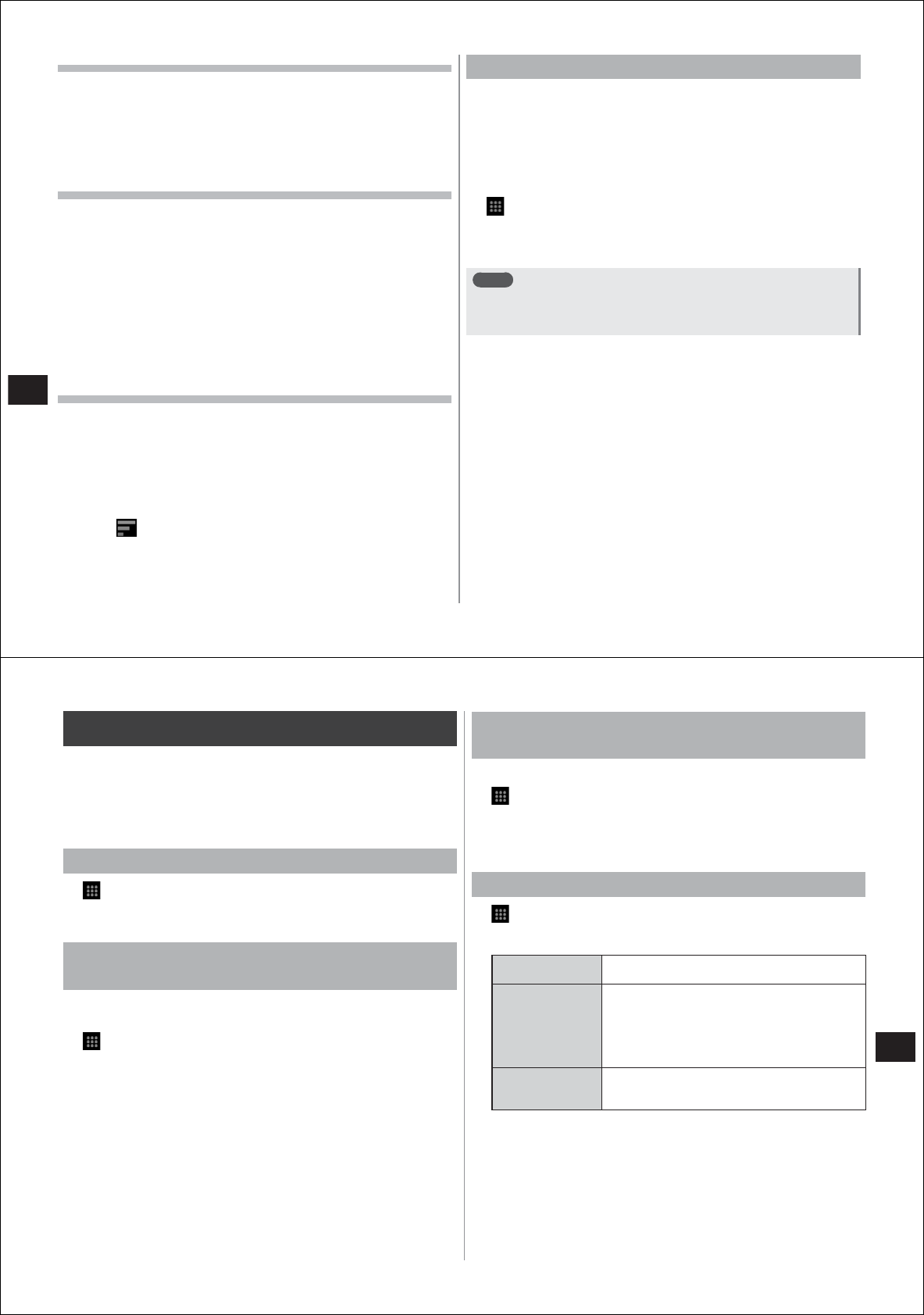
108
Multimedia
Adding broadcast stations to channel lists
1
Perform a channel search (P. 100)
2
When an unregistered broadcast station is found,
M→
"
設定
(Settings)"
→
"
チャンネル設定
(Channel
setting)"
→
"
チャンネル追加
(Add channel)"
→
"
はい
(Yes)"
Deleting broadcast stations from a channel list
1
In the 1Seg watching screen,
M
→
"
設定
(Settings)"
→
"
チャンネル設定
(Channel
setting)"
→
"
チャンネルリスト編集
(Edit channel list)"
2
Select the channel list you want to edit
3
M→
"
削除
(Delete)"
4
Select the checkbox of the broadcast station you
want to delete
5
"
削除
(Delete)"
→
"
はい
(Yes)"
Changing channel button allocations
1
In the 1Seg watching screen,
M
→
"
設定
(Settings)"
→
"
チャンネル設定
(Channel
setting)"
→
"
チャンネルリスト編集
(Edit channel list)"
2
Select the channel list you want to edit
3
M→
"
並べ替え
(Re-arrange)"
4
Drag to re-arrange the list
5
Tap "
完了
(Done)"
Playing back terrestrial digital programs
You can watch terrestrial digital broadcast programs written on the
microSD card from Qosmio at high image quality (VGA class) even on
your FOMA terminal.
1
Write the terrestrial digital broadcast program to the
microSD card
2
Insert the microSD card into your FOMA terminal
3
→
"
テレビ
(TV)"
→M→
"
録画リスト
(Recording
list)"
4
Select the terrestrial digital program
Note
●
When writing terrestrial digital broadcast programs to the microSD
card from Qosmio, use an SD memory card adapter (sold
separately).
109
Multimedia
Linking to DLNA-compatible devices
Content saved on the microSD card for your FOMA terminal can be
played back on a DLNA-compatible TV or PC. Also, content on a DLNA-
compatible PC or network-connected HDD (NAS) can be played back
on your FOMA terminal.
●
For details of operations on the DLNA-compatible device, refer to the
manual for the DLNA-compatible device.
Starting up the DiXiM server
1
→
"DiXiM Server"
When the server is started up, the "DiXiM Server" checkbox is
selected.
Playing back content on other devices on your
FOMA terminal
●
First, publicize the content on the DLNA-compatible device and
enable accessing from your FOMA terminal.
1
→
"DiXiM Player"
→
"
この端末で再生
(Playback on
this terminal)"
2
Select the DLNA-compatible device
3
Select the content you want to play back
Playing back content on your FOMA terminal
on other devices
●
First, start up the DiXiM server.
1
→
"DiXiM Player"
→
"TV
、
PC
で再生
(Playback on TV,
PC)"
2
Select the checkbox of DLNA-compatible devices to
be access enabled
Setting the DiXiM server
1
→
"DiXiM Server"
2
Set the items
サーバー名
*
(Server name)
Changes the name displayed at other DLNA-
compatible devices.
アクセス制御
*
(Access control)
Enables accessing from newly connected
DLNA-compatible devices when the "Access right
initial setting" checkbox is selected.
When this checkbox is deselected, accessing
will be forbidden until this checkbox is selected
in the client device list.
画面ロック中の動作
(Operation during
screen lock)
When this c
heckbox is selected, server operation
is continued even while the screen is locked.
* These items can be selected when the "DiXiM Server" checkbox is
selected.










