User's Manual
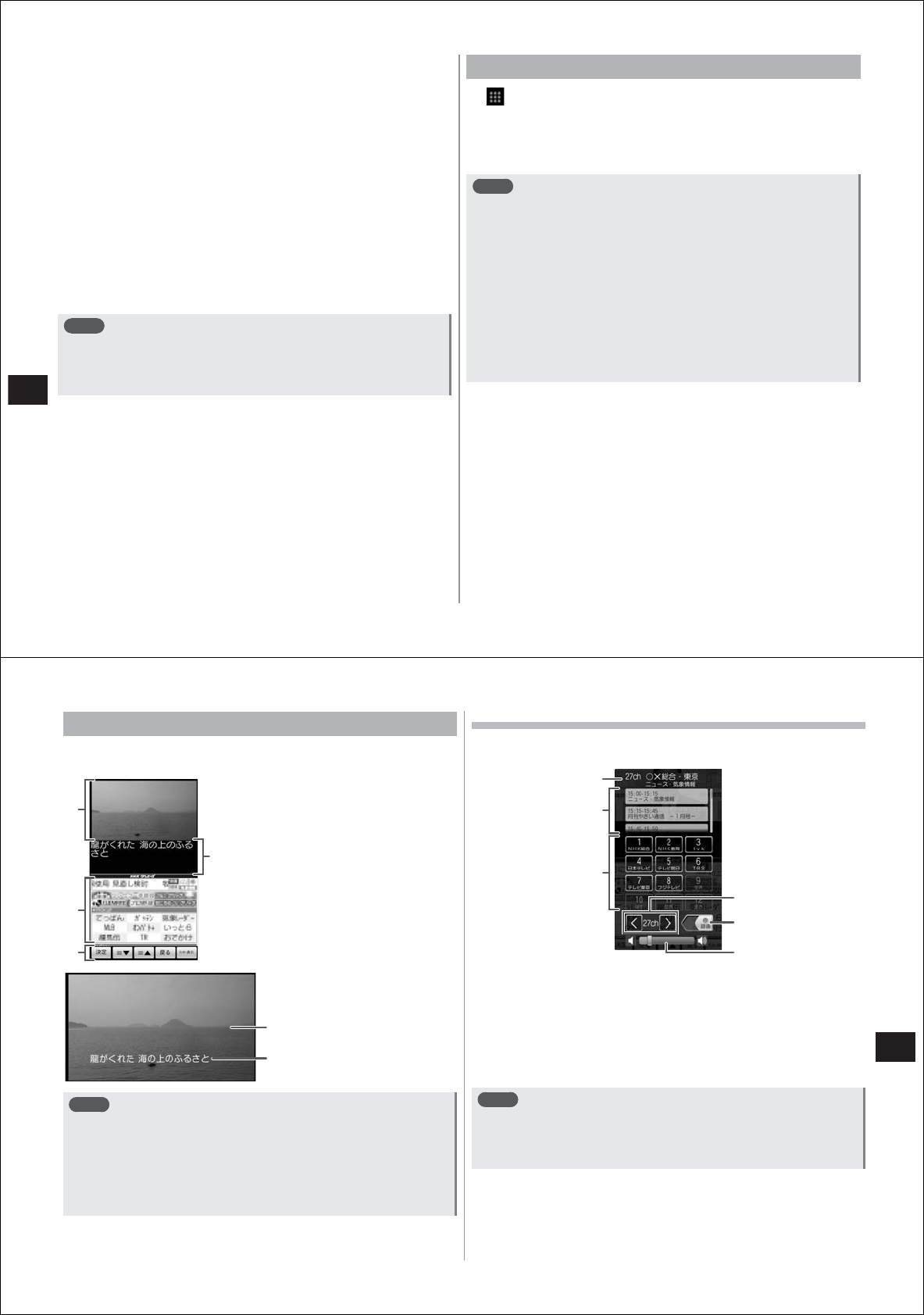
104
Multimedia
■
About signal
1Seg is one of the broadcasting services, and the receiving signal
(broadcast) differs from that of the FOMA service. For this reason, the
signal cannot be received at places where the broadcast does not reach
or while broadcasting is out of service, regardless of whether your
FOMA terminal is outside or inside the FOMA service area.
Also, in the following places, the signal status m
ay become weak or the
signal may not be received even if your FOMA
terminal is inside the
area of a terrestrial digital TV broadcasting service.
●
Places that are far from the broadcast transmission tower
●
Places where the signal is disrupted due to the landscape or
structures such as mountain areas or behind buildings
●
Places where the signal is weak or does not reach, such as tunnels,
basements, or places inside buildings
To improve reception, fully extend the 1Seg antenna.
Also, re-orient the
antenna, or hold your FOMA terminal away from or closer to your body
or move to another location so that reception can be improved.
Note
●
Fit the antenna back inside its compartment inside your FOMA
terminal except during 1Seg operation. Holding conversations, for
example, with the antenna extende
d might result in unexpected
injury to your face or other parts of the body
.
Starting up 1Seg
1
→
"
テレビ
(TV)"
The 1Seg watching screen is displayed.
●
When 1Seg is activated for the first time, read the license that is
displayed, then tap "I agree", and create a channel list suitable for
the region you will be watching (P. 102).
Note
●
Pay attention to the following points when operating the 1Seg
antenna.
・
When re-orienting the 1Seg antenna, hold the 1Seg near its root
and thoroughly check the direction it is pointing.
・
When fitting the 1Seg antenna back inside its compartment
inside your FOMA terminal, make sure that it goes in straight.
●
When 1Seg has been activated or a channel has been changed, it
might take time to acquire video or the data of data broadcasts due
to the properties of the digital broadcast.
●
Video, voice or audio may be interrupted or stop depending on the
broadcast.
●
Video can be watched using the high image quality engine by
turning the REGZA setting on (P. 62).
105
Multimedia
1Seg watching screen
Data broadcasts are displayed when your FOMA terminal is set to the
portrait display mode.
①
TV image area
Tap to display the TV operation
screen
②
Data broadcast area
③
Data broadcast operation buttons
④
Subtitle display
Note
●
Do not directly tap inside the data broadcast area; tap the
operation buttons at the bottom of the screen for broadcast
operations.
●
Your FOMA terminal can be locked to either the landscape display
mode or portrait display mode by tapping the watching screen for
one second or more. To unlock the display mode, tap the watching
screen for one second or more.
④
①
②
③
①
④
TV operation screen
The TV operation screen is displayed by tapping the TV image area in
the 1Seg watching screen.
①
Channel, broadcast channel, program name
②
Program list for channel being watched
Tap to display the program details
③
Channel select buttons
④
Channel switch
Tap for one second or more to start a channel search
⑤
Slide to the left to start recording/Slide to the right to end recording
⑥
Slide to the left and right to adjust the volume
Note
●
Operations are also possible by the
eE
,
fF
and
dD
.
eE
/
fF
: Volume adjustment/Press for one second or more to switch
channels
dD
: Press for one second to start/end recording
①
②
③
⑤
⑥
④










