User's Manual
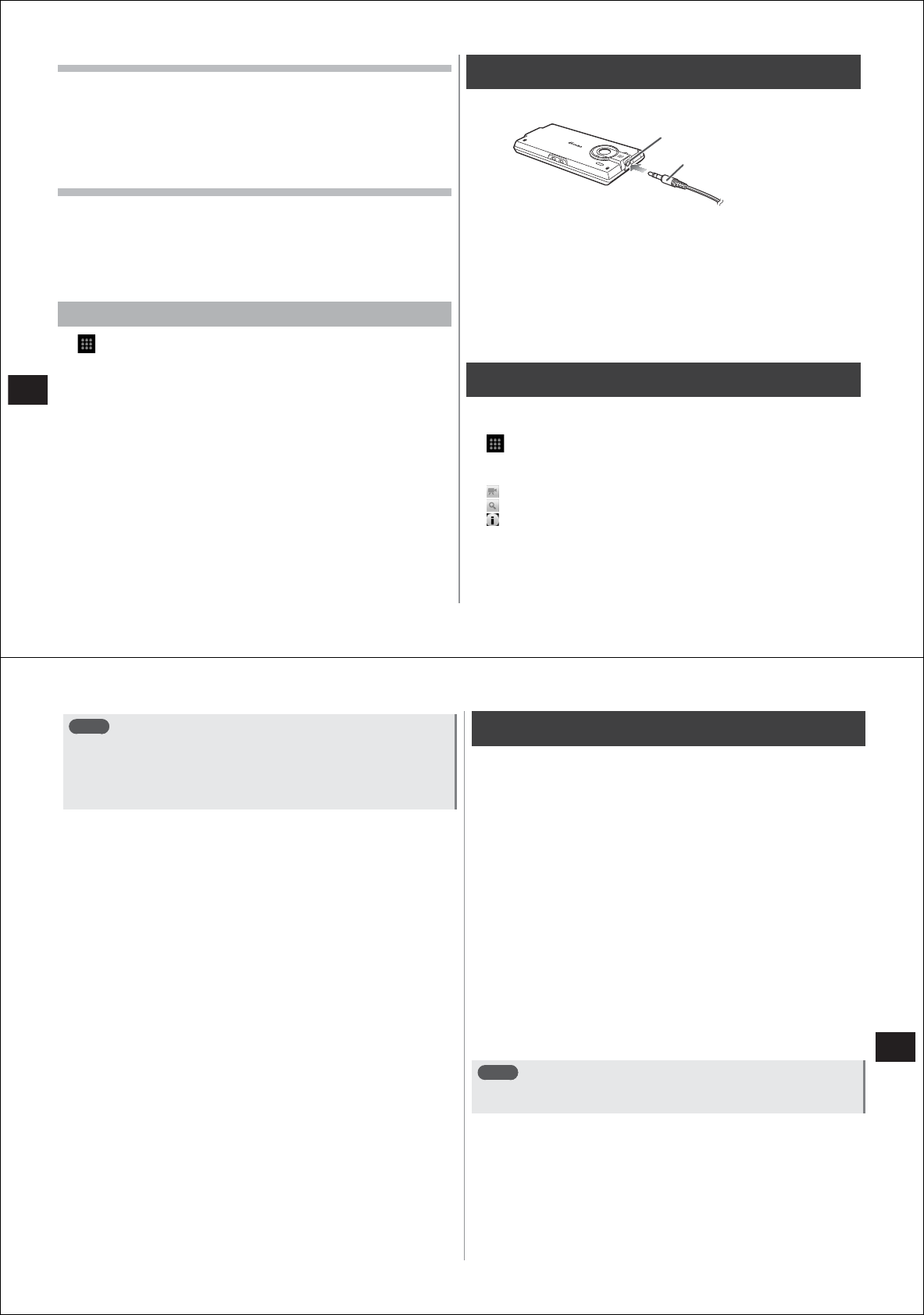
102
Multimedia
Adding songs to playlists
1
Select the playlist in the playlist screen, and tap
"Add"
2
Tap the song you want to add to select it
3
Tap "Apply"
Removing songs from the playlist
1
Select the playlist in the playlist screen, and tap
"Remove"
2
Tap the song you want to delete to select it
3
Tap "Apply"
Searching related content
1
→
"Music"
2
Select the list
3
Tap a song or item for one second or more
4
Tap "Search"
The "Search for xxx using:" (where, xxx stands for the keyword in
the search) screen is displayed.
5
Tap "Browser"/"Music"/"YouTube"
The content is searched in the media you specified.
Using the stereo earphones
Insert the stereo earphones into your FOMA terminal so that you can
listen to the playback sound of videos and music on earphones.
1
Insert the plug of the stereo earphones (sold
separately) into the stereo earphone jack on your
FOMA terminal
2
When the earphone connecting MIC selection
screen is displayed, tap "Phone MIC" or "Earphone
MIC"
●
For details on setting MIC input, see P. 60.
Using YouTube
YouTube is a Google online video streaming service. You can play,
search and upload videos to this service.
1
→
"YouTube"
Video is displayed in categories such as "Most viewed", "Most
discussed" and "Top rated".
: Records and uploads video
: Searches video by an entered keyword
: Displays detailed information
2
Tap a video to play it back
●
Video playback controls are displayed on screen when you tap the
screen. You can specify the playback position by sliding the slider.
Plug of the stereo earphones
Stereo earphone jack
103
Multimedia
Note
●
Video can be played back using the high image quality engine by
turning the REGZA setting on (P. 62).
●
Video files of several hundred MB or more should be uploaded
from the PC. Uploading is sometimes not possible from your
FOMA terminal in some network environments.
1Seg
1Seg is a terrestrial digital TV broadcasting service for mobile devices,
and can receive data broadcasts with image and voice. It also allows
you to acquire more detailed program information, participate in quiz
programs, and do shopping on TV with ease.
For details on the "1Seg" service, check the following home page:
The Association for Promotion of Digital Broadcasting
http://www.dpa.or.jp/
■
Using 1Seg
●
1Seg is a service provided by TV broadcasters (broadcast stations),
etc. Transmission charges are not incurred for receiving images,
voice and sound. For details on NHK viewing fees, contact NHK.
●
Available information in the area of data broadcasting is "data
broadcasting" and "data broadcast site" information.
"Data broadcasting" information is carried in a broadcast, together
with
images, voice and sound, and "data broadcasting site"
information is used to access sites provided by the
TV broadcaster
(broadcast station).
Packet transmission charges are incurred when accessing a site such
as a "data broadcasting site" or others.
Some sites require information charges to be used.
Note
●
Some data broadcasting areas sometimes cannot be browsed
depending on link destination.










