User's Manual
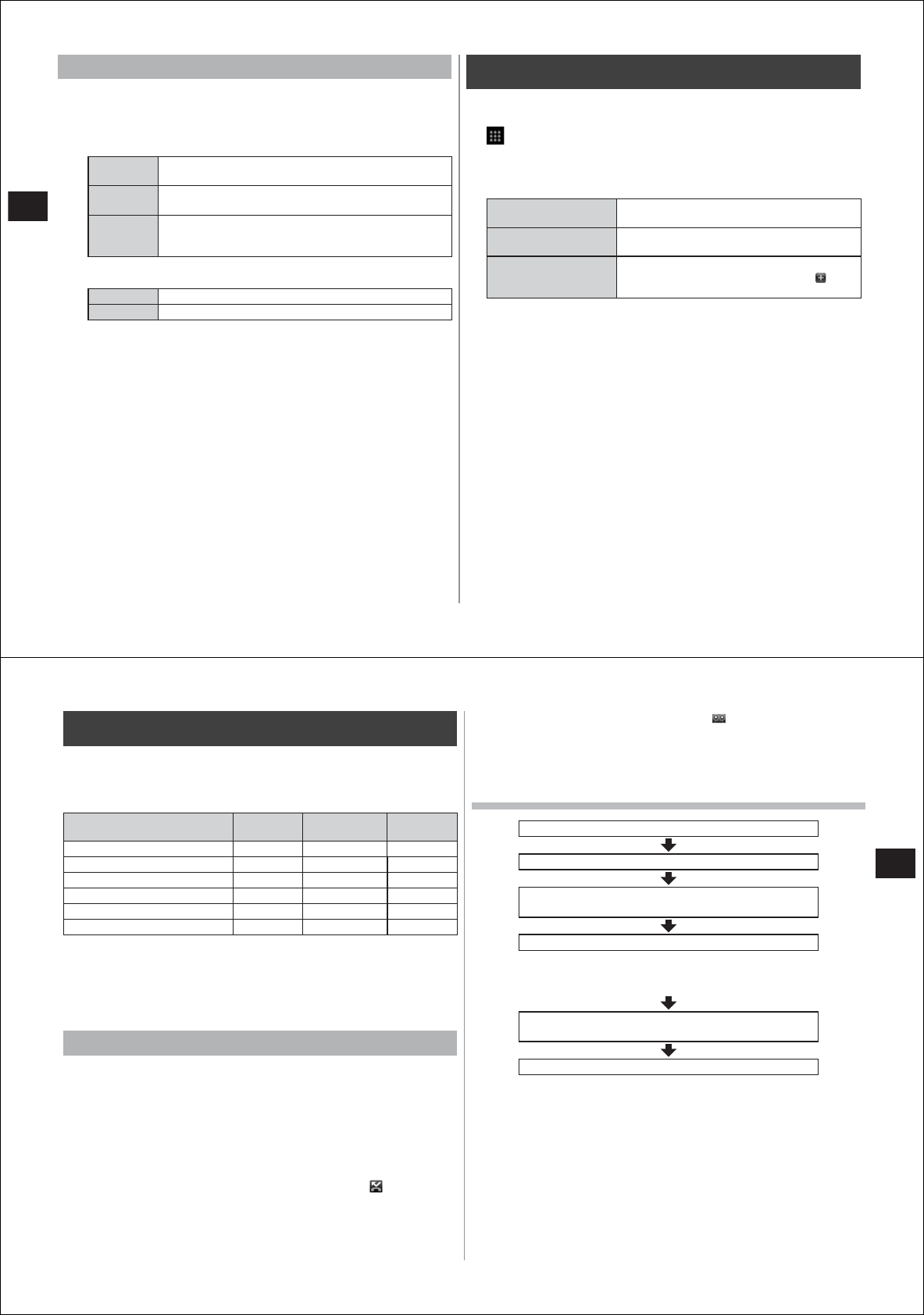
50
Call/Network Services
Importing/exporting contacts
1
In the contact list,
M→
"More"
→
"Import"/"Export"
2
Select and operate each of the import/export items
■
To import contacts
SIM card Specifies the contacts you want to add from contacts
saved on the docomo UIM card to import them.
SD card Selects one or multiple contact data stored on the
microSD card to import them, or import all contacts.
IrDA Receives all contacts via IrDA communications. After
contact data is received, select "add to the contact list"
or "delete all before add".
■
To export contacts
SD card Backs up contact data to the microSD card.
IrDA Sends all contacts via IrDA communications.
Editing your own contacts
You can check the telephone numbers on your FOMA terminal. You can
also enter and edit your own information.
1
→
"Phone"/"Contacts"/"Owner info"
2
M→
"Edit"
3
Edit the items
Face shot, Last name,
First name, Furigana
You can set a face shot and enter name.
Owner information You can check your own telephone number,
and enter your mail address and URL.
Account information mixi, Twitter, YouTube, Picasa, and Flickr
account information is displayed. Tap
to
enable setting of the account (P. 68).
4
Tap "Save"
51
Call/Network Services
Network services
You can use the following docomo network services on your FOMA
terminal.
For a brief outline and details on how to use each service, see the
reference page in the table below.
Service name
Monthly
fee
Subscription
Reference
page
Voice Mail Service Charged Required See below
Call Waiting Service Charged Required P. 50
Call Forwarding Service Free Required P. 51
Caller ID Notification Service Free Not required P. 52
Public Mode (Drive Mode) Free Not required P. 53
Public Mode (Power Off) Free Not required P. 53
●
Network services are not available outside the service area or in
places out of signal range.
●
For details, see "Mobile Phone User's Guide [Network Services]".
●
For subscription and inquiries, contact "docomo Information Center"
on the last page of this manual.
Voice Mail Service
Voice Mail Service is a service for answering incoming voice calls with a
reply message and recording callers' messages when the FOMA
terminal is outside the service area or turned off, or when you cannot
a
nswer calls.
●
You can record up to 20 messages respectively for calls with
approximately 3 minutes of recording time per message. Messages
are saved for up to approximately 72 hours.
●
If a call is not answered when Voice Mail Service is activated, the call
is saved as a missed call in the Incoming History and
is displayed
on the status bar.
●
This FOMA terminal does not support the videophone call Voice Mail
Service. Make a voice call to "1412" to disable videophone call.
●
When a Voice Mail message is recorded, is displayed on the
status bar. Also, the "VM: XX" notification SMS (where, XX is the
number of Voice Mail messages) is received from NTT DOCOMO.
You can dial the Voice Mail Service Center by opening the notification
panel and tapping the notification.
Basic flow of Voice Mail Service
Activate the Voice Mail Service
Your FOMA terminal will receive a voice call
The call is connected to the Voice Mail Service
Center if not answered
The caller records a Voice Mail message
To immediately record a message without hearing a
reply message, for example, when you are in a
hurry, press "#" when the reply message is played.
You are notified that there is a Voice Mail message
at the Voice Mail Service Center
Play the Voice Mail message










