User's Manual
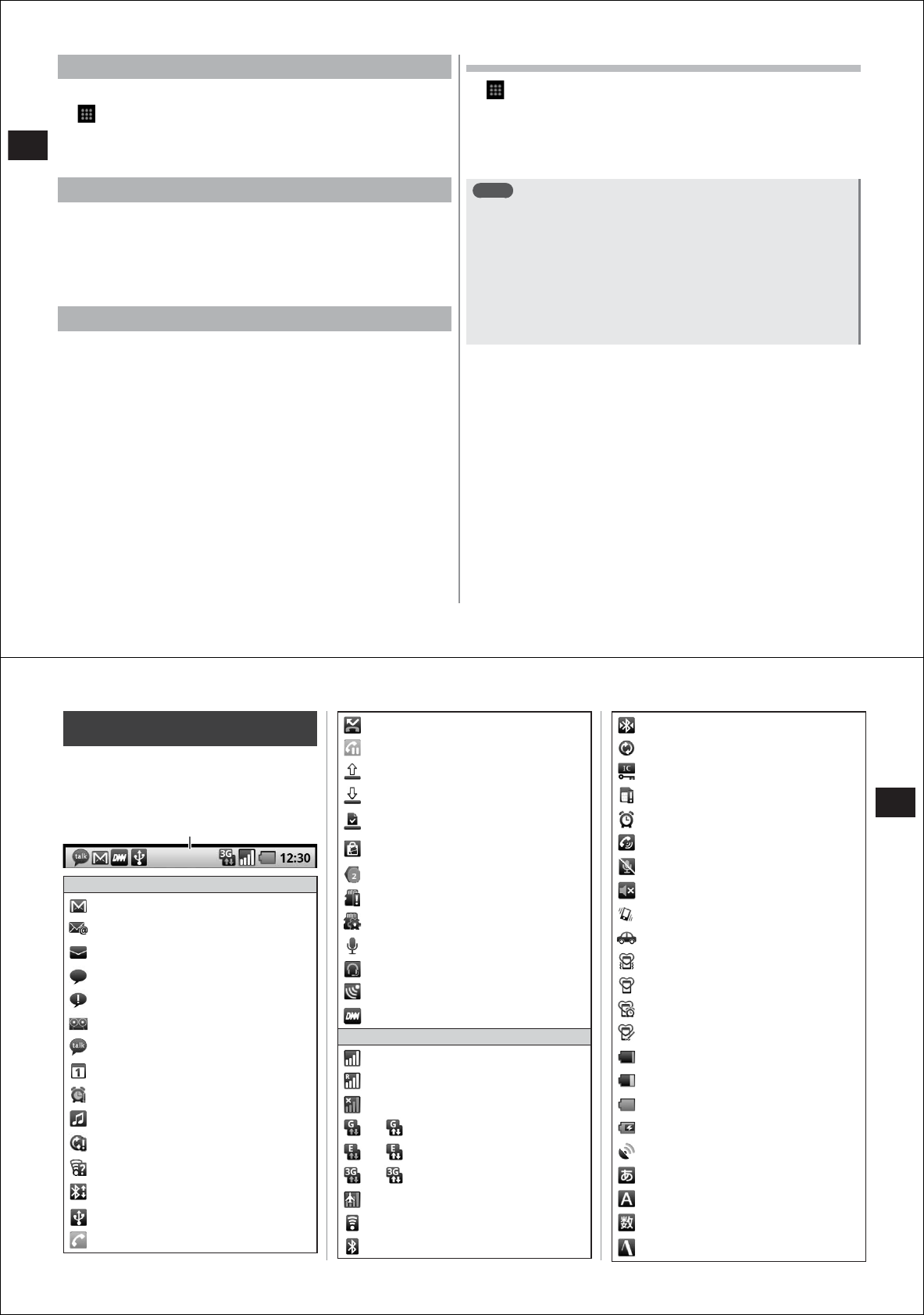
28
Before Using the FOMA Terminal
Initializing access points
Initialization of access points returns them to their default state.
1
→
"Settings"
→
"Wireless controls"
→
"Mobile
networks"
→
"Access Point Names"
2
M→
"Reset to default"
sp-mode
The sp-mode is an Internet connection service for NTT DOCOMO's
smartphones. Besides providing Internet access, it allows you to use
mail services, for example, that use the same mail addresses (@
docomo.ne.jp) as i-mode.
●
The sp-mode is a charged service and must be subscribed to. For
details on the sp-mode, visit DOCOMO's home page.
mopera U
mopera U is an NTT DOCOMO Internet connection service. If you have
subscribed to mopera U, you can use Internet after making the simple
settings.
●
mopera U is a charged service and must be subscribed to.
Setting mopera U
1
→
"Settings"
→
"Wireless controls"
→
"Mobile
networks"
→
"Access Point Names"
2
Select the "mopera U
(スマートフォン定額)
(mopera U
(Smartphone flat-rate))" or "mopera U
設定
(mopera
U settings)" checkbox
Note
●
"mopera U
設定
(mopera U settings)" is the access point for setting
mopera U. If you use the access point for setting mopera U, packet
transmission charges will not be incurred. Note that you can
connect to only t
he initial setting screen or the change setting
screen. For details on mopera U settings, visit the mopera U home
page.
●
To use "mopera U
(スマートフォン定額)
(mopera U (Smartphone
flat-rate))", subscription to "Pake-hodai double/Pake-hodai simple"
is required. For details on mopera U (Smartphone flat-rate), visit
DOCOMO's home page.
29
Before Using the FOMA Terminal
How to view icons
Various icons that show the status of your
FOMA terminal appear in the status bar.
Notification icons appear on the left side of the
status bar, while status icons appear on the
right side.
Notification icons
New Gmail
New email
New sp-mode mail
New SMS
Failed to send SMS
Voice Mail message
New instant message
Calendar schedule
Alarm snoozing
Playing back music
Synchronization trouble
Wi-Fi on and wireless LAN network
available
USB connected
Call in progress
Missed call
Call on hold
Data upload completed
Data download completed
Installation of application from Android
Market, etc. completed
Android Market application update
available
Hidden notification
microSD card not inserted
Earphone connected
1Seg receiving
DiXiM Server activated
Status Icons
Reception status
Roaming
Out of service area
/
GPRS connected/in use
/
EDGE connected/in use
/
3G (packet) connected/in use
Airplane mode
Wi-Fi connected
Bluetooth function on
Connected to Bluetooth device
Synchronizing data
Osaifu-Keitai lock set
docomo UIM card not inserted
Alarm set
Speaker phone on
MIC mute
Ringtone volume 0
Vibration on
Public mode (Drive mode)
Manner mode
Manner mode (Silent)
Manner mode (Alarm)
Original manner
Charging required
Battery power low
Sufficient battery power
Charging
GPS positioning
ATOK kana input mode
ATOK alphanumeric input mode
ATOK number input mode
ATOK pictogram/emoticon/symbol,
common phrases, text code input
Status bar










