User's Manual
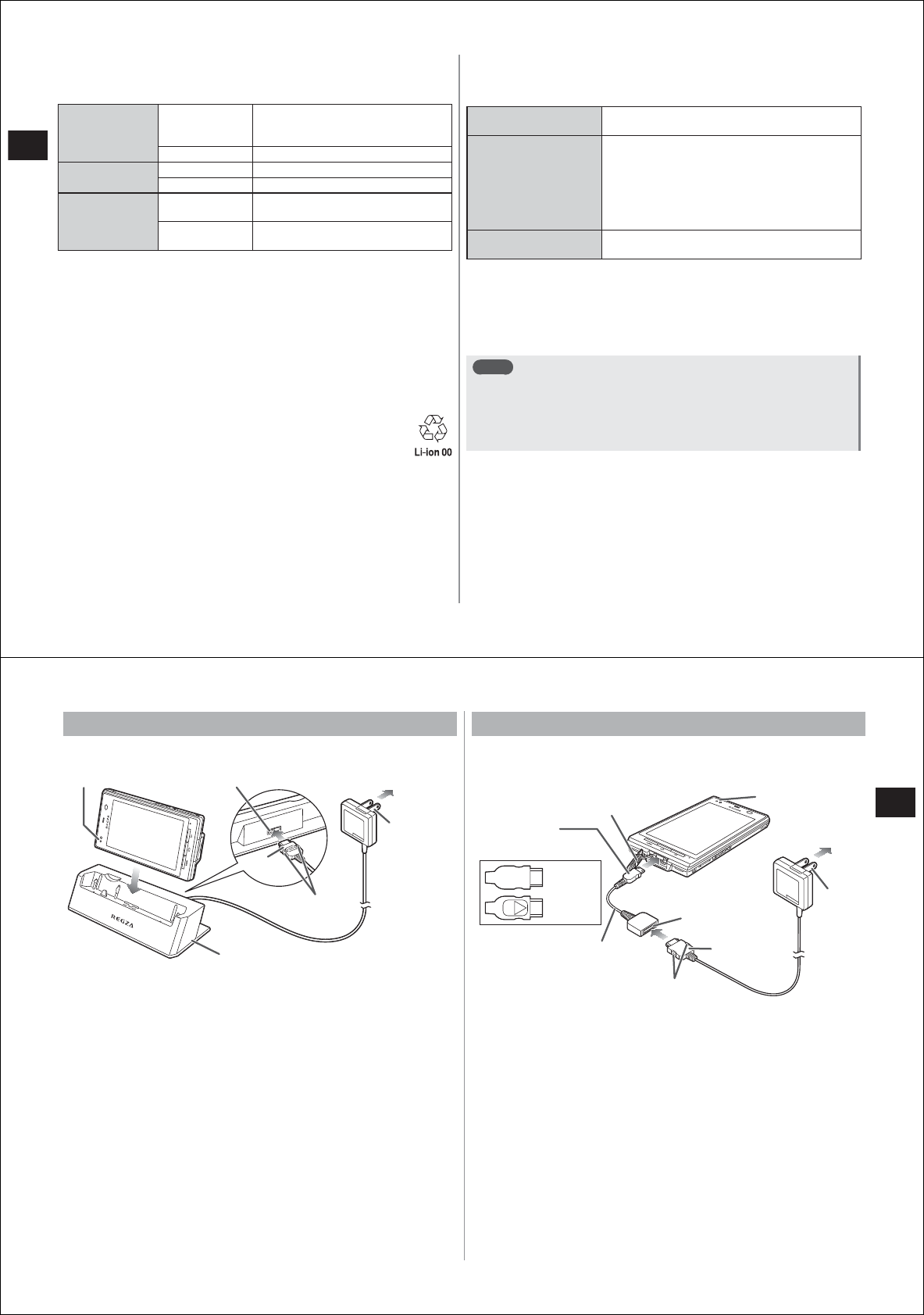
24
Before Using the FOMA Terminal
■
Operation time on full charge (estimate)
The following time varies by the battery condition or operating
environment. For the details, see P. 138.
Continuous
stand-by time
FOMA/3G Stationary (Auto): Approx. 370 hours
Moving (Auto): Approx. 330 hours
Moving (3G static): Approx. 330 hours
GSM Stationary (Auto): Approx. 250 hours
Continuous talk
time
FOMA/3G Approx. 280 min.
GSM Approx. 260 min.
1Seg watching
time
with REGZA
settings on
Approx. 210 min.
with REGZA
settings off
Approx. 240 min.
■
Battery pack life
The battery pack is a consumable accessory. The usage duration of the
battery per one charge decreases gradually each time the battery is
recharged. Using your FOMA terminal for long periods while charging it,
shortens the life of the battery pack.
When the usage duration per one charge becomes about half of a new
battery pack, the life of the battery pack is assumed to be almost over. It
is recommended that you replace the battery pack ahead of
time.
Depending on the usage condition, the battery pack may be inflated as
it comes to be end of its life.
This is not a malfunction.
●
Return all spent battery packs to NTT DOCOMO or a dealer,
or a recycling shop to protect the environment.
■
Usable charging adapters
●
For details, refer to the manual for the AC adapter or DC adapter you
are using.
FOMA AC Adapter 01
(sold separately)
This adapter supports only 100 VAC.
FOMA AC Adapter 02/
FOMA AC Adapter 01
for Global use (sold
separately)
Though this adapter supports voltages between
100 to 240 VAC, the power plug is exclusively
for 100 VAC (domestic use). To use the adapter
overseas, a plug adapter suited to the power
outlet at the country you are visiting, etc. is
required. Also, do not cha
rge the battery pack
using a transformer for travel use.
FOMA
DC Adapter
01/02 (sold separately)
−
■
How to check remaining battery power
An icon showing the approximate remaining battery power is displayed
on the status bar (P. 27).
When the battery is just about to run out, a warning message is
displayed, and the power will be cut off after a while.
Note
●
When charging is started with no battery power remaining, your
FOMA terminal sometimes might not be activated even by turning
its power on. If this happens, charge the battery pack with your
FOMA terminal turned off, and wait a while before turning your
FOMA terminal on again.
25
Before Using the FOMA Terminal
Charging using the desktop holder
The following describes how to charge the battery pack using the FOMA
AC Adapter 01/02 (sold separately) and Desktop Holder T02 (provided).
1
Insert the AC adapter connector into the external
connector terminal on the desktop holder
●
Insert the connector with its inscribed side face up and horizontal
to the external connector terminal.
2
Insert the AC adapter power plug into the power outlet
3
Place your FOMA terminal with battery pack
attached into the desktop holder
●
During charging, the notification LED lights (red), and goes out
when charging is completed.
4
When charging ends, remove your FOMA terminal
from the desktop holder
5
Disconnect the AC adapter from the external
connector terminal on the desktop holder
●
Draw out the adapter horizontally while pressing in the release
buttons on both sides of the connector.
6
Disconnect the AC adapter power plug from the
power outlet
Charging using the AC adapter
The following describes how to charge the battery pack using the FOMA
AC Adapter 01/02 (sold separately) and the FOMA charging microUSB
adapter T01 (provided).
1
Insert the AC adapter connector into the external
connector terminal on the charging microUSB
adapter
●
Insert the connector with its inscribed side face down and
horizontal to the external connector terminal with its label side face
down.
2
Open the external connector terminal cover on your
FOMA terminal, and insert the microUSB plug of the
charging microUSB adapter into your FOMA
terminal
●
When inserting the microUSB plug into your FOMA terminal, insert
it horizontally into the external connector terminal with the
inscribed side of the microUSB plug face down.
3
Insert the AC adapter power plug into the power outlet
●
During charging, the notification LED lights (red), and goes out
when charging is completed.
AC adapter
Connector
Power plug
Desktop Holder T02
Release buttons
External connector terminalNotification LED 100 VAC outlet
microUSB plug
* with its inscribed side
face down
FOMA charging microUSB
adapter T01
AC adapter
Connector
with
inscription
w/o
inscription
External connector
terminal
Power
plug
Notification LED
100 VAC outlet
Release buttons
External connector terminal cover










